The TikTok #InvisibleChallenge has been around for a while now, though people are currently struggling to participate. TikTok’s Invisible Filter is missing for both iOS and Android users, but where has it gone? How do you use it in 2020? Keep scrolling as we answer these questions.
How to get the TikTok Invisible Filter
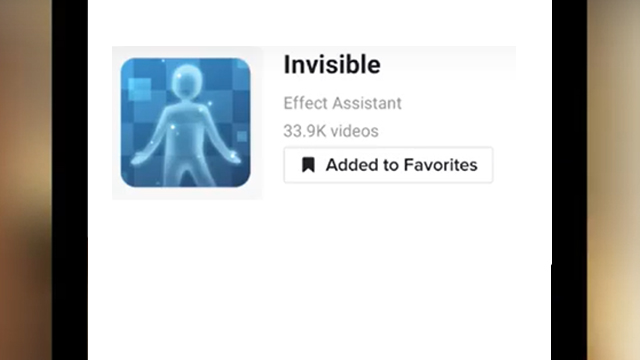
Adding…











