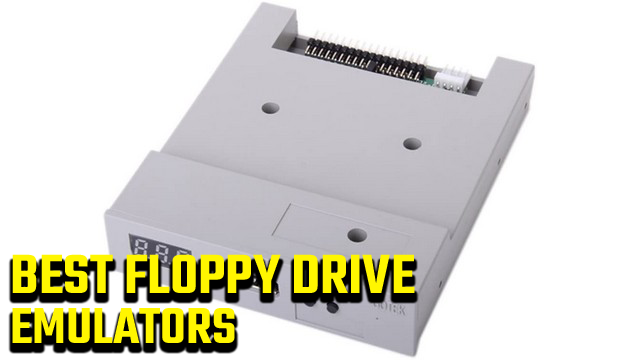If you’re into retro gaming or collecting old computers, you’ll eventually run into a situation where you vitally need a particular floppy disk. You could use a real floppy drive and media, both of which can be finicky and unreliable, or you can use a more modern solution. Floppy drive emulators can connect to older computers through the standard floppy-disk controller cable…

Atlas is an action-rpg with rogue-like elements where you use your ability to control the ground to fight the enemies and move through procedurally generated worlds.