While browsing the Oculus Store via Facebook’s Quest headset or the Oculus mobile app, you’ve probably noticed that a majority of games hold their price. That makes the option to redeem a promo code at checkout pretty enticing, but how do you actually go about getting your hands on them? Stick with us for everything you need to know about how to get Oculus Quest promo codes.
Oculus Quest Promo Codes | How to get and redeem
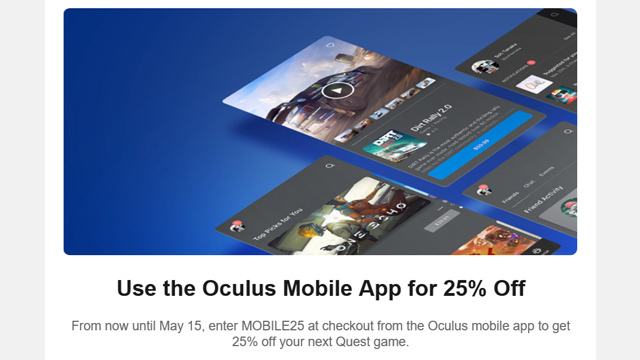
Oculus promotional codes are typically sent via email. These codes are only redeemable by the selected recipients and are not universal. The selection criteria are unknown; I recently received a 25% off Oculus Quest promo code, whereas another Game Revolution staff member did not. To increase your chances, you’ll at least want to sign up to receive Oculus updates via email.
ALSO: Is Oculus Quest 128GB worth it?
How to get Oculus Quest promo codes
- Visit the Oculus Quest support page.
- Scroll down and locate the “Sign up for Oculus updates” section.
- Enter your email address into the provided text field.
- Click the tickbox to agree to the Terms of Service and Privacy Policy.
- Click the “Sign Up” button.
Although you shouldn’t expect to receive Oculus Quest Store coupons instantly, or even regularly, you may find that one appears in your email inbox every so often. Typically, the codes can’t be used in conjunction with existing discounts and offers and may require you to purchase using the mobile app, website, or head-mounted display (HMD).
How to redeem Oculus Quest promo codes
- Visit the Oculus promo code redemption page.
- Login to your Oculus account, if required.
- Enter your promo code in the “Redeem Code” section.
- Click the “Redeem” button.
Hopefully, by following these tips you’ll be able to save yourself some money when purchasing Oculus Quest software in the future.











