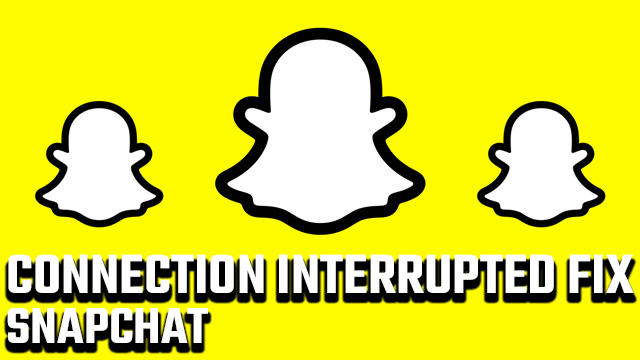Staying in touch with family and friends is always important, but especially so in the current climate. With video calls being the only way for many loved ones to see each other during the ongoing pandemic, Snapchat is an app that lots of people are currently turning to. Unfortunately, the experience isn’t all smooth sailing. If you’re encountering issues with a Snapchat video call not…

Atlas is an action-rpg with rogue-like elements where you use your ability to control the ground to fight the enemies and move through procedurally generated worlds.