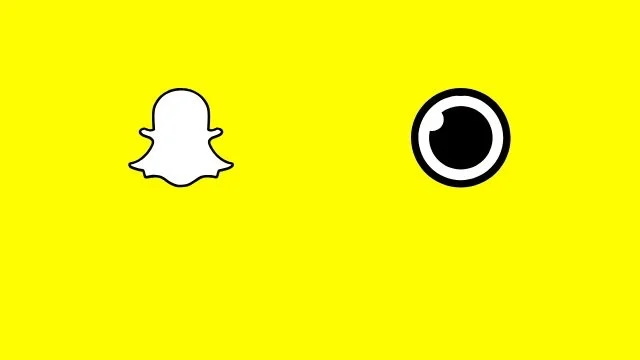Sometimes you just want to save a memory on Snapchat before it’s gone forever, but you don’t necessarily want that person to know that you’ve taken a screenshot of your story. Does Snapchat tell you when someone screenshots your story? (2020) In this guide, we’ll let you in on whether Snapchat lets you know if anyone has taken a screenshot of your…

Atlas is an action-rpg with rogue-like elements where you use your ability to control the ground to fight the enemies and move through procedurally generated worlds.