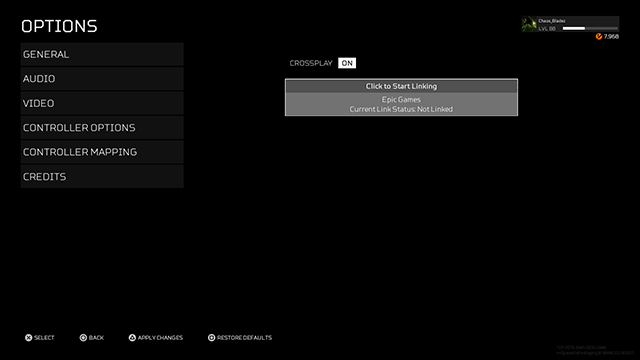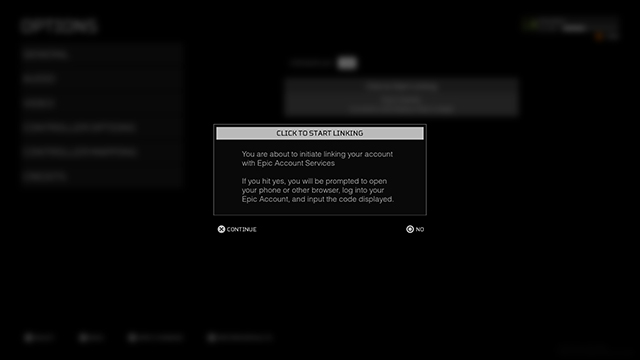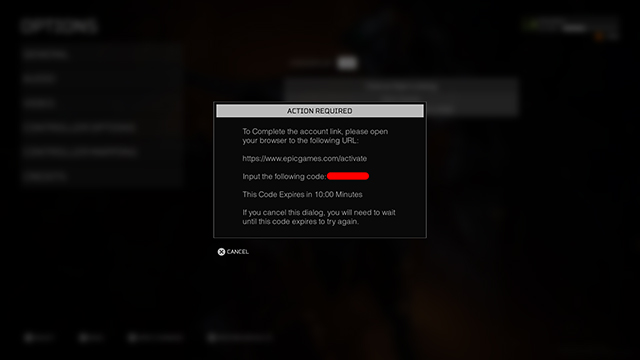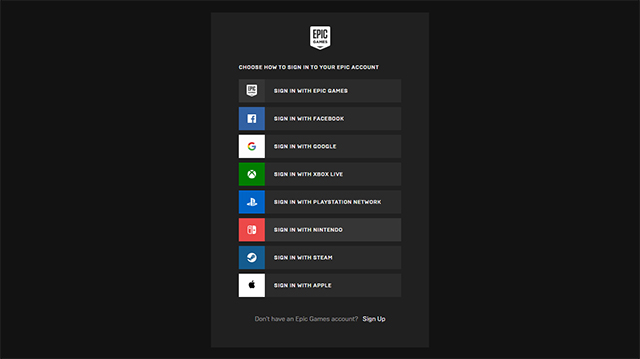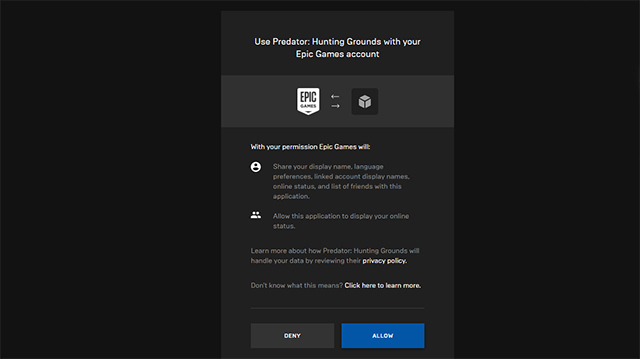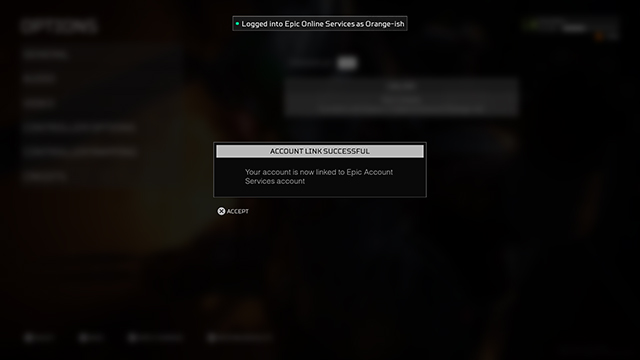Since so many games support it now, it is worth asking if Predator: Hunting Grounds crossplay has made its way into the game. So can PS4 players utilize cross platform play against PC players and vice versa in this asymmetrical multiplayer game based on the popular movie franchise? Do crossplay invites work yet?
Is Predator: Hunting Grounds crossplay?
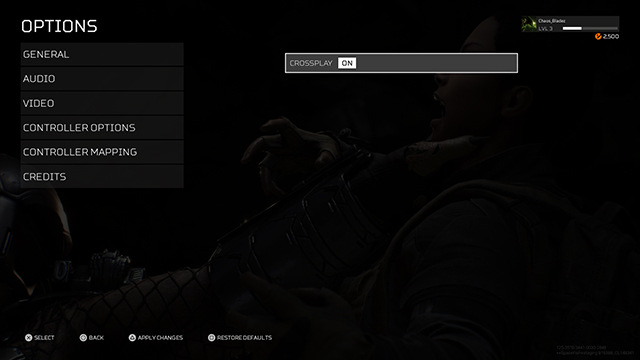
Yes, Predator: Hunting Grounds has crossplay and crossplay invites. PS4 players can play against PC players on the Epic Store and PC players can play with PS4 players. It’s pretty simple. Although just be aware that the game is not on Xbox One or the Switch so you obviously can’t crossplay with those systems. It probably won’t come to those consoles either since Sony is publishing the game.
ALSO: Are there Predator: Hunting Grounds Nintendo Switch, Xbox One, and Steam release dates?
How to send Predator: Hunting Grounds crossplay invites
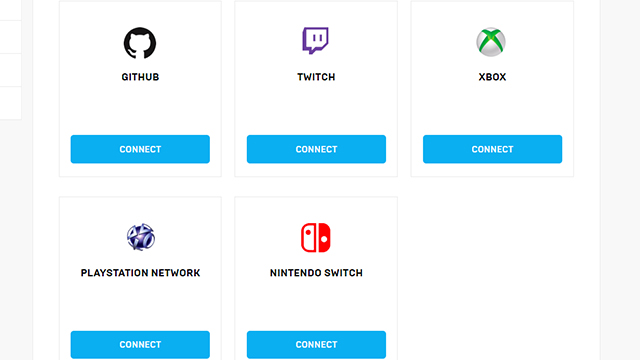
There are two sides to this, depending on where you are, PC and PS4. To start a crossplay party, you first need to link your Epic account to your PSN account by going to the connection part of Epic’s website (the app just redirects you to the site anyway). You’ll see the PlayStation Network icon. Let it link your account by pressing the “Connect” button. Let it verify and redirect.
You don’t have to play crossplay if you don’t want to. If you want to keep within your hardware family, you can go into the options on the main menu. From there, you’ll see crossplay under general. Just make sure it says “off” if you don’t want crossplay like in the above picture. The filtering options don’t seem to be as robust as Call of Duty: Modern Warfare‘s as you could filter by control input as well as system, but at least they are there.
It’s a different on PS4. In order to use Predator: Hunting Grounds crossplay invites on PS4, you’ll need to do the following steps:
- Download the newest update for the game.
- Make an Epic Store account.
- Make sure crossplay is on in Predator: Hunting Grounds.
- Press X over the “Click here to start linking.”
- Go to epicgames.com/activate and enter the code after logging into your Epic Account.
- Make sure to log into everything.
- Go to Friends on the main menu (not by hitting Triangle).
- You should see your Epic or PS4 friends on that list.
- Invite and you’re good to go!