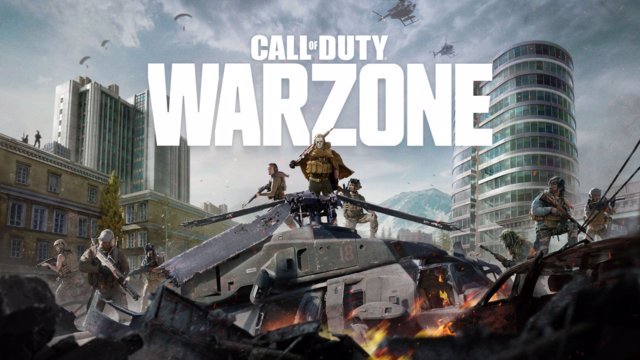The Call of Duty: Warzone “Connection Failed” error message isn’t something you want to see when you boot up the new battle royale mode on PC, PS4, or Xbox One. It’s perhaps one of the worst fears for Modern Warfare Warzone players, as not being able to enjoy the free-to-play modes means missing out on intense 150-player matches. It’s especially frustrating if you’re trying to play with friends. It’s common for some players to access the game just fine, while others are met with the Connection Failed error. Here’s how to troubleshoot the problem and figure out a CoD: Warzone Connection Failed error fix.
How do I fix Call of Duty: Warzone connection failed?

Fortunately, there are a few potential fixes that you can try for the Call of Duty: Warzone connection failed error. Hopefully one of the following fixes allows you to get back into the game, whether you’re on PC, PS4, or Xbox One.
ALSO: PS4 owners complain and break consoles over Horizon Zero Dawn PC
Call of Duty: Warzone Connection Failed Error Fixes
- Reboot your game/system and try again.
- Sure, it sounds obvious, but so many players forget to try the most simple of fixes: turning the game/system off and on again.
- Switch from a wireless connection to a wired connection.
- As convenient as wireless connections are, a wired connection is far more stable. Go wired to provide a more consistently healthy connection to your game.
- Try another internet connection.
- As strange as this may sound, some users have reported that trying a different internet connection allows them to bypass the “Connection Failed” error message. Assuming you have a data plan that allows tethering, it might be a good idea to use your mobile data to get to the game’s main menu.
More Call of Duty: Warzone Guides
Check out our list of Call of Duty: Warzone guides below: