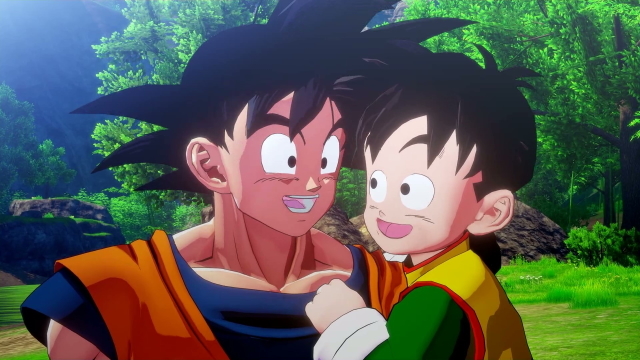A brand new Dragon Ball Z Kakarot update is available to download and install on PC, PS4, and Xbox One right now. You can use Instant Transmission to head to the end of this guide and read through the complete list of Dragon Ball Z Kakarot 1.04 update patch notes. If you prefer, however, you can take your training more…

Atlas is an action-rpg with rogue-like elements where you use your ability to control the ground to fight the enemies and move through procedurally generated worlds.