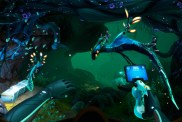Merely a week after dropping the 5.2.9 update, Bethesda is at it again with the release of The Elder Scrolls Online 5.2.10 update. This is far from being a content drop, instead fixing some issues affecting the UI and the guild finder, while correcting issues that pervaded a few dungeons, making the game feel more responsive in some areas. The patch is considerably…

Atlas is an action-rpg with rogue-like elements where you use your ability to control the ground to fight the enemies and move through procedurally generated worlds.