The Disney Plus “Slow Internet Connection Speeds” error is sure to put a downer on anyone’s day. If you’re looking to watch the latest and greatest Disney+ content, especially if you’re using a Roku TV or Amazon Fire TV, then having a solution at the ready for dealing with Error 76 and other issues is key to continuing to enjoy the vast amount of content on the new entertainment service. If you’re struggling to get past the “Slow Internet Speeds” error, despite your internet working fine and being at a high enough speed, read on for our list of troubleshooting tips.
How to fix Disney Plus “Slow Internet Connection Speeds” error
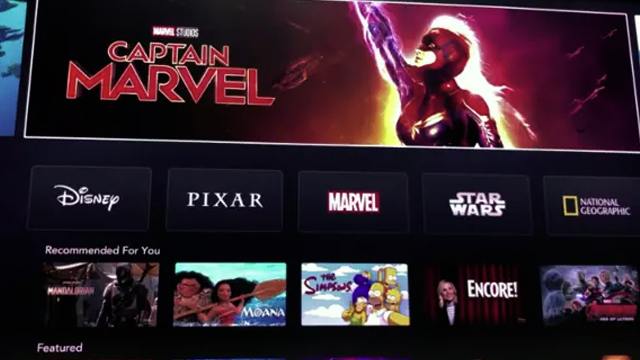
It can be pretty disappointing and confusing to be hit with the Disney Plus “Slow Internet Connection Speeds” error. You just want to chill out and watch some good old (or new) Disney TV or movies. Here’s a list of troubleshooting steps to help get the service back up and running.
ALSO: Sonic the Hedgehog movie trailer reveals new design
How to fix Disney Plus
- Check to ensure that your internet connection is still active.
- Restart the Disney Plus app to see if the cliche “Turn it off and on again” method saves the day.
- Reboot the device that you’re using, whether that’s a Fire TV, Roku, TV, iPad, or any other compatible device.
If all of these steps fail, you can try the official Disney+ help page, where a list of frequently asked (or anticipated) questions are listed.
Despite the error message making it seem like the user’s connection is to blame, the problem could certainly be on the Disney service side, requiring a fix that you can’t implement. If this is the case, you will just have to wait until the issues have been solved. It’s a pain, but sometimes it’s the only way, especially with new services that are experiencing a lot of traffic.
If you’ve instead met the Disney Plus “Unable to Connect” error message, head over to our guide here for some helpful tips.











