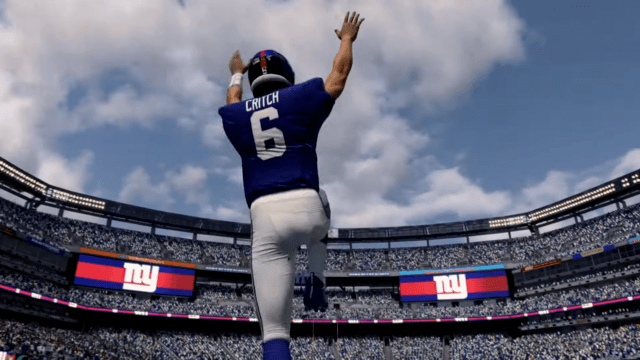We’ve all been there, it’s late in the game and one of your wide receivers has just made a huge play. Since he is hot, you’re planning to look his way as your first option if he is open on the next play. You’ve found the perfect route and are lining up at the line of scrimmage, only to realize that your star player has…

Atlas is an action-rpg with rogue-like elements where you use your ability to control the ground to fight the enemies and move through procedurally generated worlds.