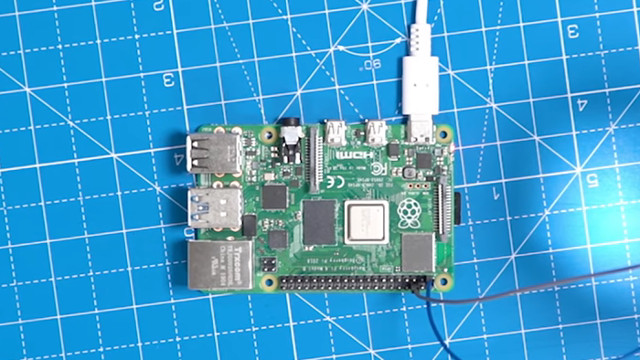What are the Raspberry Pi 4 Model B differences? You may be in the market for a brand-new computer, so why not buy one that could comfortably fit in your pocket? The Raspberry Pi 4 Model B is a powerful little package at a crazy good price, but you might not be sure which one you’re going to buy: the Raspberry Pi 4 Model…

Atlas is an action-rpg with rogue-like elements where you use your ability to control the ground to fight the enemies and move through procedurally generated worlds.