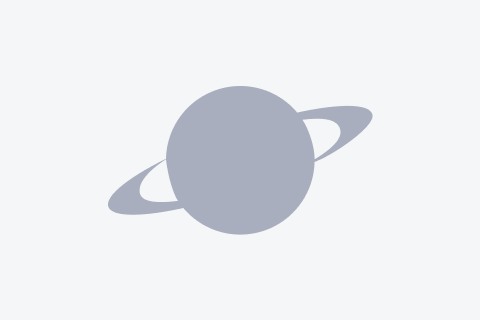Console Cheats
The Developer's Console must be activated first in the Options/Keyboard Tab/Advanced Button. In the new window, check Enable Developer's Console and click OK/Apply. Now, in the Main menu or while in-game, press ~(Tilde) to bring up the Developer's Console. To be able to cheat at all, you must first type in "sv_cheats 1" Also, keyboard Bind are possible with…

Atlas is an action-rpg with rogue-like elements where you use your ability to control the ground to fight the enemies and move through procedurally generated worlds.