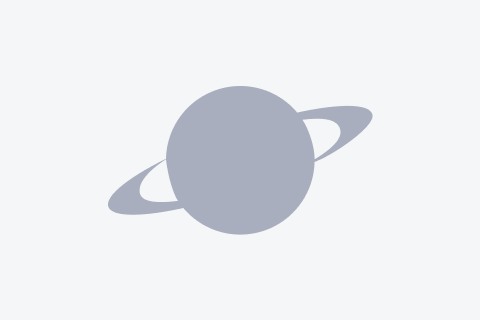Cheat Mode
Before You start keep in mind You'll be changing files so make a backup copy before You start. Now, open the ge3.ini file in the "Gothic3/Ini" folder and change the following line in Notepad:
[Game]
TestMode=false
to:
[Game]
TestMode=true
To use the following codes press tilde key [~] while playing to bring up the console then type the desired one:
God - God mode

Atlas is an action-rpg with rogue-like elements where you use your ability to control the ground to fight the enemies and move through procedurally generated worlds.