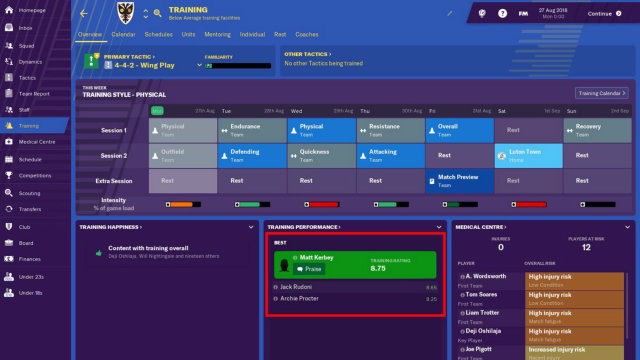The full release of Football Manager 2019 is available to buy but, for some weighing up whether to spend money on it, a few are being put off by a Football Manager 2019 demo training crash. It’s an issue that Sports Interactive are aware of, but is there a way to fix the problem in your save? Here’s our guide on how to potentially do so.
Football Manager 2019 Demo Training Crash – What is it?
It’s exactly what it sounds like. Sports Interactive released a demo version of Football Manager 2019 for those, as previously mentioned, who want to try it out before forking cash over for the full game. However, some players have encountered a problem whereby the game crashes when they load up the training section of the game.
One user took to the SI forums to vent his frustration at the title constantly crashing whenever he heads to the training area – and got very annoyed at Sports Interactive for not having a fully playable demo sorted out properly. Which seems to have gone down well with the forums’ administrators.
Football Manager 2019 Demo Training Crash – How to Resolve the Issue
One of the SI team – Neil Brock – revealed that the development team were aware of the problem. The resolution to the bug? Don’t click on the “Rest” tab in the training section. This appears to be the major source of the crash, so it’s best not to open up this sub-menu for the time being if you’re playing the demo.
For those who have bought the full release of Football Manager 2019, you’re alright. The bug is only affecting those who have played the demo, and not the final product. Feel free to continue clicking the “Rest” tab until your heart is content. For more Football Manager 2019 guides, check out our game page here.