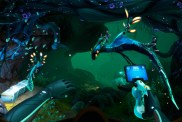Two Point Hospital 1.06 update patch notes are here. Released back in early August, it already feels like TPH has been and gone with so many other big-name releases clouding our schedule in the latter half of 2018. But, the game’s forums will assure you that these player-made hospitals are still going strong.
Two Point Hospital has enjoyed a number of patches since launch, and…