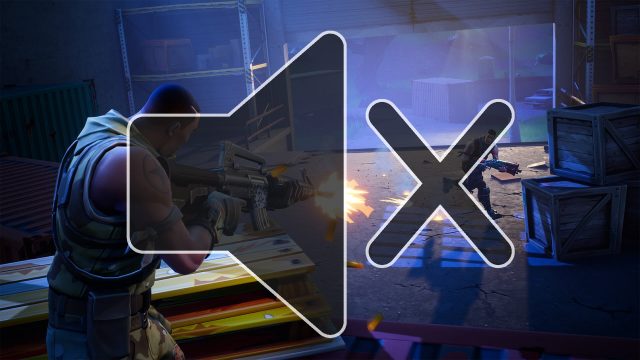Sometimes you just want to be able to play Fortnite in peace, free from the distractions of other peoples’ voices. Fortunately, there’s a way you can mute Fortnite chat! In fact, there are a couple of different ways, depending on how specific or not you’d like to be. Here’s a Fortnite guide containing a couple of solutions to how to mute people on Fortnite!
Mute Fortnite Chat: How to Turn Off Voice Chat

If you’re playing solo or in an external voice chat with your friends, there’s a way for you to mute Fortnite chat altogether. All you need to do is go into your settings and navigate to the sound tab. This is where you control all of your audio settings, like volume. Near the bottom of the list of options, you’ll find a selection of voice chat toggles, including push-to-talk. Here you’ll find the toggle to turn voice chat on or off. Doing so will mute Fortnite chat altogether, including public voice chat with randomly-matched players, as well as voice chat with any friends that you form duos or squads with.
- Buy PlayStation Gold Wireless Headset Fortnite for $69.99
- Buy NERF Fortnite AR-L Elite Dart Blaster for $37.68
- Buy Fortnite Jumbo Llama Loot Piñata for $55.99
Mute Fortnite Chat: How to Mute Specific Players

If you’re playing with your friends and don’t want to mute Fortnite chat completely, but there’s a specific person in your squad that you’re getting annoyed by and don’t want to hear anymore, you can very easily mute that person in particular. Once you’ve joined the lobby in a Fortnite game, press “Escape” (or pause on consoles) to open the menu that shows you all of the options, and also either your duo partner or your squad members. To mute one of them, hover the mouse over their player card and double-click. This will mute their voice channel specifically and save your ears. On consoles, you can navigate using the joystick and press the corresponding button that appears on-screen.