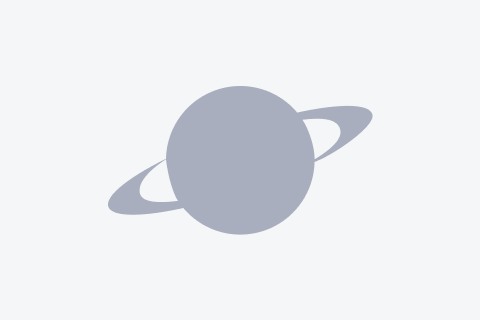Theatre of War Strategy Guide
General gameplay tips
Setting-up before a battle
When you are setting up your units at the beginning of a mission pay special attention to AT guns and HMGs. If there are bushes or trees within the set-up zone don’t hesitate to hide AT guns or machine guns inside or directly behind them. This will significantly decrease the exposure of your units to the enemy and will enable them to fire their first rounds with no harm (usually they will not be spotted until they open fire). Also pay attention to the line of fire of your units. Before the mission starts attach a camera to your gun (select the unit and press ‘Enter’). This position allows to better observe the whole fire sector of your gun and all terrain features hindering visibility. Try to position your guns on the rear slopes of hills and ravines so the elevated ground in front of them covers parts of the gun and makes it harder to get hit. Position your commander close to your troops, as this has a positive influence on the morale of your soldiers.
Skills of the soldiers
For your tank and gun crews it is a good idea to always keep an eye on the Gunner and/or Driver Skills. If you want some of your Privates to develop good skills throughout the campaign, you also have to let the less skilled man a gunner or driver position at times. At the beginning of a mission the crew set-up corresponds to the skill ratings of every crew member, but during combat the crew assignments may be changed. Crewmen in vehicles position themselves according to their skills automatically, while field and AT gun crews don't (also shooting field or AT gun is possible with zero Shooter skill, but results will probably be less than satisfactory).
Priorities of targets
In defense, try to eliminate the most important enemy soldiers first - commanders, machine gunners, anti-tank gunners, and then focus on the closest remaining targets. When fighting against tanks, use aimed fire (the dots visible on the “Attack” button) to target specific parts (turret and gun, hull, tracks).
Effectively combating enemy infantry
It is better to shoot at infantry targets with high-explosive shells not pointing directly at the unit, but shooting at the ground in front of attacking infantry, using the “Area target” command, and gradually moving the target area. In this way you increase your chances to hit several enemy soldiers with one impact. If you decide to attack a particular soldier, use aimed fire mode “low” to target the ground below him.
Effectively combating enemy vehicles
To efficiently destroy enemy combat vehicles focus the fire of several tanks, self-propelled howitzers and other units on one target. After you hit it shift the fire to another target. Be flexible with selecting the types of shells to be used. Firing HE shells against armored vehicles will produce few results. Powerful HE shells will knock out crews in open-topped SPGs like Wolverine, though.
Crushing guns, fences, infantry
The best way of crushing a gun is to select a tank and give it an order to ‘ASSAULT’ the selected gun. If you additionally set it to 'don't fire' behavior, the tank will not do short halts for shooting but will quickly rush the enemy gun and crush it. Tanks can also crush infantry in trenches by simply driving over them.
Relocating artillery and MGs
Artillery and gun crews cannot pass through a trench, they can only walk around it. You cannot carry heavy machine-guns on tripods in the game.
Efficient use of guns
Always keep some soldiers near your guns and heavy MGs to be able to replace killed crew members.
Visibility and firing through brush
Visibility in the game is influenced by various terrain features, obstacles, bushes and trees. The presence of a commander near a gun increases the spotting capabilities for a given gun. Gun crews can view and fire through bushes if they are near (while enemy won't see the gun if it won't open fire). The enemy can detect a gun masked in a bush only after its first shot, i.e. by sound or smoke or from a close distance. A tip: use this feature for ambushes by giving your unit the order ‘Hold fire’ until you get a sure hit.
If a tank or a gun can not hit target
If your gun does not fire at an enemy tank you should check its visibility and see if there are obstacles in the way. Also check if the gun’s elevation is sufficient. For that purpose you can attach the camera to the unit (select units + ENTER) or use the LOS tool (line which is drawn during issuing Attack, Storm, Area fire commands). Also try aiming at other parts of the target, for instance, the turret in case your gun is positioned lower than the target. What often happens is that the gun-crew fires against the target without an exact specification of the aim point. In that case the default setting is the hull. An order to aim at the turret will make the gun-crew aim higher and those few degrees may be decisive. A tip: use that feature when you are engaged in combat on uneven terrain.
HQ squad
The HQ squad includes the commanding officer and in some countries also a medic, a sniper, a radio man and messengers. This officer and the sniper often play a crucial role in a battle. The medic has no function in the game at the moment.
Using trenches
Infantry units in trenches are better protected from bullets and other projectiles. You cannot entrench in the game since in real life this process takes a lot of time.
Calling for air support
When the enemy is using aircraft for support, you can counter this by calling in one of your own fighters, if available. Click on the fighter icon in the top right screen corner and click on a map location to set the point around which your fighter plane will be patrolling the airspace, automatically destroying all enemy planes for a certain time. A fighter plane cannot be told to attack a specific target, it is selecting them automatically. You can not call for bombers and fighters for coverage at the same time.
Captured combat gear
Capture abandoned enemy vehicles whenever you get an opportunity. Even if you don’t shoot, you may shift the enemy’s attention. Pick up weapons of killed soldiers, MGs, AT rifles etc. To do this, just step closer to a dead body and click the ‘Ammo’ button.
Using captured combat gear; obsolete combat gear
Captured combat gear cannot be used in subsequent missions.
Attention: A crew that is staying inside a captured tank or gun at the end of a mission must be reassigned to a friendly tank or gun in the section ‘Personnel’ before the next battle starts. Or otherwise the crew will be transferred to the rear together with the captured equipment. Captured weapons are taken away from infantry units and squads and in the next battle they are issued standard weapons again.

Atlas is an action-rpg with rogue-like elements where you use your ability to control the ground to fight the enemies and move through procedurally generated worlds.