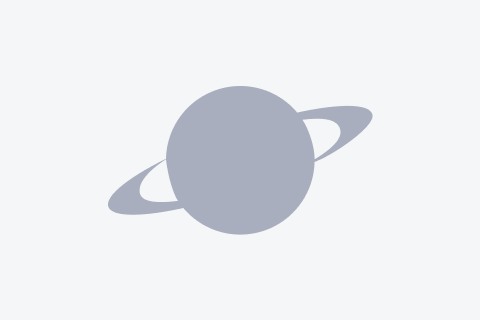Splinter Cell: Pandora Tomorrow
PC
To enable cheats, you'll need to do some key binding. Use a text editor such as Notepad to make some changes to the splintercell2user.ini file in the splinter cell pandora tomorrowofflinesystem folder. You should make a backup of that file before making any changes.
Open up the file and scroll down to the engine.input section. You'll see a list of F keys (F1, F2, F3, etc.). Enter the following codes after the various F keys to 'bind' codes to the keys. Save the file and now during gameplay just press the F key to access the cheat.
| invincible 1 | God mode |
| invincible 0 | Disable God mode |
| health | Full health |
| ammo | Full ammunition |
| invisible 1 | Invisibility |
| invisible 0 | Disable invisibility |
| fly | Flight mode |
| ghost | No clipping |
| walk | Disable flight and no clipping |
| stealth | View stealth amount |
| playersonly 1 | Freeze enemies |
| playersonly 0 | Unfreeze enemies |
| killpawns | No enemies |
| preferences | Change settings and key bindings |
| mission win | Beat current mission |
| quit | Quickly quit game |
| summon (name) | Spawn item |
Use the following items names:
echeloningredient.ecamerajammer
echeloningredient.echemflare
echeloningredient.edisposablepick
echeloningredient.ediversioncamera
echeloningredient.ef2000
echeloningredient.eflare
echeloningredient.efn7
echeloningredient.efraggrenade
echeloningredient.elasermic
echeloningredient.elockpick
echeloningredient.emedkit
echeloningredient.erappellingobject
echeloningredient.eringairfoilround
echeloningredient.esmokegrenade
echeloningredient.estickycamera
echeloningredient.estickyshocker
echeloningredient.ethermalgoggle
echeloningredient.ethermalmine
echeloningredient.ewallmine
Thanks to Revolution readers Chewie and Lefteye!