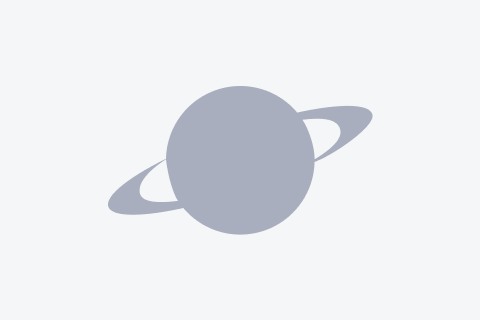Change The Camera Angle: Phantasy Star Online Version 2.0
Dreamcast
Place any controller into Port B on your Dreamcast. During gameplay, press and hold the L Trigger on that controller. You can then change the camera angles. Rotate it with the joystick, zoom out with Y, zoom in with A, and have it hover over your character with the R Trigger. Release L to make the camera go back to its normal position.
Custom Weapon Names:
When/if you beat PSOv.2's Challenge Mode with an S-Rank, you will be allowed to choose any weapon from the game, and re-name it, but only suffixes. (i.e. Ancient Saber: Rappy Saber)
Hidden Images On Disc:
Just like with PSOver01, with PSOver02 if you put the disc in your PC it contains 3 wallpaper images in 2 different formats. 800x600 and 1024x768 in .bmp format.
Play With The Ending Screen:
During the final screen after beating the last boss, press L or R to make the lines on the screen move around. You can't move the characters this time, however.
Play With The Load Screen:
Push the D-pad or Joystick during the loading screens to make a ball of light move around. It's useless, but something to do while waiting.
See the Ending:
Type URAENDING in the title screen to see the ending
Thanks to Revolution reader Golden Midge!

Atlas is an action-rpg with rogue-like elements where you use your ability to control the ground to fight the enemies and move through procedurally generated worlds.