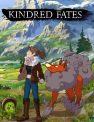GEEKOM might be best known for its selection of best-bang-for-your-buck mini PCs, but the company also offers accessories to complement its computers. Enter the GEEKOM PM16 Portable Monitor, a slim display that is easy to pack up and take with you on the go. After using it for both work and gaming, this is my review.
Simply does it

The GEEKOM PM16 Portable Monitor is a pretty clean and simple product. Externally, it’s a super slim monitor reminiscent of a large iPad Pro. The included protective case acts as a stand when the monitor is being used and then flips over to close when it’s time to shut down. Adding to the tidy setup are the two USB-C ports and Mini HDMI. You’ll just need the one cable to connect the display to your PC, game console, or multitude of other devices.
The display checks all the boxes I look for in budget displays: a 16-inch 1920×1200 16:10 IPS 60 Hz screen. That extra height is appreciated and useful when word processing and browsing most modern websites. The IPS tech means viewing angles are also exceptional. 60 Hz might be a sticking point for those expecting high frame rates, but I think it’s good enough at this price point. The PM16 also has built-in speakers, though I’d recommend opting for headphones though I’d recommend opting for headphones when using this display in public places.
On-the-go dual-screening
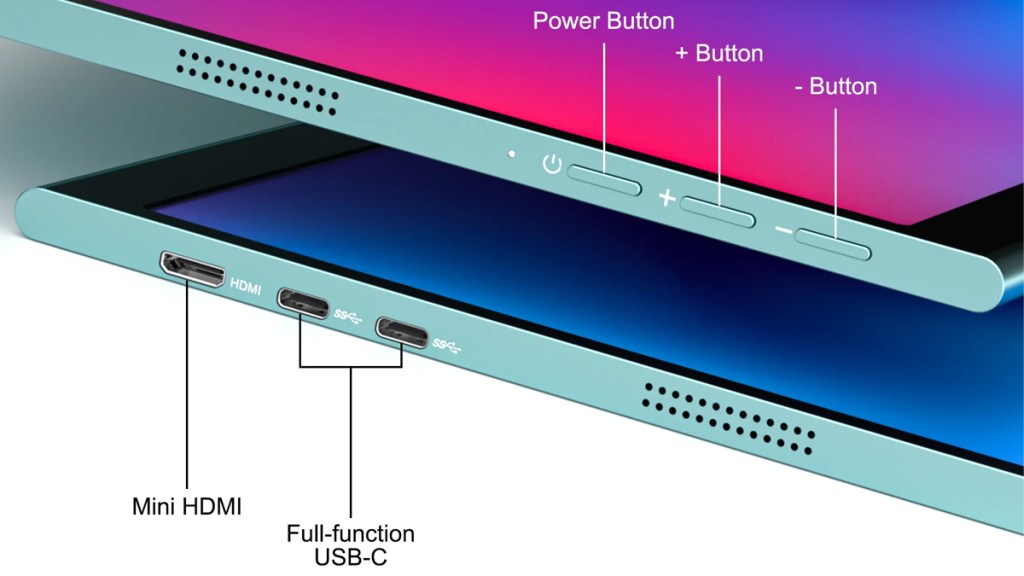
In use, the GEEKOM PM16 works as well as you’d expect. It’s a relatively light device, making it very suitable for portable setups. I normally hate having to forgo my two monitors when lugging my laptop to a library or cafe to work, but the PM16 lets me dual-screen with ease. The extra vertical pixels also make for better viewing and additional browser windows to be monitored simultaneously.
The colors are great out of the box, and I had no problem simply plugging the monitor in and getting to work.
When it comes to gaming, PC titles can use the full 1920×1200 resolution, but console games will have black bars at the top and bottom thanks to the systems’ 1920×1080 limitation. That’s not a fault of the monitor but an issue with the console’s firm 16:9 output.
Audio limitations

The PM16 falls a little flat in the audio department. However, this is unsurprising given the sheer slimness of the tablet-like device. If you need to do any audio editing for work, I’d certainly recommend using headphones instead. Otherwise, the audio is fine for general use, though certainly still the weakest point.
Final Verdict
At $149 and potentially cheaper during GEEKOM’s frequent sales on its website and Amazon store, the PM16 delivers a solid display experience that is dampened only by speaker quality. Otherwise, for those looking for a cheap and cheerful portable display, the PM16 is well worth considering.
Positives and Negatives
-
Slim and lightweight
-
Case works well
-
Connectivity options
-
Good size and resolution
-
Affordable price
-
60 Hz refresh rate
-
Poor built-in speakers
Disclosure: Review sample provided by GEEKOM.