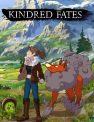A Remnant 2 DirectX 12 not supported bug is making many players unable to launch the game on PC. Upon trying to play Remnant 2, some are met with a pop-up that says “DX12 is not supported on your system, Try running without the -dx12 or -d3d12 command line argument.” Some players report that this error occurs even if their PC meets the minimum or standard requirements for the game. Fortunately, there are some fixes that you can try to fix this DX12 error glitch, so that you can finally start the game that you paid for.
How to fix Remnant 2 DirectX 12 not supported bug error
To fix the DirectX 12 not supported bug for Remnant 2, you can try the following solutions:
- Add “-d3d12” to the launch settings – Right-click on Remnant 2 in your Steam library and select Properties. The General tab will appear as the default where the last box allows you to enter launch options. If you type “-d3d12” into the box, this will force the game to run with DirectX 12, even if the pop-up message says otherwise.
- Update Windows to the latest version – By updating Windows, this will also update the latest version of DirectX 12, which Remnant 2 uses.
- Install the latest Nvidia driver – If your computer uses a Nvidia graphics card, you can do a clean install of the latest Nvidia driver. You may need to reinstall the game after that. You may also need to install the Nvidia Studio Driver instead of the usual Game Ready Driver.



Another user on the Steam discussion forums for Remnant 2 also states that this error could be due to DirectX Agility not being installed. You can check whether you have DirectX Agility by seeing if you have C:\Windows\system32\D3D12Core.dll. Remnant 2 is built on the latest version of Unreal Engine 4, which requires DirectX Agility to work correctly.
Developer Gunfire Games has stated that it will continue to provide technical support on this issue. This is good because some players report trying all the steps above and not being able to resolve the bug.