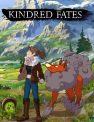Netflix is one of the biggest streaming services in the world, but with rising costs of living, some are thinking about canceling their membership. With over 220 million paid subscribers worldwide and multi-billion dollar revenue each quarter, the numbers look good. For the first time in a decade however, Netflix saw a reduction in subscribers earlier this year. Here is what you should consider if you want to cancel Netflix in August 2022.
Is Netflix worth it in 2022 or should I cancel?

If you feel there’s not much left for you to watch on Netflix, then you may be thinking about canceling your subscription. There are, however, some great new additions making their way to the streaming platform in the coming weeks and months. Amongst them is the penultimate season of Never Have I Ever (released August 12, 2022), and new psychological thriller series The Girl in the Mirror (released August 19, 2022).
Fans of Cobra Kai will be excited to tune into Season 5 on September 9, while those who enjoyed Season 1 of Fate: The Winx Saga can return to the story with Season 2 on September 16. Then there’s the highly-anticipated movie Blonde, which reimagines the life of Marilyn Monroe, based on the bestselling novel of the same name by Joyce Carol Oates. That drops on September 28.
There are plenty of reasons to keep your Netflix subscription going, but if its upcoming content doesn’t match your personal taste, you may feel better about moving to one of the countless other streaming platforms available. Netflix plans range from $9.99 to $19.99 a month and, sadly, there isn’t a cheaper option to pay for the whole year upfront.
How to cancel Netflix in 2022?

Netflix has slowly but surely been increasing subscription fees in territories around the world, but those in charge say that the platform still has “among the best retention in the industry.” There is also talk of bringing advertisements into some tiered levels of the membership in the near future.
Subscribers are able to cancel their membership plan at any time while keeping their account, so that they have the choice to return at a later date of their choosing.
To cancel your Netflix subscription, users will want to:
- Log into the account.
- Click on the downward arrow next to their profile picture at the top right corner of the page
- Select the “Account” section.
- Under “Membership & Billing,” they can then click on the grey “Cancel Membership” button.
- Make sure to click “Finish cancelation” to confirm the choice.
Cancelation steps vary if you signed up for Netflix through a third party.
In other news, Netflix Games don’t seem to be doing well, and Better Call Saul season 6 has turned Heisenberg into Saul’s Frankenstein’s Monster.