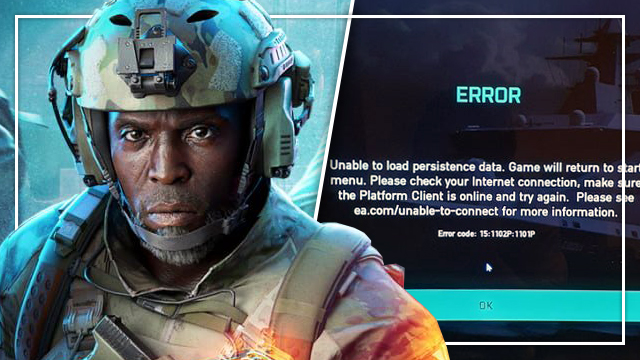Is there a way to fix the Battlefield 2042 “Unable to load persistence data” error message that stops players from taking the game online? It’s otherwise known as the Battlefield 2042 error code 15 and it sometimes appears when players try to connect to the game’s online services, meaning that this error leaves players unable to play multiplayer. Is there a Battlefield 2042 persistence data error fix available?
Is there a Battlefield 2042 “Unable to load persistence data” error fix?

In order to fix the “Unable to load persistence data” error message in Battlefield 2042, players will want to:
- Restart Battlefield 2042 and try again.
- Ensure their system is connected online and their router is working correctly.
- Verify Battlefield 2042’s game files if on PC by right-clicking the game in Steam or Origin and choosing Properties/Local Files/Verify Integrity of Game Files.
- Check any firewalls or antivirus software to make sure Battlefield 2042 isn’t being blocked.
- If none of these work then it is most likely a server-side issue — simply try again later.
Battlefield 2042 has just launched today in early access for anyone who bought the Gold or Ultimate Editions of the latest Battlefield, as it isn’t available for general release until November 19 — a full week from now. Consequently, there are a lot of hardcore fans going straight online and trying to play the game, which is why the servers are probably stressed to breaking point right now. There will be a lot of issues with Battlefield 2042 that should hopefully go away as EA/Ripple Effect adds more servers for players to use.
This is certainly not the only problem facing Battlefield 2042 right now, in fact, many fans expected the game to get delayed for a second time. Here are the best settings for struggling PC players to use, and here’s what to do if EA Play early access isn’t working correctly.