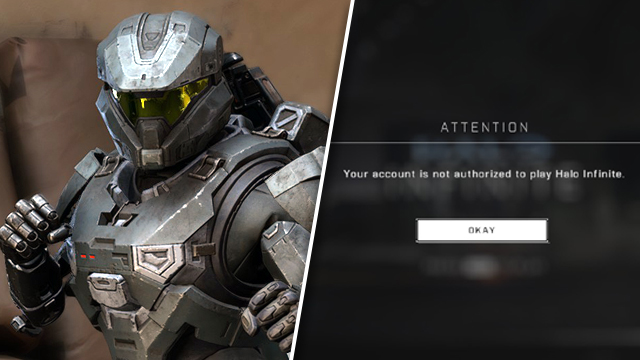The Halo Infinite “Your account is not authorized to play” error message seems to be hitting a lot of Halo fans trying to get access to the latest beta flight test, which has started today on Xbox and PC, and codes to download it have gone out already. However, after loading it up players may hit a Halo Infinite Xbox account login error message that claims the player’s Xbox account isn’t allowed to play. Why is this happening, and is there a simple Halo Infinite login error fix?
Is there a ‘Your account is not authorized to play Halo Infinite’ fix?
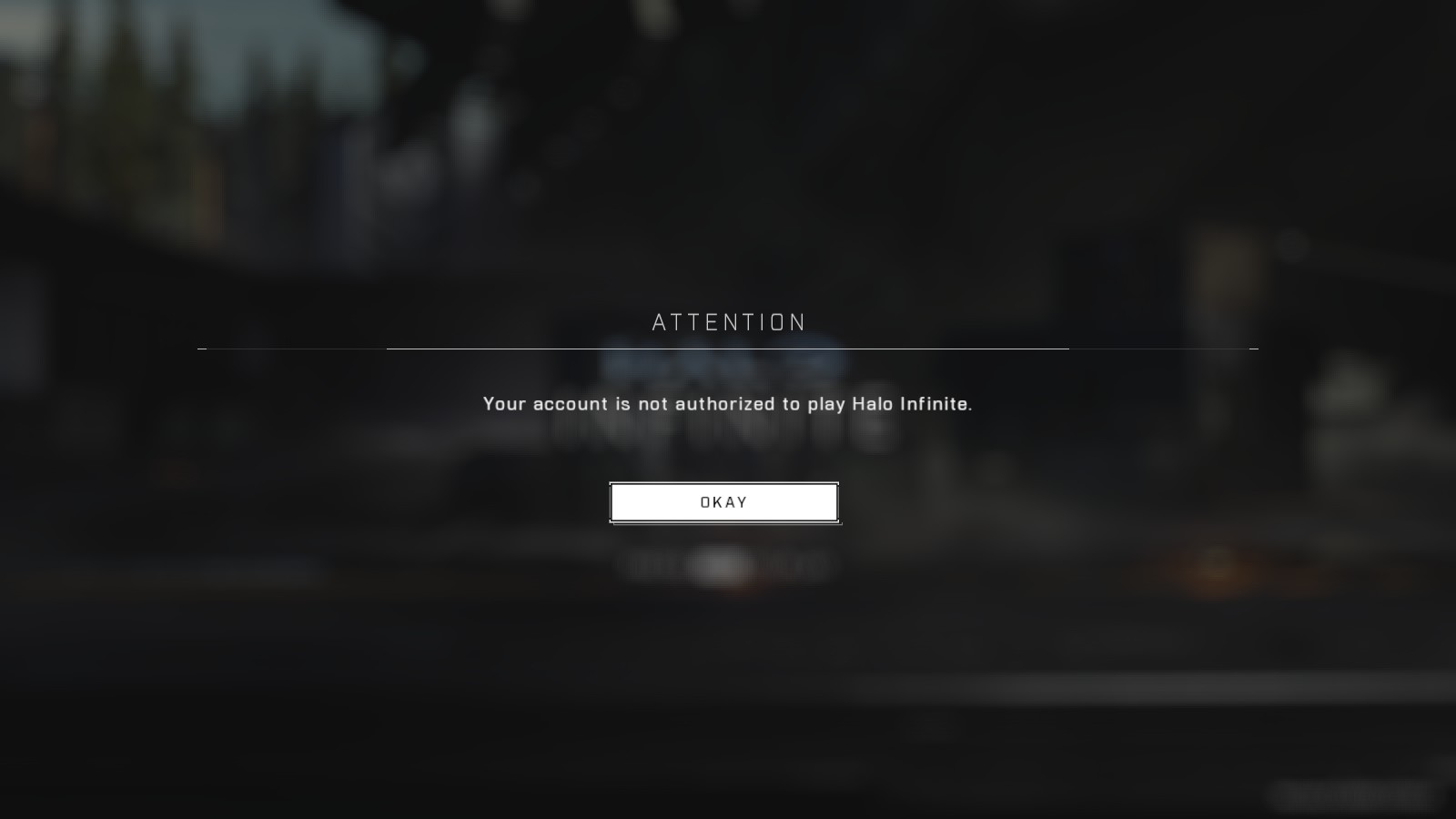
The best way to fix the “Your account is not authorized to play Halo Infinite” error message is to simply exit out and reload the Halo Infinite beta, making sure it is fully closed before running it again. Close the application completely from the home screen if running Halo Infinite on Xbox console, so it is not on standby, and reload from the start.
If this fails try the following steps:
- Head to the Halo Insider profile page and make sure that the email and Xbox/Microsoft account registered are the same as the one being used to log in to the game itself.
- Make sure the password is correct by heading to Xbox Support and logging in there, or changing the password if necessary.
- If the account details are definitely correct try restarting Steam, the Xbox console, or the PC being played on entirely.
- If all this still doesn’t work, head back to the Halo Insider page and leave a support message on the forum. Hopefully it will get fixed or patched.
The latest Halo Infinite flight test is running this weekend and the next and will be based entirely around PvP multiplayer, so hopefully everyone will get in to play it successfully. There should be another beta before release that may offer a taste of the single-player campaign next time.