Valheim is immensely popular, but its nature as a Steam Early Access product can leave some players wanting. Since the game is on PC, however, there’s already a third-party mod called Valheim Plus. It improves the game in a number of ways, but, with there being no official mod support, how do players go about installing it? Is the process safe? Here’s the lowdown on improving this Norse survival game with the best modification.
How do you download and install the Valheim Plus mod?
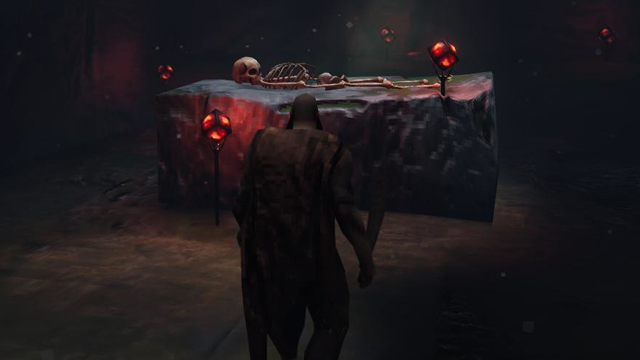
Valheim Plus (V+ for short) is the creation of modder nX_ and is available for free via NexusMods. It introduces improvements pretty much across the board, but two of the most notable features are the addition of a shared map and advanced building mechanics.
How to install Valheim Plus
- Login to NexusMods.
- Download the Valheim Plus mod from NexusMods.
- Extract the .zip file into the Valheim root folder.
- Example: C:Program Files (x86)SteamsteamappscommonValheim
Any players running a dedicated server will also need to rename the “valheim_Data” game folder to “valheim_server_Data” before unpacking the files to the server directory.
New to Valheim? Check out how to establish a dedicated server and the minimum requirements for doing so.
Is Valheim Plus safe to download and use?

Yes, Valheim Plus is safe to download and use. NexusMods performs a virus scan on the mods it hosts, and V+ is completely safe according to the check. Additionally, although there’s no official Valheim mod support, developer Iron Gate isn’t banning players that use third-party modifications.
Content in the knowledge that it’s safe to do so, simply follow the step-by-step guide above to install Valheim + on PC. It doesn’t take long and improves the game experience in myriad ways, whether playing solo or cooperatively online.
For more on Valheim, check out this explainer on how raids work in the popular Viking survival title.











