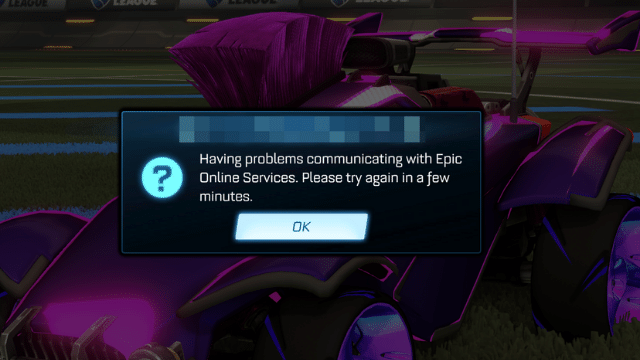Rocket League players are encountering an error message stating, “Having problems communicating with Epic Online Services. Please try again in a few minutes.” After confirming this message, users then get a second error stating, “You are currently not connected to Epic Online Services. Would you like to reconnect?” Some are also encountering a “Checking privileges” message when trying to access their friends…

Atlas is an action-rpg with rogue-like elements where you use your ability to control the ground to fight the enemies and move through procedurally generated worlds.