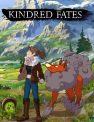Mobile strategy game Clash of Clans has been around for a number of years now, but that doesn’t mean it never falls victim to new bugs. Most recently, a Loot Cart that appears to be filled to bursting with resources is appearing out of the blue. Although that might seem like a good thing, trying to claim the loot only results in an error. If you want to get rid of the troublesome treasure, stick with our how to fix the Clash of Clans Loot Cart glitch guide.
Clash of Clans Loot Cart glitch fix (2020)

As mentioned above, many players initially believe that the Clash of Clans Loot Cart glitch falls in their favor. Who’d say no to millions of free resources, after all? Unfortunately, however, trying to collect the Loot Cart will only result in an error message. It reads “Error! Client and server are out of sync!” and prompts you to reload the game. Doing so will remove the resources and cause the Loot Cart to respawn; in order to fix the issue, you’ll need to update your game.
It’s definitely not a gift from developer Supercell and is instead an annoying glitch, so here’s how to update your game and solve the problem:
How to update Clash of Clans on iPhone
- Close the Clash of Clans app.
- If automatic updates are enabled, the game should automatically update itself.
- If not, here’s how to manually update:
- Tap the “App Store” application.
- From the “Today” tab, tap your profile icon at the top of the screen
- Scroll down to see your pending updates.
- Locate Clash of Clans and tap the”UPDATE” button.
How to update Clash of Clans on Android
- Close the Clash of Clans app.
- If auto-update is enabled, the game should automatically update itself.
- If not, here’s how to manually update:
- Tap the “Google Play Store” application.
- Tap the icon with three horizontal lines (Menu).
- Navigate to the “My apps and games” section.
- Locate Clash of Clans and tap the “Update” option.
Once you’ve updated the game on your iOS or Android device, load it back up and you’ll no longer encounter the Clash of Clans Loot Cart glitch.