Lots of Snapchat users enjoy maintaining Snapstreaks with their friends. Whether it’s simply by sending an “S” or engaging in deeper discussions, keeping a streak going can be both fun and rewarding. With that in mind, it’s never good to discover your Snapchat streak lost for no reason. If you’ve encountered this annoying issue on iOS or Android, fortunately, there is a fix. Stick with us to learn how to report and restore a lost Snapstreak.
Snapchat Streak Lost Fix | Snapstreak recovery guide
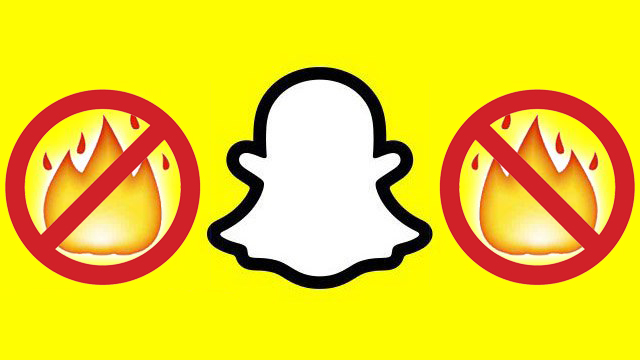
If you’ve lost a Snapstreak when you shouldn’t have and want to get it back, you’ll need to contact Snapchat Support. Before doing so, however, be sure to check that you actually have satisfied the streak criteria first. In order to maintain a streak and keep the fire icon beside a contact, both users must exchange a Snap at least every 24 hours. If you’ve only exchanged a Chat or one party didn’t send a Snap, then your streak has been legitimately lost.
If your messaging history confirms that this isn’t the case, however, then your Snapstreak was lost for no reason. Here’s how to contact Snapchat Support and get it back:
Snapchat Streak Lost | Snapstreak Snapchat Support recovery guide
- Visit the Snapchat Support page.
- Click or tap the “My Snapstreaks have disappeared” option.
- Fill out all of the required fields, ensuring that your information is entered correctly.
- Hit the “Send” button and complete the reCAPTCHA test.
- Snapchat will now investigate and restore your Snapstreaks if you meet the criteria.
Always keep an eye out for the hourglass emoji that indicates when a streak is about to end. This should be taken as an urgent prompt to exchange Snaps should you care about maintaining your Snapstreaks.
If you’ve been curious about what certain Snapchat icons and slang terms mean, then we’ve also got you covered with guides for those.











