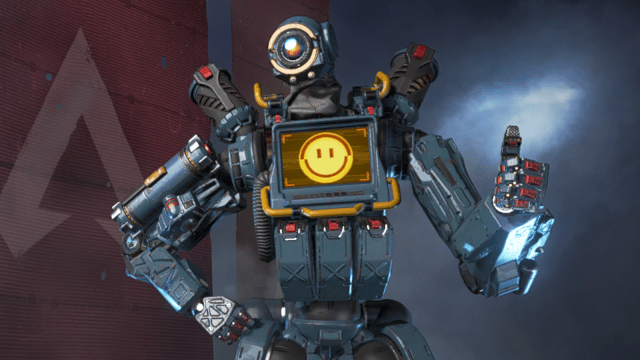Apex Legends is out now on PC, Xbox One, and PS4, and it’s the hot new battle royale game from the makers of Titanfall. It should be easy to download and play the game on all platforms, but players on PC have been encountering various issues and specific error messages. However, some PC players don’t even get far enough to experience…

Atlas is an action-rpg with rogue-like elements where you use your ability to control the ground to fight the enemies and move through procedurally generated worlds.