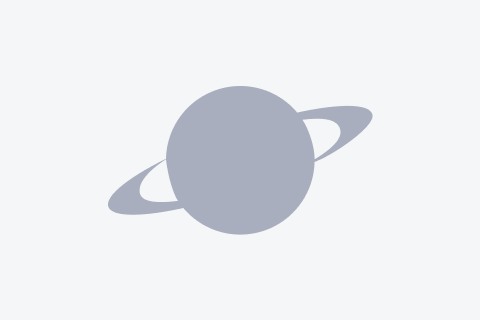Phantasy Star Online
Dreamcast
Costume Colors:
Start a new game and select a character. Enter one of the following character
names to unlock two additional colors at the costume selection screen.
Start a new game and select a character. Enter one of the following character
names to unlock two additional colors at the costume selection screen.
Name Character KSKAUDONSU Humar MOUEOSRHUN Hunewearl RUUHANGBRT Hucast SOUDEGMKSG Ramar MEIAUGHSYN Racat NUDNAFJOOH Racaseal DNEAOHUHEK Fomarl ASUEBHEBUI Fonewm XSYGSSHEOH Fonewearl
Hints
PSO Grooves:
Place…