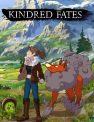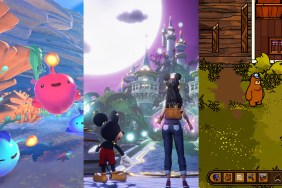Among Fallout 4's new features for the franchise is base building. It's a part of the game that is introduced early on in the adventure, and immediately comes off as overwhelming.
Offering you the ability to build settlements and raise a population of people, base building is a game of its own. You'll have to worry about providing resources for your people, electricity for items that require power, and even salvaging materials to build facilities.
It's a lot to take in, and Fallout 4 only goes so far to ease you into being a leader of dozens of people. To help you get a good start, below you'll find a written introduction to each of the major elements of base building, as well as a video guide.
Workshop
Hold V while in a settlement to bring up the Workshop menu. While in this mode you can interact with objects, scrap items, and build new ones. A wide range of items split into various categories are available in the menu on the bottom which can be navigated using the arrow keys. By visiting the Workshop item in your settlement (a workbench) you can store items by press R.
Placing Objects
Navigate to an item using the arrow keys. The menu will tell you how many materials (and any power requirements it might have) on the menu to the right. If you have the requires materials, position the item in the spot where you want it to be placed in your settlement and then press E. You can reposition items within the Workshop by walking up to them with the Workshop menu open and pressing E. Using left and right click rotation is possible.

Salvaging
All junk items in the game world can be scrapped for materials. In addition to junk laying around in a newly acquired settlement, you should loot items including vacuums, toy cars, circuit boards, and more before bringing them to your settlement. Then, navigate to the items on your Pip-boy inventory menu and press R to drop them in your settlement. From there, you can switch into the Workshop menu and press R while highlighting the item to salvage it for materials. If you're in dire need of a particular material, visit one of the vendors around the game world and look their their inventory for an item that can be salvaged into the material you need. Note that you can't salvage aid, ammo, as well as some miscellaneous items.
Resources
While in the Workshop menu you can view your resources on the top panel. You will need to increase your water, food, and bed supply as your population grows. These items each have their own section in the Workshop menu.
Power
Some items in the Workshop will require Power to operate. In order to provide power, place one of the several generators on your settlement. Then, tap the spacebar while highlighting the generator and drag the power line to the object that requires power. You can utilize conduits and other items to route power. It's worth noting that various items require different amounts of power, so make sure you are providing enough to an object.

Defense
Your settlements will be attacked by raiders from time-to-time. You'll want to secure your entry points with turrets, guard posts, and traps. Note that some turrets and traps require Power. You will be alerted when an attack begins, so you can teleport in from your Pip-boy map menu and assist your settlement.
Happiness
The best way to increase happiness to to ensure that you have enough resources for your settlement. In addition, placing decorations and keeping things tidy helps. If you are in need of a major Happiness boost, think about investing in some Shops.
Shops
If you have placed two points in Local leader (requires 6 Charisma) you will have access to several Shops in the Workshop. What these do is provide perpetuity income over time in addition to increasing the happiness of the people in that settlement.
Recruitment
As you secure more settlements around the map you'll gather a greater population among your settlements. In addition to this, you can place a Recruitment Radio Beacon, which requires 1 Power, within a settlement to attract more people.
For a video guide of all the things discussed above, look below:

Fallout 4 Coverage Footer
-
Secret UFO Crash Site Easter Egg

Grab your alien blaster. -
A Guide to Base Building

Make the empire of your dreams. -
PC Ultra Graphics with SweetFX

This is how good the PC version can look. -
The Entire Fallout 4 Map

Fallout 4 Full Map. -
Get Perky: A Ratings Guide for Every Perk

Read up on where to spend your Perk Points. -
Fallout 4 Review

Should you buy Fallout 4? -
There\'s a Secret Dev Test Area You Can Visit Where Every Item is Available

Visit the secret dev test area. -
10 Tips Before You Start

Prepare for your post-apocalyptic adventure. -
Bobblehead Locations

Grab all of the bobblehead collectibles for permanent bonuses -
Bloodborne vs The Witcher 3 vs Fallout 4

What was the best RPG of 2015? -
Bugs Galore

These aren't just ordinary bugs. -
Friend With Benefits: A Guide to All 12 Companions

Win over all 12 companions in the game. -
The 10 Most Useful Mods

Want it? Mod it!