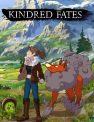CORSAIR SABRE RGB PRO MOUSE REVIEW.
The Corsair Sabre RGB Pro is a new lightweight gaming mouse that combines low weight and a larger size with a focus on low-latency input. Altogether, this should make the Sabre RGB Pro an incredibly responsive mouse, suitable for all types of competitive games, but especially the ever-popular battle royale and first-person shooter genres. After two weeks daily driving this mouse for both work and play, here is the GameRevolution review.
Unboxing and initial impression

Unboxing the Sabre RGB Pro was fairly uneventful. There’s the mouse, leaflets, and that’s it. There are no fancy replacement feet, grips, or anything like that. To be honest, if that’s helped to maintain the low price of $59.99, then I’m fine with that. Once plugged in, it becomes clear that there’s a lot of mouse for the money here.
Buy the Corsair Sabre RGB Pro mouse on Amazon.
After plugging it in with the attached cable, the Sabre RGB Pro came to life. The logo and mouse wheel light up nicely, without going overboard with brightness and RGB distractions. I was immediately impressed by the size and feel in the hand. After testing a lot of lightweight mice that focus on breaking records by cutting as much weight as possible, with a smaller size and holes in the shell, it’s awesome to see a “normal-looking” mouse that is still just 74 grams and fits like a glove for my palm-style grip.
While I’ve successfully adapted to using a fingertip grip over the last couple of years during my testing of lightweight mice, it’s refreshing to put my hand back on a larger surface. The more ergonomic shape reminds me of my years spent using a Razer DeathAdder, and that’s certainly not a bad thing.
Corsair has achieved its lightweight target without sacrificing the overall feel. The experience is improved further by the addition of PTFE glide pads. It moves effortlessly about my mouse pad with the drag-reducing paracord cable making movement appear almost wireless-like.
Features and highlights

While it might look subtle and standard on the outside, the Sabre RGB Pro has a lot going on in the inside. The highlights include the QUICKSTRIKE buttons which have minimized the gap between the primary mouse buttons and their switches, reducing the latency of physically depressing the button and it retracting back into default position. M1 and M2 are further enhanced by the use of OMRON switches that are rated for 50 million clicks.
Then there’s the custom PixArt PMW3392 optical sensor which supports up to 18,000 DPI. This will be overkill for many, but it’s nice to have that level of support. As expected, this sensor proved faultless in my use and I appreciate the ability to customize in steps of 1 DPI. Fine-tuning for games with limited sensitivity options is now simple and makes revisiting ancient first-person shooters with fewer control options much easier to stomach.
Is 8,000 Hz worth it?

Though I wasn’t totally convinced by the AXON Hyper-Processing Technology when I tested it in the Corsair K70 RGB TKL, I’m happy to report that I can now feel the difference between 8,000 Hz and 1,000 Hz (the previous standard) when using this mouse. While it’s not night and day, my blind testing between the modes had me correctly guessing 90% of the time. I feel like competitive players with a greater sensitivity to input latency will appreciate the difference even more, and it’s certainly a nice-to-have for casual users.
It should be noted that the 8,000 Hz mode does require a pretty beast system. An Intel i7 9th generation or AMD Ryzen 5 2nd generation CPU is needed to handle the demands of this highest polling rate.
As seen with other new Corsair products, the iCUE software suite is arguably the best out for there for supporting peripherals. There are a huge number of options and tweakable settings, but they are categorized in a tidy manner. This is the benchmark that all other peripheral manufacturers should be looking at.
Corsair Sabre RGB Pro Mouse Review: The final verdict

Corsair’s new Sabre RGB Pro gaming mouse combines a generous number of pro and enthusiast-level features together into a larger, yet still lightweight, product that is backed up by capable software. It might look fairly standard and subtle on the outside, but inside it’s chock-full of the latest tech. What’s more, this all comes in at $59.99, significantly undercutting the competition.
I have zero complaints about the Sabre RGB Pro and would happily recommend it to anyone looking for a well-priced larger mouse that delivers on flagship features, all while ticking that “Lightweight” requirement box.
Sabre RGB Pro Mouse review unit was provided by Corsair.