Glorious PC Gaming Race blew up in popularity with the success of its Model O mouse, followed by the Model D, both of which we awarded Editors’ Choice awards to. Clearly this company knows how to sell a god-tier mouse, but what about its keyboard? After spending a few weeks with it, I’m ready to give my verdict. This is the Glorious Modular Mechanical Keyboard review.
Glorious Modular Mechanical Keyboard Review | Unique Selling Point

“Modular” is right there in the product’s name, and that is the main selling point of the Glorious Modular Mechanical Keyboard. Users are not only able to swap out keycaps, like with most other keyboards, they are also able to change the type of mechanical switch used on a per-key basis.
ALSO: Final Fantasy VII Remake Review | Not a cloud in the sky
These hot-swappable switches use the MX standard, which is great to see from Glorious. There are no frustrating proprietary parts here, allowing buyers to choose from huge variety of MX switches. Glorious itself sells Gateron and Kailh variants, though classic Cherry switches will also work just great.
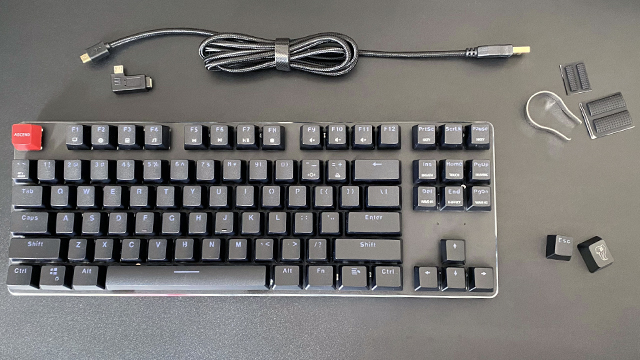
The GMMK allows buyers to try out different switches without having to swap out an entire keyboard. For someone who has moved from Blue, to Brown, to Red switches — all of which required a change in keyboard — I can definitely see the appeal.
It’s also nice to be able to mix and match switches. For example, you could use one switch type for WASD and the arrow keys, make your function keys another switch type, numbers and number pad a third type, and the remaining keys another type. There’s a lot of room for flexibility here and I appreciate the potential for extreme customization.
Glorious Modular Mechanical Keyboard Review | Build your own

There are three different sizes of GMMK, though they all cost the same price. These are the Full Size, Tenkeyless, and Compact options, with the latter two form-factors becoming more and more attractive to the gaming crowd (assuming you don’t need a number pad).
Buy a Glorious Modular Mechanical Gaming Keyboard here
For $109.95, you can get a pre-built model in any size outfitted with Gateron Brown switches and black ABS keycaps. This is already a great price for a high-quality board with an excellent set of features, including per-key RGB lighting, 100% anti-ghosting, and full N-key rollover via USB. The top-tier build quality also makes me confident that these boards will last a long time. As awesome as swapping out switches is, it’s important that the underlying board is worth keeping for the long run. Thankfully, that is the case here.
Where things get even more interesting is when you opt to “Customize your GMMK.” Though the pre-built is already good for the money, the opportunity to load up a custom build for a small premium is well worth considering. For example, my perfect gaming/streaming combo of a GMMK Compact, with Gateron Red switches, Black Aura keycaps, and 40A Thin O-Rings would come in at just $130.

What’s more, if you’re unsure about the exact switch you want, or just want to try as many as possible, Glorious also offer a sample pack of switches for $9.99. Once you have picked your favorite, you can then order a full pack from Glorious for $34.99, or find another MX switch supplier.
Glorious Modular Mechanical Keyboard Review | Shine brighter

In my “perfect gaming/streaming combo” above, I mentioned the Black Aura keycaps. These are a fantastic upgrade over the standard ABS, using PBT plastic and boasting awesome pudding-like transparent edges. This allows the RGB lighting to shine through more easily, making for an awesome effect that you can see above.
If you stick with the standard keycaps, you’ll still get well-stabilized keys with serviceable RGB shine. Glorious’ software will help to further customize the RGB, though it’s not a required install. The “floating” style of the keycaps helps to give the board a very clean and modern look.
I also added O-Rings to my list of dream specs, but those aren’t mandatory. As explained by the helpful guide on the Glorious site, these help to dampen the noise and adjust the feel of the switch. Not necessary, but good to see the option available.
Glorious Modular Mechanical Keyboard Review | GMMK 2.0

I’m reviewing the GMMK in 2020, a year after the Compact launched and longer still for the Tenkeyless and Full Size, but that won’t stop me wishing for some modern improvements in future versions of this product.
One improvement I’d like to see would be the use of detachable USB-C cables, which would ideally be adopted by all versions of the GMMK, as the Full Size currently doesn’t offer a detachable cable at all, and the Tenkeyless and Compact use Micro USB (albeit a high-quality one).
I’d also love to see a scroll wheel (for music volume, etc.) added to the Full Size, as there is a large blank gap in the top-right of the board, or maybe some dedicated macro buttons.
I think there would also be an advantage in using Black Aura keycaps as the default option, as other keyboard manufacturers haven’t yet jumped on the pudding-keycap hype, despite them becoming much more commonplace is enthusiast setups.
Glorious Modular Mechanical Keyboard Review | Endgame for most

The Glorious Modular Mechanical Keyboard has been wonderful to use in its pre-built configuration. For the price, it’s way up there on my list of $100-ish recommendations. The modular aspect is exciting, especially with the support of standard MX switches, and I know budding keyboard enthusiasts will find a lot to love here.
It’s easy to go down the rabbit hole of luxury keyboard customization, spending hundreds of dollars on custom parts, but I think the GMMK will be endgame enough for most, especially if you already know your preferred switch and use the “Customize your GMMK” option on the site.
Glorious PC Gaming Race already won me over with its range of mice, but now its keyboard offerings have wowed me, too.
Glorious Modular Mechanical Keyboard review units were provided by Glorious PC Gaming Race.
When you click on a link from an online retailer on GameRevolution, we might earn a percentage of the value of your purchase. Learn more here.











