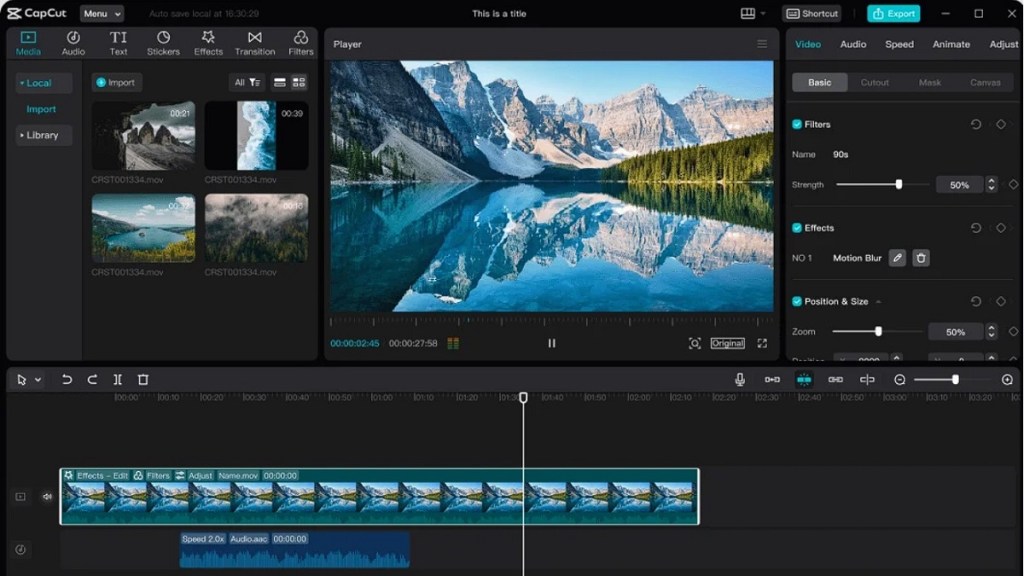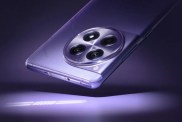The popular TikTok Capcut app is available for download on PC and Mac, and its ability to edit videos is fantastic on a desktop. Not only is it free and easy to install, but you don’t have to fuss around with project folders on mobile. Here’s a quick guide on how to use Capcut on PC.

Atlas is an action-rpg with rogue-like elements where you use your ability to control the ground to fight the enemies and move through procedurally generated worlds.