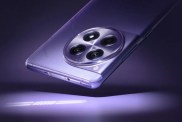Many users are looking for how to fix the iPhone Weather app not loading on working. For some reason, the iOS application is not showing the weather or temperature. Thankfully, there are workarounds to help solve the issue. Here’s how to fix the iOS weather app.
iPhone Weather app not loading or working fix
To…