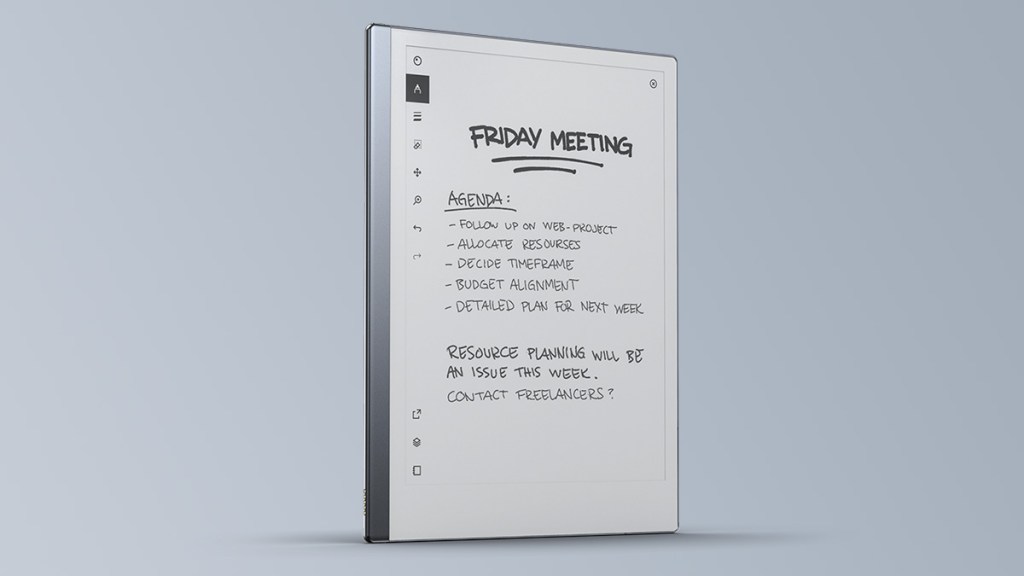Hardware makers have been trying to replicate the feel and utility of a paper notebook for years now. Surprisingly, a simple concept like an electronic notebook has been a considerable challenge. Plenty of products have come close to the mark, but the ReMarkable 2 may have finally made a notebook replacement that checks all the boxes.
However, at this…
-
Great writing experience.
-
Great build quality.
-
No backlight.
-
Barebones e-reader.
-
Very expensive for what it does.