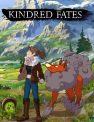HYPERX ARMADA 25 FHD GAMING MONITOR REVIEW.
HyperX has expanded its product range to include gaming monitors. There’s the Armada 27 (QHD) and the Armada 25 (FHD). I’ll be taking a look at the latter today, as it’s my first foray into gaming at 240 Hz. HyperX’s Armada line aims for ultimate convenience by including desk mounts in the box, all the while keeping budget pricing in mind. Is it worth a buy? This is my HyperX monitor review.
We’re gonna need a bigger box
Though I’ve never experienced 240 Hz, I have unboxed and used a lot of different displays at various price points. Unboxing and setting up these displays can often be a drag, as many monitors come with a flimsy stand, non-standard mounts, and/or poor display calibration. Thankfully, HyperX does well in this regard, especially when you consider the relatively low pricing.
What’s in the box?
Gaming Monitor, Monitor Arm, Quick Start Guide, 1x HyperX red DisplayPort 1.4 cable, 1x black HDMI 2.0 cable, 1x power cable, 1x VESA mounting bracket, 4x VESA mounting bracket screws, 4x VESA monitor thumb screws, 2x grommet mounting plates, 1x grommet mounting screw, 2x hex keys
Buy the HyperX Armada 25 gaming monitor on GAME here (UK)
Buy the HyperX Armada 25 gaming monitor on Amazon here (US)
The Armada 25’s box is chunky and only a small part of it is dedicated to the display itself. The remainder of the packaging securely stores the included desk mount, which is a hefty bit of kit that feels extremely solid. Any worries that the mount would be an afterthought immediately left my brain as I removed it from its enclosure. It is substantial and is in a different league from the cheaper options that you can find on Amazon. I will say that it feels a little overkill for a single monitor, but that’s because the mount can support multiple displays making it ideal for those looking to expand later down the line.
Ready to go
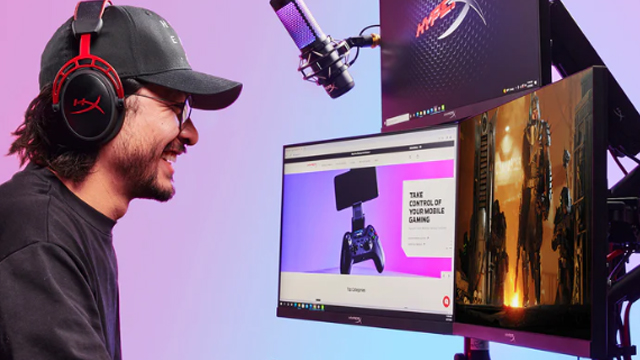
The Armada 25’s out-of-the-box image was actually pretty good, to my surprise. By this stage, I’m very used to turning on a new monitor and seeing a too-bright, too-cool, and too-high-contrast image burning into my retainers. HyperX wins a point here!
For my initial testing with this display, I just left the Color to “Standard,” set the Brightness to 60 to closely match my other monitor, and reduced Sharpness to Soft. That left me with a very usable image for gaming and general work. I also enabled Adaptive Sync and found that G-Sync was automatically recognized in the Nvidia Control Panel.
The need for speed

When it’s all set up, naturally the first thing to try is gaming at that 240 Hz refresh rate. Armed with a Ryzen 7 3700X CPU and RTX 3070 GPU, I found that I had to severely crank down the settings in most AAA titles to enjoy the benefits of gaming at 200+ FPS, even at 1080p. However, for competitive titles like Overwatch, Rainbow Six Siege, and Fortnite, the less intensive visuals made hitting 240 FPS and above much easier and it’s in these games where owners of the Armada 25 will find the most benefit.
As the frame rate climbs to 240 FPS, smoothness and responsiveness reach a new peak. With that said, just how big of a difference that makes to gameplay will vary from player to player. I think most would agree the advantages of moving from a 60 Hz screen to a 120 Hz screen are easy to see and feel. The benefits of moving from 120/144/165 Hz to 240 Hz, however, aren’t so easy to pinpoint. All I can say is that there’s a general sense of extreme smoothness and responsiveness, which I can see top-tier players enjoying enormously.
HyperX Armada 25 vs Armada 27

If that 240 Hz refresh rate isn’t a must-have feature for you, HyperX also has the Armada 27, which tones things down to (a still very fast) 165 Hz but bumps the resolution up to 1440p. It’s also 2.5″ bigger on the diagonal, which is always nice.
Both monitors use IPS panels, so users benefit from great-looking colors and viewing angles. Where other budget monitors still rock VA panels, seeing IPS on the list of specs was a very pleasant surprise.
HyperX Armada 25 Review: The final verdict
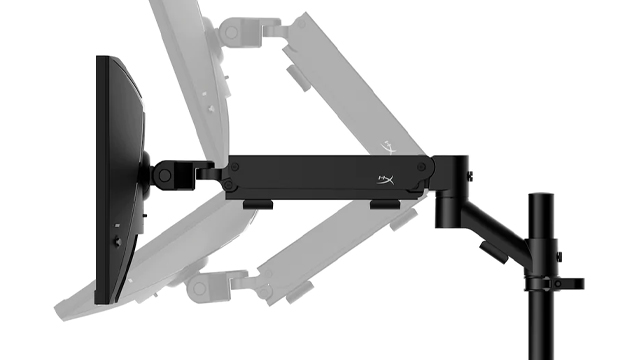
With the Armada 25 coming in at $449.99 and the Armada 27 priced at $499.99, HyperX’s monitors aren’t quite the easy recommendation I was hoping for. Of course, there’s room for price drops, and I think a reduction of $50 on both SKUs would be easier to digest.
If you’re cool with the price, and the prospect of an all-in-one package that includes a great gaming monitor and super solid desk mount tickles your fancy, then the Armada range definitely earns my double thumbs up.
As for the Armada 25 vs the Armada 27, I’d personally invest the extra $50 and nab the 27, as I think it nails the sweet spot of 165 Hz and 1440p. On the other hand, if you’re a frequent player of competitive games and feel like you’d benefit from an even smoother display and faster responsiveness, then the 25 is made with you in mind.
Armada 25 review unit was provided by HyperX.
-
Solid out-of-the-box experience.
-
Desk mount is robust.
-
Fantastic for modern PC gaming.
-
G-Sync/FreeSync support that works flawlessly.
-
Simple UI that is controlled with rear stick.
-
Limited compatibility with next-gen consoles.
-
Prices could be more enticing.