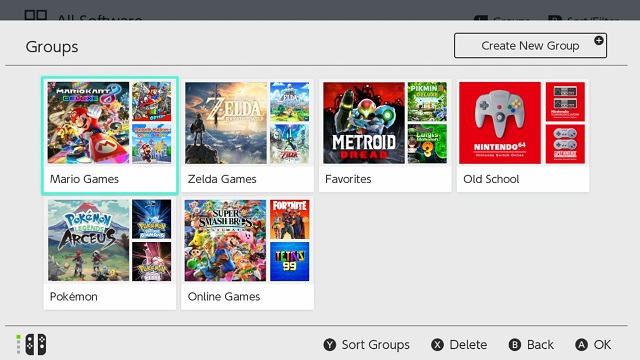In the latest Nintendo Switch update 14.0.0 for the console, you can now sort games using groups, which are really folders by any other name. Nintendo fans are thrilled to see what is typically a ubiquitous feature in an operating system, but it’s easy to take them for granted if you don’t have access to make them.

Atlas is an action-rpg with rogue-like elements where you use your ability to control the ground to fight the enemies and move through procedurally generated worlds.