It’s the end of another year, which means it’s time for Instagram users to look back fondly on their best posts. Unfortunately, for some users on iPhone (iOS), Android, and PC, the Instagram Playback for 2021 is not showing. They can’t find it and it seems to have disappeared. Thankfully, for those trying to get it working, there’s a workaround. Here’s how to fix the Instagram Playback 2021 not showing error.
How to fix Instagram Playback 2021 not showing or working
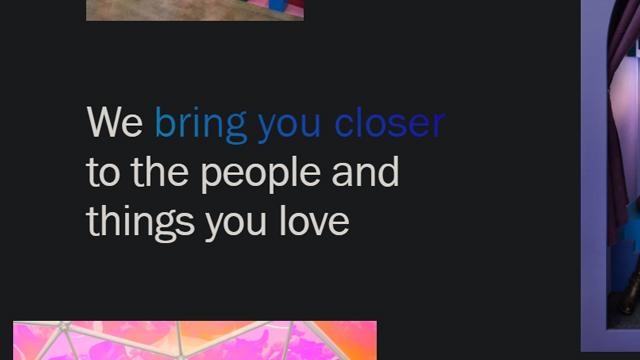
To fix Instagram Playback 2021 not showing or working, users should:
- Ensure the Instagram app is updated to the latest version.
- iPhone users will need to visit the App Store to check for an update, while Android users will want to head to the Google Play Store.
- Those using Instagram on PC will already have access to the latest version.
- Close the app entirely by swiping it away. Then reopen the app.
- Look for the “2021 Playback” option at the top of the feed.
- If it’s still not there, uninstall and then reinstall the app. Alternatively, clear the cache.
- Select “2021 Playback” to begin selecting images you wish to include.
- You can either post the 2021 Playback or hit “Not now” to close it away.
Provided users have posted a few stories and have updated the app to the latest version, the Instagram Playback feature should be found under the stories feed.
It’s possible that Instagram is slowly rolling out the feature to all members, so try to be patient as you wait for the feature to appear.
In other news, a new Splinter Cell game is in development at Ubisoft. What’s more, it’s rumored to have open-world elements.
Watched Spider-Man: No Way Home yet? For those that have, this article explaining how the ending makes room for MCU Miles Morales is well worth a read.
The Fortnite Christmas skins are now here. Take a look at every holiday skin in this handy list. The frozen banana is definitely the highlight!











