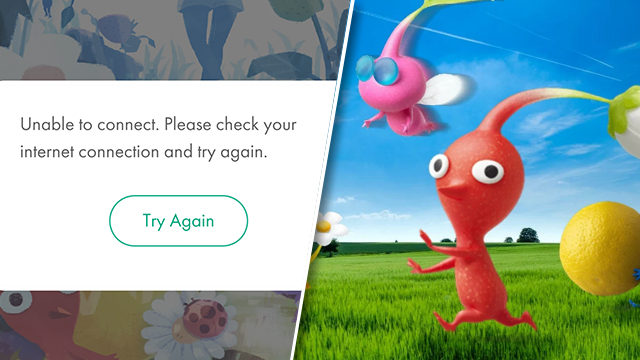With Pikmin Bloom now out in the wild, players all over the world are beginning to make new little Pikmin friends. Unfortunately, for some unlucky players, a pesky “Unable to connect” error is appearing on both iPhone (iOS) and Android devices. Thankfully, there are a number of troubleshooting tips to help combat this frustrating message. Here’s how to fix the Pikmin Bloom “Unable…

Atlas is an action-rpg with rogue-like elements where you use your ability to control the ground to fight the enemies and move through procedurally generated worlds.