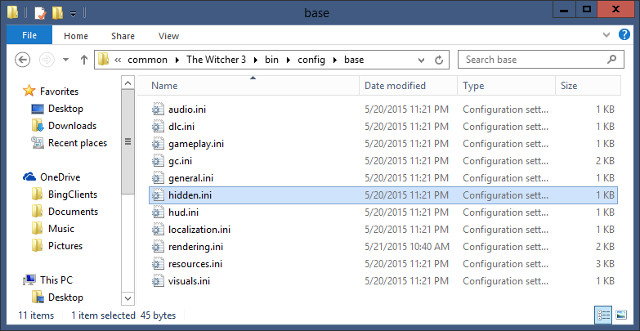In the PC version of The Witcher 3: Wild Hunt if you alternate between using your keyboard and mouse to gamepad you will notice that pop-ups appear on the bottom left corner of the screen. These can become a nuisance, especially when trying to take screenshots. Below I will describe how to disable these notifications.
1. Navigate to your The Witcher 3:…

Atlas is an action-rpg with rogue-like elements where you use your ability to control the ground to fight the enemies and move through procedurally generated worlds.