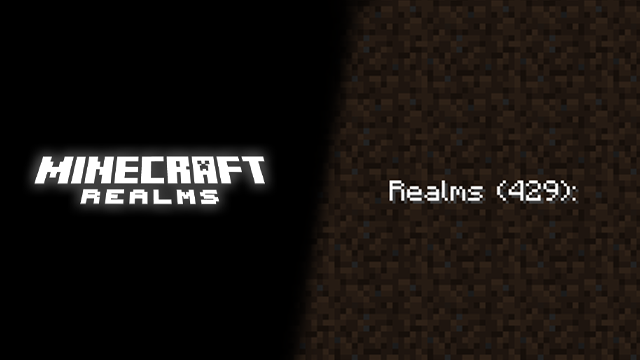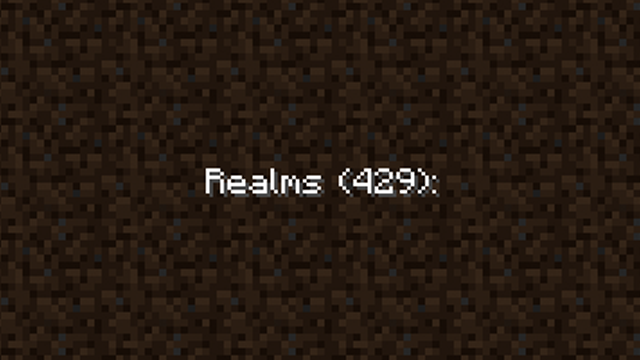Some players are receiving an error code 429 when trying to access Minecraft Realms. Unfortunately, since the issue only presents with the message “Realms (429),” there’s not a lot to go on to fix it. Since there’s so little info to go on, there’s not even any certainty on what causes Minecraft Realms error 429.
How to fix error 429 in Minecraft Realms
Minecraft Realms error 429 occurs when a player attempts to access the Minecraft Realms menu. The cause for this issue can only be speculated at, but we do know what the error code means. Error 429 isn’t specific to this game. Instead, it’s a generic HTTP response that means there’s been “too many requests.” This error is different from the “unable to connect to world” error since users can’t even get to the screen to select a realm to join.
There are several reasons that this problem may occur, but there’s no way to tell which one is triggering the issue. This is still an open issue on the Minecraft bug tracker, and a whole host of potential solutions has been posted there. However, this is likely a server-side issue.
Error 429 means that the server a user is trying to connect to is receiving too many connections. It’s a form of DDOS protection that most users never run into. It’s possible that a recent update may have introduced a bug that causes servers to respond that they’re too busy.
The only real solution to getting error code 429 in Minecraft Realms right now is to wait and try and reconnect. Players can try the following fixes, but keep in mind they’re likely just placebos:
- Restart the computer.
- Restart the server (if the user has access).
- Try using a VPN.
- Try using a different device.
- Try disabling or enabling Java updates.
Again, the only real fix when getting error code 429 when trying to join Minecraft Realms is to wait until the server is receiving fewer incoming connections. Other than that, there’s no verifiable fix for the issue.