Assassin’s Creed Valhalla features a male Eivor and a female Eivor. ACV is more fluid with its male and female Eivor that in previous Assassin’s Creed games, meaning you can change gender whenever you want. Here’s how to switch genders in ACV.
Assassin’s Creed Valhalla Change Genders | How to switch between male and female Eivor
To change gender in Assassin’s Creed Valhalla, you need to select the correct option from the game’s menu. You can pick and change Eivor’s gender at the start of the game, but it also possible to do it during the game without any penalty. Read more about what gender players should pick and the differences between them here.
Pause the game
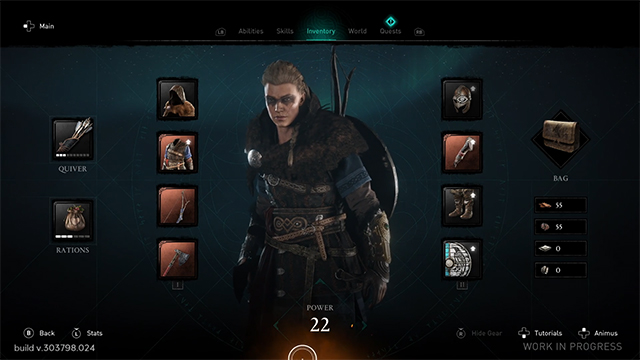
The first step to changing genders in Valhalla is simple: pause the game and go to the inventory screen, which is the middle tab. This shows Eivor’s character model as well as some of their stats and gear.
Press up on the D-pad to go the Animus
Pressing the up button on the D-pad brings up the Animus setting, which is visible in the bottom right of the screen.
Go to “Change Eivor’s Appearance”

There are only two options here so pick the “Change Eivor’s Appearance” option.
Pick your preferred gender
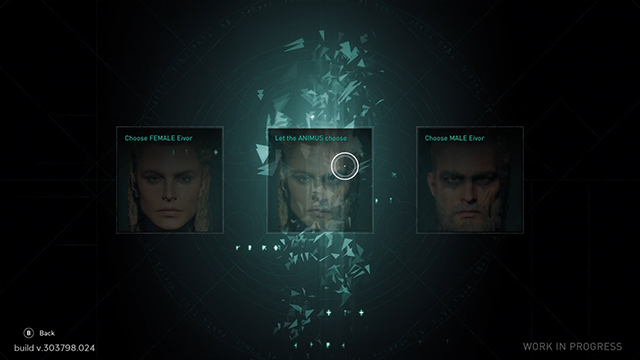
After picking that option, the game presents the player with three options: female Eivor, male Eivor, and “Let the Animus choose.” The reasons for picking this option are vague, but the game presents this as saying that the Animus will pick the “stronger female or male memory stream, depending on its current strength.”
This suggests the Animus decides on a male Eivor or female Eivor depending on whether or not the story at hand makes more sense for one Eivor over the other. This option appears to either be a little buggy or very picky on when it actually changes genders. It seemed to only switch when the character traveled to Asgard.











