Figuring out how to access the Nioh 2 Darkness in the Capital DLC is the first thing you’ll need to figure out once you download the expansion. Some games are different after all. So how do you start the expansion and where do you go?
How to start the Nioh 2 Darkness in the Capital DLC
First, you will have to have beaten the core campaign for Nioh 2. This is exactly like the last DLC, Tengu’s Disciple. Second, you will have to have downloaded the 1.17 update, which you can read more about here.
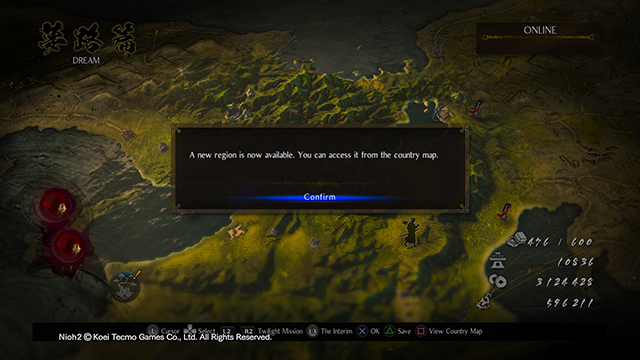
Now, after you have done both of those steps, you will be greeted with the following prompt when you load into your save. Once you load in, you will see a pop-up that says “A new region is now available. You can access it from the country map.” Confirm that message and then press Square to bring up the map. If you get no pop-ups, you may have to progress further in the game. You don’t have to have beat Tengu’s Disciple either since that would lock out those who only bought Darkness in the Capital.

After that, go to the list of areas by pressing Square. You will see an additional area called “Darkness in the Capital” at the bottom with a yellow exclamation mark near it. Go over to it and press the X button.

Once you do that, you will be greeted to a short cutscene. After that cutscene, you will see a mission called “Suzune in the Flames” and you can finally dive right in. It has a level of 130, which you should be equipped for. If you’re a little weak or just straight up rusty, feel free to go back and grind a bit to get back into the swing of things. Nioh 2 is not a game you want to be going into cold.
To recap, here’s how to access the Nioh 2 Darkness in the Capital DLC:
- Beat the campaign
- Go to the list of regions
- Pick the “Darkness in the Capital” region at the bottom
- Go start the “Suzune in the Flames” mission











