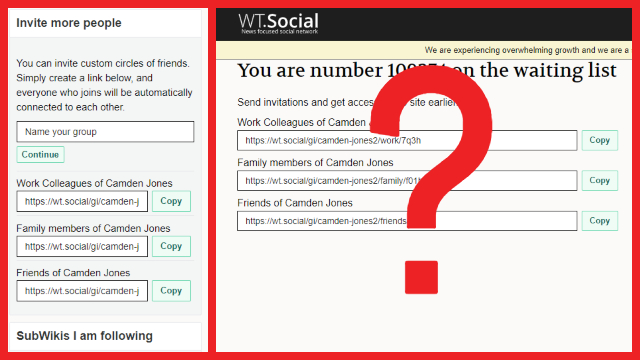Wikipedia co-founder Jimmy Wales recently rebranded and restructured the WikiTribune news site into WT.Social, a for-profit, ad-free, donation-funded social network. WT.Social is quite different from other, more familiar social media platforms, so it can be a bit difficult to get your bearings. For new users wondering how to use WT.Social, we’ve broken down a few of the platform’s more confusing functions below.…

Atlas is an action-rpg with rogue-like elements where you use your ability to control the ground to fight the enemies and move through procedurally generated worlds.