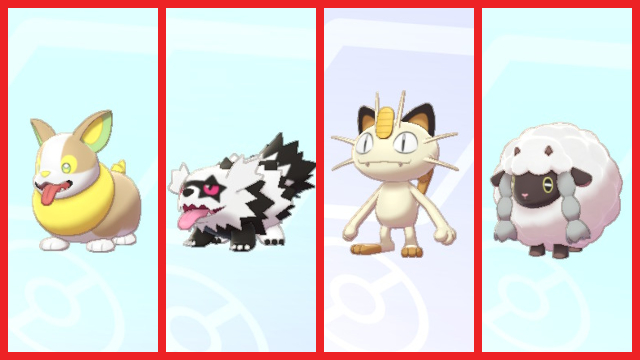Pokemon Sword and Shield follow in the footsteps of Pokemon Let’s Go, Pikachu! and Eevee! in that they allow you to access your stored Pokemon from almost anywhere in the game world, rather than only at the PC inside Pokemon Centers. Early in your adventure, you’ll receive an item that allows you to do this, but it’s easy to miss how to actually utilize the feature. This Pokemon Sword and Shield Box Link guide will teach you how to use the Pokemon Box Link to access your stored Pokemon from outside a Pokemon Center.
How to use the Pokemon Sword and Shield Box Link
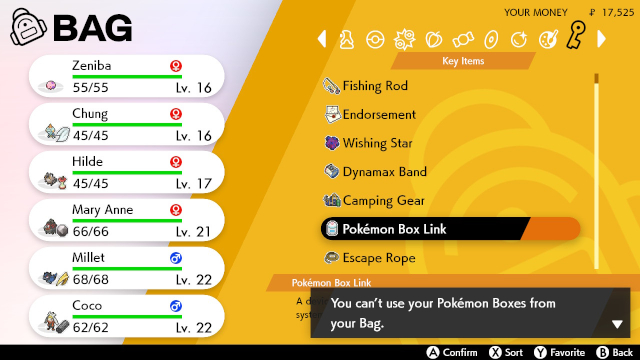
Although you receive the Box Link early on in Pokemon Sword and Shield’s story like it’s any other item, it can’t be used like one. If you head into the Key Items section of your bag and select the Pokemon Box Link, you’ll be told you can’t access Pokemon Boxes from your bag. Since the prompt doesn’t tell you where to go instead, this may leave some players scratching their heads as to where you can actually access the boxes from.
ALSO: How to Gigantamax Pokemon in Sword and Shield | Dynamaxing guide
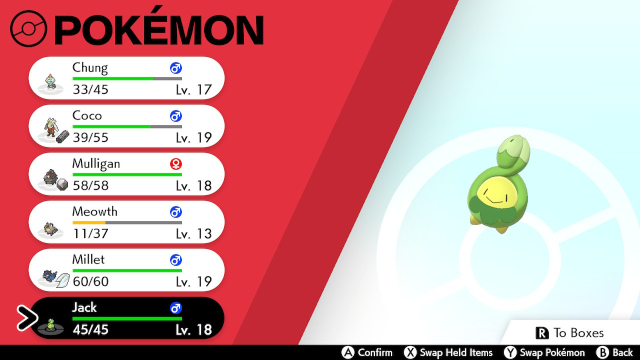
In order to use your Pokemon Boxes remotely, you first need to press X to open the main menu and head to the Pokemon tab, where you’d normally go to manage the Pokemon in your party. In the lower right corner of the Pokemon menu, you’ll see a prompt that says “[R] To Boxes.” Despite not mentioning the Box Link, this is how you use the remote box access feature enabled by the Box Link. Hit the R button, and you’ll be taken to the usual Pokemon Box screen. Here, you can rearrange Pokemon, swap Pokemon in and out of your party, and more.

The Box Link’s functionality works in most locations, but it will be offline in certain places. This includes gyms, so you won’t be able to swap out damaged Pokemon for fresh ones if you’re in a pinch. Keep this in mind when you’re going into a tough battle.