HyperX has grown to become one of the most well-respected brands in the gaming space, but this has mostly been due to the company’s outstanding headsets. More recently, the go-to brand for entry and pro-level audio gear has been trying its hand at other gaming peripherals. Today, I’m taking a look at the HyperX Pulsefire Surge RGB mouse, which aims to succeed in both performance while gaming, with the use of high-quality components, and style, boasting an impressive-looking RGB strip.
Pulsefire Surge RGB Review: Oooh, Shiny!
Let’s kick things off by looking at the RGB. A 360-degree strip runs all the way around the body, adding a bit of flair to the otherwise clean and simple look. The HyperX logo also features the same 16.8 million possible colors of RGB goodness, which synchronize with the strip nicely. The high level of brightness for the RGB lights is also worth a mention, as it beats out any of the other RGB-centric mice I’ve used. HyperX has really gone all-in with implementing bright and vivid colors here, and it shows! If you’re looking for something that will match your setup’s theme, or turn heads during an event, the Pulsefire Surge RGB will not let you down.

Of course, this $70 mouse isn’t just about the flashing lights. With a price that aims to compete with the likes of Logitech, SteelSeries, and Razer, you’d expect to see similar features and overall product quality. Well, HyperX hasn’t disappointed here, incorporating a Pixart 3389 sensor with an overkill DPI of up to 16,000. Omron switches are also used, which are rated for 50 million clicks. A braided cable is always good to see on more premium mice, and HyperX has that box checked.
Pulsefire Surge RGB Review: Power At Your Thumbtips
There are a total of six programmable buttons, two of which sit on the left side of the body. These are easily accessible to right-handed users, but spoil the otherwise symmetrical body for left-handed folks. Though, if you are happy to forgo the thumb buttons, the mouse can still be used comfortably with a left hand.
With only a couple of side buttons available, this mouse is best suited to gamers who enjoy titles with simple inputs. The Pulsefire Surge RGB is ideal for first-person shooter fans, where the rapid input of only one or two functions is needed. However, dedicated MMO players will definitely want to go with a mouse with more assignable buttons. Even games like Fortnite, which require you to quickly switch weapons, aim, and shoot, but also build and change structures, become easier to play with more mouse shortcuts.
On the other hand, less can be more, and the two thumb buttons that are present are very easy to find, and provide a satisfying tactile click when pushed. It’s a very clean setup, which has its pros and cons.

My only real complaint about the mouse is the lack of weight customization. At 100g, the Pulsefire Surge RGB is a little on the heavy side. While I quickly got used to this, it would have been nice to see some removable weights. With that said, overall comfort was great, and I found the size to be spot on for my large hands/fingertip grip combo. (Palm grip users with larger hands will want to take an in-depth look at the mouse dimensions before purchasing, however!)
Pulsefire Surge RGB Review: Hard-to-Beat Software
Sometimes you find a really great piece of hardware, which is let down by shoddy supporting software. Fortunately, this isn’t the case with the Pulsefire Surge RGB. While HyperX’s NGenuity program initially appeared to be a tad barebones, I soon found everything I needed in the set of “Advanced” menus.
Presumably to avoid overwhelming users who just want to access basic functionality tweaks, the more in-depth customization is kept separate. I can appreciate this, and if you’re only wanting to spend a minute or two quickly choosing the lighting setting, assigning a DPI and some basic button inputs, before saving and quitting the app forever, then you can certainly do that unhindered. However, if you’re the type of person who wants to fully customize all the lights, down to specific RGB values, in addition to taking advantage of some complicated macros and multiple DPI settings, then clicking through to “Advanced” will let you do this.
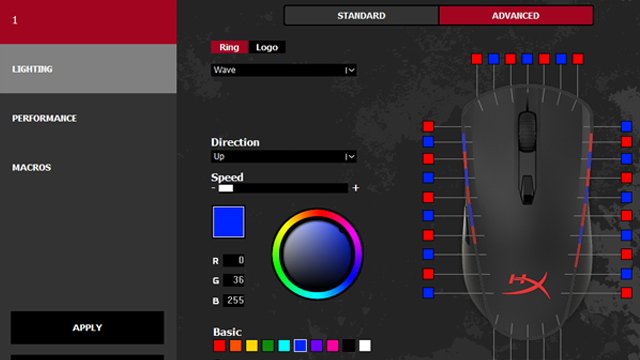
You can also save those settings to the mouse’s internal memory, meaning your personal options are ready to go no matter the system you plug into. However, I will say that the dragging and dropping of profiles to have them save is a little confusing at first. A “Save to Mouse” label would have made this more obvious.
The mouse also has some built-in shortcuts for quickly changing the brightness and cycling through macro profiles, as well as a (re-assignable) DPI button. These all allow for quick alterations while in-game. This is a nice touch, as having to Alt+Tab out of an application to change simple settings can be frustrating.
Pulsefire Surge RGB Review: Worthy of Your Attention
The Pulsefire Surge RGB is a fantastic achievement for HyperX. The company has developed a product that goes toe-to-toe with other big names, while pushing that bit further with RGB implementation. It stands out (literally) with its impressive lighting, but also in terms of performance. If you’re a first-person shooter fan and/or gamer who values a bit of style in their peripherals, then you’ll definitely want to consider the $70 Pulsefire Surge RGB when making your next purchasing decision.
Pulsefire Surge RGB review unit was provided by HyperX.











