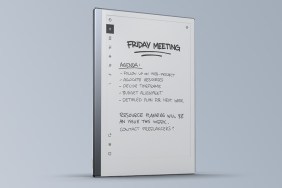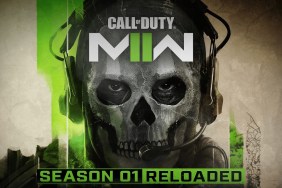Microsoft strikes out.
Like a 23 year-old Triple-A phenom, Microsoft Baseball 3D has amazing potential, but still needs a few years of seasoning before entering The Show. Unfortunately, we gamers aren’t likely to be as patient as Felipe Alou — we want results now, and this latest attempt at arcade baseball just doesn’t deliver.
The big problem here is gameplay.…
-
Great graphics
-
Player editor
-
Difficult to control
-
Lapses in baseball logic
-
Annoying commentators