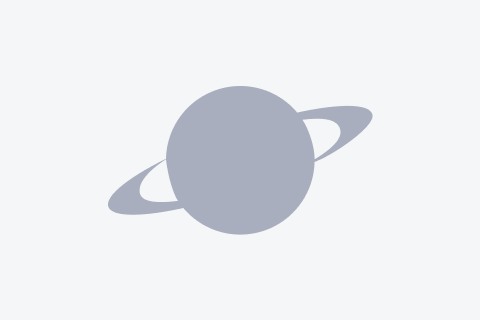_______________________________________________________________________________
¯¯¯¯¯¯¯¯¯¯¯¯¯¯¯¯¯¯¯¯¯¯¯¯¯¯¯¯¯¯¯¯¯¯¯¯¯¯¯¯¯¯¯¯¯¯¯¯¯¯¯¯¯¯¯¯¯¯¯¯¯¯¯¯¯¯¯¯¯¯¯¯¯¯¯¯¯¯¯
________ ____________
___ __ ______ ___ /___ /_____ ________
__ /_/ /_ __ __ / __ / _ _ __ ___/
_ _, _/ / /_/ /_ / _ / / __/_ /
/_/ |_| ____/ /_/ /_/ ___/ /_/
_________ _____
__ ____/______ ______ ___________ /______ ________
_ / _ __ _ __ `/__ ___/_ __/_ _ __ ___/
/ /___ / /_/ // /_/ / _(__ ) / /_ / __/_ /
____/ ____/ __,_/ /____/ __/ ___/ /_/
.___.
| . _. _ _ ._
| _|(_.(_)(_)[ )
._|
& Corkscrew Follies / Added Attractions
& Loopy Landscapes
_______________________________________________________________________________
¯¯¯¯¯¯¯¯¯¯¯¯¯¯¯¯¯¯¯¯¯¯¯¯¯¯¯¯¯¯¯¯¯¯¯¯¯¯¯¯¯¯¯¯¯¯¯¯¯¯¯¯¯¯¯¯¯¯¯¯¯¯¯¯¯¯¯¯¯¯¯¯¯¯¯¯¯¯¯
RollerCoaster Tycoon
& Corkscrew Follies/Added Attractions
& Loopy Landscapes
The Complete Strategy Guide
Version 7.1
Dec 29, 2004
by Dan Simpson & Jim Chamberlin
(manymoose@hotmail.com) (red_phoenix_1@hotmail.com)
Email Policy:
¯¯¯¯¯¯¯¯¯¯¯¯¯
If you are going to email us about this game, please put
Rollercoaster Tycoon as the subject. Or just RCT. Also please
realize that we are not hiding cheats or any other information,
i.e. everything we know about RCT is in this guide.
If you see any mistakes, or have anything that you want to add
please email us! We will, of course, give you full credit for
your addition, and be eternally grateful to you.
Before emailing us with a question, be sure to check out the
Frequently Asked Questions section.
An alternative to email is a Message Board. There is a board
on GameFAQs, which was made specifically for all three versions
of RollerCoaster Tycoon. If you don't want to use email for
questions, use the message boards listed below. There are others
who visit those boards, and I'm sure they can also help you out.
http://boards.gamefaqs.com/gfaqs/gentopic.php?board=23121
http://boards.gamefaqs.com/gfaqs/gentopic.php?board=25098
http://boards.gamefaqs.com/gfaqs/gentopic.php?board=28313
_______________
.--------------------========= N O T E S =========-------------------------.
| ¯¯¯¯¯¯¯¯¯¯¯¯¯¯¯ |
| The most recent version of this FAQ can be found at: |
| |
| http://www.gamefaqs.com/ |
| http://www.cheatcc.com/ |
| http://www.gamewinners.com/ |
| http://www.avault.com/ |
| |
| If you haven't read the Game Manual and are reading this, we highly |
| recommend that you read the manual first, since this Guide is meant more as |
| a supplement to an already good manual, rather than as a replacement for it. |
| That's not to say that you need to have read the Manual for this to make any |
| sense, just that we don't cover a lot of things already in the Manual. (like |
| how to build elevated paths) Enjoy! |
| |
| The Add-On to RollerCoaster Tycoon was released! Check below for more |
| information! Also the Scenario Editor has been released! Check that out in |
| the Editors section. Now throughout the guide we have noted everything that |
| is new to the Add-On. Oh, and if you are wondering where the Manual to the |
| Add-On is, it is in the CD case (This is true for both Corkscrew Follies |
| and Loopy Landscapes). |
| |
| This guide is updated often, so stay tuned! |
| |
| A Version History can be found in section "11. Final Words..." |
| |
| An OLD HTML version of this FAQ can be found at: (as of v. 4.2) |
| http://manymoose.8m.com/coaster/ |
| |
| There are foreign language versions of my FAQ as well: |
| |
| |
| En natuurlijk de Nederlandse versie van deze FAQ kan gevonden worden op: |
| http://members.tripod.lycos.nl/draznyk/rctstrategyguide.txt |
| |
| |
| Note: If you would like to do a foreign language version of the FAQ, drop |
| Dan a line! (manymoose@hotmail.com) |
| |
| If you don't actually have the game you can get the demo at: |
| English: ftp://ftp.infogrames.net/demos/rctycoon/rct-edl.exe |
| Non-English: ftp://ftp.infogrames.net/patches/rctycoon/rct-mdl.exe |
| Keep in mind that this demo is Time-Limited, so after 20 minutes it ceases |
| to work. (BTW, don't email us asking for "cracks" for the demo, we don't |
| have any nor do we know where any are.) |
| |
| If the ASCII art above looks garbled (it should say Rollercoaster Tycoon) |
| then make sure to set your font to Courier New, or another similar Fixed |
| Width Font. |
| |
| New Info on the Add-On Pack, Corkscrew Follies/Added Attractions! This is |
| directly from the Official Site: (http://www.rollercoastertycoon.com) |
| |
| Added Attractions is the official add-on pack for RollerCoaster Tycoon by |
| the game's creator, Chris Sawyer. This will add new types of roller |
| coaster, including historical rides like the Virginia Reel and Side |
| Friction Roller Coaster, as well as the latest modern rides like the Steel |
| Twister Roller Coaster and Steel Wild Mouse to name a few. |
| |
| In addition, new scenery, including Jungle and Jurassic themeing, themed |
| banner signs, and new styles of footpath will allow you to make your park |
| even more varied and interesting. |
| |
| Plus, with over 25 new scenarios, no RollerCoaster Tycoon player will want |
| to be without this. |
| |
| Release Date: Out Now! Go buy it! |
| |
| Note: This is an add-on pack and a full version of the RollerCoaster |
| Tycoon game is required to use the add-on pack." |
| |
| You can check the Official Page (http://www.rollercoastertycoon.com) for |
| some screenshots! |
| |
| By the way, in the US the Add-On is called "Corkscrew Follies". Which |
| I think is a very lame name. |
| |
| New info on the Add-On Pack, Loopy Landscapes! This is directly from the |
| box cover of Loopy Landscapes (LL). |
| |
| Stretch your imagination with the new Loopy Landscapes Expansion Pack. |
| From Rocket Ships and Medieval Castles to Winter Wonderlands and new |
| environments, you now have a complete working palette to create your next |
| thrill-a-minute masterpiece. Build on new landscapes, provide more shops |
| or take on one of 30 new scenarios filled with new exciting challenges. |
| It's all here and it's waiting for you! |
| |
| - 30 New Challenging Scenarios |
| - 6 New Crowd-pleasing Themes |
| - Sensational New Roller Coaster Types |
| - Profitable Shops and Stalls! |
| - Exciting New Rides |
| |
| Note: Loopy Landscapes is shipped with a copy of Corkscrew Follies/Added |
| Attractions already on the CD-ROM. So, all you need is a copy of |
| the original RCT to be able to run Loopy Landscapes. |
| |
| |
| Also there are a variety of patches out for both the original RCT and |
| the Add-Ons, which can be found at the Official Site |
| (http://www.rollercoastertycoon.com) |
| |
| Since this guide was started, there have been a number of sequels and |
| expansion packs for RollerCoaster Tycoon. This guide alone will not cover |
| each of these games, only the original RollerCoaster Tycoon and its two |
| expansion packs (Corkscrew Follies (aka Added Attractions) and Loopy |
| Landscapes). |
| |
| Rollercoaster Tycoon is Copyright 1999 by Chris Sawyer, and Hasbro |
| Interactive |
| This Document is Copyright 1999-2002 by Dan Simpson & Jim Chamberlin |
| |
| I am not affiliated with MicroProse, Hasbro Interactive, Chris Sawyer, or |
| anyone who had anything to do with the creation of this game. My policy |
| for the use of my guide on a website, for instance will be found at the end |
| of this strategy guide. |
'--------------------=================================-------------------------'
__________________
What's New in 7.1:
¯¯¯¯¯¯¯¯¯¯¯¯¯¯¯¯¯¯
Well, so much for v7.0 being the final version, eh? This is the first
update in two years, and I think there will likely be a few more. The
bulk of this update was general maintenance. This included things like
fixing the links to the RollerCoaster Tycoon demo(s), removing two foreign
language translation links since they have since disappeared from the 'Net,
and adding alternate website addresses to several of the RCT utilities.
As with the foreign language links, websites come and go, some of the
original sites for the utilities have disappeared.
For a full version history, check out the Final Words... section below.
-------------------------------------------------------------------------------
Table of Contents:
-------------------------------------------------------------------------------
1.) Scenario Walkthroughs
1.1) Quick Scenario Reference
2.) Your Park
2.1) Queue it up!
2.2) Park Maintenance
2.3) Guests
3.) Rides, Non-rollercoaster
4.) Rides, Rollercoaster
4.1) Crashes!
4.2) Basic Coaster Building
4.2.1) The Wild Mouse
5.) Landscaping
6.) Shops
7.) Alternative Ideas
8.) Cheats!
8.1) RCT Utilities (non-cheat)
9.) Bugs
Frequently Asked Questions
Final Words...
|Section includes a Wish List, Internet
|Links, Credits, and a Version History
--------------------------------------------------------------------------------
1. Scenarios
--------------------------------------------------------------------------------
The entire RollerCoaster Tycoon series of games has a large number of
scenarios, which will test you to see if you have what it takes to be
a RollerCoaster Tycoon.
Below, we have "quick" walkthroughs, which only state a few facts about
each scenario. For full walkthroughs, head over to RCT Station -
http://rct.ogresnet.com
--------------------------------------------------------------------------------
1.1 Quick Scenario Reference
--------------------------------------------------------------------------------
******************
Original Scenarios
******************
_______________
.--------------------========= L E G E N D =========-------------------------.
| ¯¯¯¯¯¯¯¯¯¯¯¯¯¯¯ |
| 'Rides' indicates which rides the scenario already has in it. |
| For example, C indicates that there is One Rollercoaster, 2C, Two. |
| 'Coasters' indicates which coasters are possible to research. |
| All Goals that have a number of guests for a goal require a rating of 600. |
| In almost all cases where you get $10k in cash, you have a loan of that size.|
| |
| Coaster Key: Notes Key: |
| ------------ ---------- |
| B - Bobsled L - Able to buy land |
| C - Corkscrew C - Able to buy Construction Rights |
| M - Mine Train * - indicates that these scenarios |
| Sm - Steel Mini aren't immediately available |
| I - Inverted ! - indicates that you must download |
| R - Reverse Whoa Belly (Free Fall) this scenario off the official |
| Su - Suspended web page (see "11. Final Words") |
| S - Steel @ - available only if you passed all |
| Si - Single Track other scenarios |
| Ss - Suspended Single Track |
| U - Stand Up Rides Key: |
| V - Vertical ---------- |
| W - Wooden C - Rollercoaster |
| Wm - Wild Mouse G - Gentle Rides |
| T - Transport |
| E - Exciting/Water |
'--------------------=================================-------------------------'
Name: Rides: Cash: Goals: Coasters: Notes:
----- ------ ----- ------ --------- ------
Forest Frontiers -- $10k 250g, 1yr SiSuSmUWmW L
Tips: Passing the tutorial also counts as passing this scenario.
Dynamite Dunes C $10k 650g, 3yrs CMUSmSsSuW L
Leafy Lake -- $10k 500g, 3yrs MSSiSmSsSuWmW
Diamond Heights 4C,T,G,E $1k $20k, 3yrs BISmSWmW
Evergreen Gardens -- $10k 1000g, 4yrs BCMSSiSmUWmW
Tips: Cut down on paths here to avoid getting lost guests.
Bumbly Beach C,2G $5k 750g, 2yrs BCSiSmWmW * C
Trinity Islands -- $10k 750g, 3yrs BIMSSiSmSsSuWm *
Katie's World 3C,3E,T $1k $15k, 3yrs BMRSSmSsSuUWmW * L
Tips: Katie's World is extremely rainy, and as such it needs indoor rides.
Also, it has the first completely underground ride, a rollercoaster.
Dinky Park 4G,2E $10k $10k, 2yrs BCIMSSiSmSsSuUVWmW * L C
Tips: You need to expand this ultra-small park quickly, by buying land
across the street. You get to that area via construction rights on
the street.
Aqua Park 5E $10k 900g, 3yrs -- ALL -- *
Tips: The waterslide here often "stalled out" on me, consider replacing it
or redesigning it. Or barring that remove the Maximum Wait time, and
have it always "waiting for full load".
Millennium Mines T $10k 800g, 3yrs BCIMRSSiSmSsUVWmW *
Karts and Coasters 2C,2E $10k 1000g, 3yrs BCIMRSSiSmSsVWmW *
Mel's World 2C,2E $5k 1200g, 3yrs -- ALL -- *
Mothball Mountain -- $10k 800g, 3yrs BCIMRSSmSsSuUVWmW * L
Pacific Pyramids -- $10k 1000g, 4yrs BCIMRSSiSmSsSuUV * L
Crumbly Woods 3C,3G $5k 1200g, 3yrs -- ALL -- *
Tips: All the rides here are exceptionally old and unreliable, consider
replacing them with new ones.
Big Pier -- $10k 600g, 2yrs BCISSmSsSuUWm *
Lightning Peaks 2T $5k 900g, 3yrs -- ALL -- *
Ivory Towers 2C,E,T $10k 1000g, 3yrs -- ALL -- *
Tips: Ivory Towers has been heavily vandalized and is rather filthy. Clean
it up first.
Rainbow Valley -- $10k 1000g, 4yrs BCIMSSiSmSsSuUVWmW *
Thunder Rock T $10k 900g, 4yrs BCIMSSiSmSsSuUVWmW *
Mega Park -- $10k Have Fun -- ALL -- @
Fort Anachronism C,T,2G,E $1k 1250g, 3yrs BCISSiSmSuWmW ! L
Note: Whenever you pass a scenario, all the guests in your park will applaud,
and also they will all let go of their balloons. Which means that they
have to buy NEW balloons, so you get twice the balloon money! Of course
you've already passed the scenario by that point...
Having trouble passing a scenario? Check the Common Problems Section below for
tips on how to increase Park Value and other ideas.
Note: The game year starts in March and Ends in October (8 months)
Note: Save every scenario after you beat it. (see the Bugs Section for more
info)
Note: Not every scenario has every ride in it (unless you cheat).
You may be looking at the scenario names thinking to yourself, "I never saw that
Scenario." Well I have the US version of the game, and the other International
versions have different names. Here's a little comparison:
US: International:
------------------------- ---------------------------
Katie's World Katie's Dreamland
Dinky Park Pokey Park
Aqua Park White Water Park
Mothball Mountain Mystic Mountain
Big Pier Paradise Pier
*********************************************
Corkscrew Follies/Added Attractions Scenarios
*********************************************
_______________
.--------------------========= L E G E N D =========-------------------------.
| ¯¯¯¯¯¯¯¯¯¯¯¯¯¯¯ |
| 'Rides' indicates which rides the scenario already has in it. |
| For example, C indicates that there is One Rollercoaster, 2C, Two. |
| 'Coasters' indicates which coasters are possible to research. |
| All Goals that have a number of guests for a goal require a rating of 600. |
| In almost all cases where you get $10k in cash, you have a loan of that size.|
| |
| Coaster Key: Notes Key: |
| ------------ ---------- |
| B - Bobsled L - Able to buy land |
| C - Corkscrew C - Able to buy Construction Rights |
| M - Mine Train * - indicates that these scenarios |
| F - Flying aren't immediately available |
| H - Heartline Twister ! - indicates that you must download |
| I - Inverted this scenario off the official |
| R - Reverse Whoa Belly (Free Fall) web page (see "11. Final Words") |
| Su - Suspended |
| S - Steel @ - available only if you passed all |
| Sf - Wooden Side Friction other scenarios |
| Si - Single Track |
| Sm - Steel Mini |
| Ss - Suspended Single Track |
| St - Steel Twister |
| T - Wooden Twister |
| U - Stand Up |
| V - Vertical Rides Key: |
| Vr - Virginia Reel ---------- |
| W - Wooden C - Rollercoaster |
| Wm - Wild Mouse G - Gentle Rides |
| Wr - Wooden Reverser T - Transport |
| Ws - Steel Wild Mouse E - Exciting/Water |
'--------------------=================================-------------------------'
Name: Rides: Cash: Goals: Coasters: Notes:
----- ------ ----- ------ --------- ------
Whispering Cliffs -- $10k $17k, 3yrs SfVrWWmWsSmMUSuV
Tips: Space is at a premium here as you have very little space to work with.
So what I would do is to build the smallest flat rides on the ground,
then raise a piece of land 4 squares and build another ride on that.
(see the Your Park section for more information) Also have your
coasters start at the top of the cliff, and go down the cliff to the
water to save space.
Three Monkeys Park 3C $5k 1400g, 3yrs SfVrWrWTWmSmMSCISsBRWs
Canary Mines 2C,1T $10k 1300g, 3yrs VrWTWmWsSmMUCSsIBV
Barony Bridge -- $10k 1200g, 3yrs WWtWsMCSuISsBV
Tips: This park is very difficult to develop as you only have two small
(and I do mean SMALL) islands that you actually own. But you have
construction rights all around the bridge. So when you want to build
something, simply place it somewhere, and it will automatically be
placed above the water. However, placing anything on stilts costs a
little more.
Funtopia 2C,G $5k 1400g, 3yrs SfVrWrWTWmWsSmMSCStSuIBH
Haunted Harbor 4G,C $5k 1200g, 3yrs SfVrWrWTWmWsSmMSCSiB * L C
Fun Fortress -- $10k 1300g, 3yrs SfVrWrTWmWsSmMSCSuISsSiFV *
Future World C,T $5k 1500g, 3yrs SfVrWrWTWmWsSmMUCStSuISs *
SiBHFRV
Gentle Glen 2G,C $5k 1200g, 3yrs SfVrWrWWsSmMSSsSiB *
Jolly Jungle -- $10k 1600g, 4yrs SfVrWTWmWsMSuSsBHF *
Hydro Hills G $10k $20k, 3yrs SfWTWmWsSmMSUCStSuISsBHF *
Sprightly Park 8G,E,2C,T $10k 1500g, 3yrs SfVrWrTWmSmM *
Magic Quarters T $10k $30k, 4yrs SfVrWrWTWmWsSmMSUCStSuISs *
SiBHFRV
Fruit Farm T $8k 1100g, 2yrs SfVrWrWTWmWsSmMSCStSuIBHFR *
Butterfly Dam -- $10k 1400g, 3yrs SfVrWTWmWsSmMSCStSuIBHFV *
Coaster Canyon -- $10k 1200g, 3yrs SfWTWmWsSmMSUCStSuISsSiBHRV *
Thunderstorm Park 3E $10k 1400g, 3yrs VrStWsSmMSCStSuIBF *
Harmonic Hills -- $10k 1200g, 3yrs VrTWmWsSmMSSuSsV *
Tips: You can't build above "tree height" which means 8 levels vertically.
Also you can't remove trees either. So for best coaster effect, start
at the top of the hill, and run down the hill.
Roman Village G $10k 1500g, 3yrs SfVrWrWTWmWsSmMSStSuISsSi *
BHFRV
Swamp Cove 2C $5k 1600g, 3yrs VrWTWmWsSmMCStSuISsBHFV *
Adrenaline Heights C $10k 1600g, 3yrs VrWTWmWsSmMUCStSuISsBHFRV *
Tips: These people are the opposite of Gentle Glen and want exciting thrill
rides.
Utopia Park -- $10k 1400g, 3yrs SfVrTWsSmMCBH * L
Rotting Heights 3G,C,2E $10k 1200g, 3yrs SfVrWrWtWmWsSmMSCStSuISsB *
HFV
Tips: This park is a mess of vandalism, broken rides, and rides that seem
to have lost most of their tracks! Clean it up and rebuild.
Fiasco Forest 2G,2C,E $1k 900g, 1yr WWmSmSISsBH *
Tips: This park is going to kill someone with its dangerous rides. Either
fix or replace these deathtraps before people get hurt (and before the
year ends as well!).
Pickle Park -- $10k 1400g, 3yrs VrWTWmWsSmMUCStSuISsB *
Tips: Here the trick is that you can't advertise, you simply must get guests
going home happy to get a good reputation.
Giggle Downs 3G,4C $5k 1250g, 2yrs SfVrWTWmWsSmMSUCStSuISsSi * L
BHV
Mineral Park -- $10k $10k, 2yrs VrWTWmWsSmMCStISsBFV *
Coaster Crazy -- $10k see below -- all coasters -- *
Tips: This one has the most unique winning requirements of all, you must
have 10 DIFFERENT types of rollercoasters in your park, each with at
least 6 excitement. Hopefully by now you know how to build good
coasters... By the way, you have unlimited time to do this.
Urban Park 2G $10k 1000g, 3yrs SfVrWWmWsSmMSUCSuISsBHFRV * L C
Tips: You start with a tiny chunk of land next to a town, and there are
other small chunks of land for you to buy, but you'll have to get
construction rights to get to them!
Geoffrey Gardens -- $10k 2000g, 4yrs SfVrWTWmWsSmMUCStSuHFV *
*********************************************
Loopy Landscapes Scenarios
*********************************************
_______________
.--------------------========= L E G E N D =========-------------------------.
| ¯¯¯¯¯¯¯¯¯¯¯¯¯¯¯ |
| 'Rides' indicates which rides the scenario already has in it. |
| For example, C indicates that there is One Rollercoaster, 2C, Two. |
| 'Coasters' indicates which coasters are possible to research. |
| All Goals that have a number of guests for a goal require a rating of 600. |
| |
| Coaster Key: Notes Key: |
| ------------ ---------- |
| A - Air-Powered L - Able to buy land |
| B - Bobsled C - Able to buy Construction Rights |
| C - Corkscrew * - indicates that these scenarios |
| M - Mine Train aren't immediately available |
| F - Flying ! - indicates that you must download |
| H - Heartline Twister this scenario off the official |
| I - Inverted web page (see "11. Final Words") |
| Iw- Inverted Wild Mouse |
| R - Reverse Whoa Belly (Free Fall) |
| Su - Suspended @ - available only if you passed all |
| S - Steel other scenarios |
| Sf - Wooden Side Friction |
| Si - Single Track |
| Sl - Suspended Looping |
| Sm - Steel Mini |
| Ss - Suspended Single Track |
| St - Steel Twister |
| T - Wooden Twister Goals Key: |
| U - Stand Up ---------- |
| V - Vertical A - Complete 5 partially-built |
| Vr - Virginia Reel coasters with an exc. rating of |
| W - Wooden at least 6.70 |
| Wm - Wild Mouse B - Keep park rating > or = to 700 |
| Wr - Wooden Reverser until there are 2000 guests |
| Ws - Steel Wild Mouse C - Build 10 different coasters with |
| exc. rating of at least 6.00 |
| D - Achieve a monthly ride income of |
| Rides Key: at least $8,000 |
| ---------- E - Complete 5 partially-built |
| C - Rollercoaster coasters with an exc. rating of |
| G - Gentle Rides at least 6.60 |
| T - Transport F - Achieve a monthly ride income of |
| E - Exciting/Water at least $9,000 |
| G - Complete 5 partially-built |
| coasters with an exc. rating of |
| at least 7.00 |
| H - Achieve a monthly ride income of |
| at least $10,000 |
| I - Build 10 different coasters |
| with exc. rating of at least 7 |
| and a min. track length of 1200' |
| J - Build 10 different coasters with |
| an exc. rating of at least 6.00 |
| K - Keep park rating > or = to 700 |
| until there are 2500 guests |
| L - Complete 5 partially-built |
| coasters with an exc. rating of |
| at least 6.40 |
| M - Build 10 different coasters |
| with exc. rating of at least 7 |
| and a min. track length of 1400' |
| N - Keep park rating > or = to 700 |
| until there are 3500 guests |
'--------------------=================================-------------------------'
Name: Rides: Cash: Goals: Coasters: Notes:
----- ------ ----- ------ --------- ------
Iceberg Islands T,G,C $10K 1250g, 3yrs BSmSuStWsSlMCVSsStF
Volcania 5C $15K A TStSlSuWsWmVrWSmSsIwMHRV
IUCStFWrSiB
Arid Heights -- $0K B StSmWUSfCStTHSuMSlWrISiWm
VrRVWsSsBIwFA
Razor Rocks -- $10K C SlUWSmSfSiWmSuMBHVrITAIwSt
VWsRCSsWrStF
Crater Lake -- $10K 1300g, 3yrs MWSiSuVIwWsUSmSsWmVrFSfBH
TRWrStCStASlI
Vertigo Views C $10K D CVrWrSmSuRStISsSlIwSfSiW
MVBHWmATStFWsU *
Paradise Pier 4G,3E,C $10K 1200g, 2yrs SmSfStWmVrCSlIwBSsWrIFUSu
MHSiTWWsSt *
Dragon's Cove 5C $10K E SlSuVBStSsHSfMWmVrWAIwSm
StTWsUFRWrISiC *
Good Knight Park 2C $10K 1200g, 3yrs WrWSmTUWmVrSuSfIwStMVWsI
SiSsBHCStASlFR *
Wacky Warren 2C $10K F SmIwTSfSiSsUCStFStIBHVrW
SuASlWmMVWsRWr *
Alton Towers 3T,14G,11E,5C $10K 2500g, 3yrs SmCMIVStWWmUSiBSsSuFVr
Fort Anachronism 2T,3G,2C $1K 1250g, 3yrs SiSmWStCBIWmSu
Heide-Park 3T,16G,12E,4C $10K 2500g, 3yrs CMIBWmWSuVWsUSt
Blackpool 3T,16G,11E,13C $10K 3500g, 3yrs WSmWmCTVrBMSiStASlSuSfUWr
Pleasure Beach RIwSsVWsHFISt
Grand Glacier -- $10K 1500g, 3yrs WSmMIUWmVrBIwSfCHStSiTASt
VSlSuSsFRWrWs *
Crazy Craters -- $0K B SmVrStSlHSiSsUFCSuMStSf
IwWmWBTVRWrIWsA *
Dusty Desert 5C $10K G TStFIVWSmSuWrSlVrMWsUCSf
WmAIwSiSsBHRSt *
Woodworm Park T,G $10K 1600g, 3yrs SfWmWWrVrT *
Icarus Park -- $10K H WSmSsRHWsVrUSuMVCStSlIw
ABFStWrTISiSfWm *
Sunny Swamps G,E $10K 1600g, 3yrs SmWSfStSuMWmVrIVWsFRWrIw
SiUASlHTCStSsB *
Frightmare Hills C $10K 1500g, 3yrs IWSlTStSfWmSmWsSiIwFRWr
HBSsVVrMUCStASu *
Thunder Rocks T,C $10K 1500g, 3yrs VSuSmMWrSiSfStITSsHRCWB
WmUStVrWsSlAIwF *
Octagon Park -- $10K I SfWmVrWSmSuMSiSsBUStITH
FSlWrCStRIwAVWs *
Pleasure Island -- $10K J SfWmVrCWSmSuMSiSsBUStITSlF
WrHStRIwAVWs *
Icicle Worlds -- $0K K StSmWUSfCHTStSuMSiIwIWmVr
RVFASlWrBWsSs *
Southern Sands T,2C $10K 2300g, 4yrs TSlStUWSmSuWrWsSfRMSsCAIw
StHIBFVSiWmVr *
Tiny Towers 5C $10K L StTVICWmWrStSsBHSiMWsAVr
WUFSmSuRSfSlIw *
Nevermore Park C $10K M SmSfWmVrWSuMSiSsWsUCStHSlI
StBWrFRAIwVT *
Pacifica -- $10K D WSmSfFRWmCStTASlIwVWsSt
SsUWrVrBHSuMISi *
Urban Jungle G $10K 1200g, 3yrs VWsUCSfWmVrSuMWrWSmStIRSi
SsBHASlStFTIw *
Terror Town -- $10K C SmMSfWmSiUCSlRVrVWSuIwStI
SsWsABHWrStTF *
Megaworld Park 4T,15G,9E,23C $0K N WmWSmSuUMCRStISiSsBStFAV
WsIwSlSfVrWrHT *
Venus Ponds -- $10K 1600g, 4yrs IwSsBHRSmISlFWrTStSiWmVr
WsASfWSuUCStVM *
Micro Park -- $10K $100K, 3yrs WSmSfWmFIwCStTVSlWsStSsU
VrBSuMISi *
-------------------------------------------------------------------------------
2. Your Park
-------------------------------------------------------------------------------
This Section deals with how to set up a successful park, and has some other
great ideas on how to make money in the park.
- The first thing that you want to do in your new park is to set Research up
to the maximum funding possible ($400 a month). If you do not have the
Information Kiosk available already, then you will want to uncheck all
research boxes except for "Shops and Stalls". (Information Kiosk is the
most useful shop in the game, since it sells both maps and umbrellas)
- Once you get the Information Kiosk, build it close to the entrance (not
right by the entrance, but somewhere nearby), as your guests will want a
map to avoid getting lost (and an umbrella if it rains). Typically what
I do here is to build the Information Kiosk on a corner of the first
intersection, that way everyone has a good chance to buy something when
they enter the park.
Note: Don't forget to recheck the research areas back to all areas. Unless
you don't mind never getting new rides...
- Next you will want some rides. Build a good mix of rides, some gentle,
some exciting, and of course a rollercoaster. Place one, and only one,
rollercoaster by the entrance to get the guests' hearts pounding early. It
also increases their happiness. The rest of your Rollercoasters you will
build deeper into your park (you build only one by the entrance since
they will have to travel to the others, and will sometimes see other things
on the way). This is how real amusement parks design their parks in case
you didn't notice. You want at least one indoor type ride, like the
Haunted House.
Note: The game sets ride prices if and only if you are letting Guests into
your park for free. If you are charging them to get into your park
then you will have to set the price yourself. (see sections 3 and 4
for pricing guidelines)
- Third, hire one of each type of employee. Uncheck the handyman's option to
mow the grass. You don't need that yet. (mown grass looks nicer, and
helps guests happiness ratings, and park value ratings) When you do want
someone to mow the grass, hire a handyman specifically for that task, and
uncheck all but the mow grass option.
- Fourth, jack up the entrance price to the park to around $15-$20. You want
it cheap enough to keep your guests happy, but high enough to get you some
money. Generally, for every 4 new rides that you build, add $5 to
admission. $10 if one of those rides is a roller coaster. I'm not saying
that the only money you get should be from the entrance fee, I still think
you should also charge them on rides. This way you can maximize your
chances of getting all your guests money.
- Finally you are going to want to build some amenities, such as Bathrooms,
and shops. Build these a little further away from the entrance, since
the guests who enter don't need to use them yet. Avoid placing food shops
near the exits of vomit intensive rides--although you can, and possibly
should, place Drinks stands there.
Note: Once you get over $30 thousand dollars, you don't need to increase your
admissions price any more! I always keep my admissions price around
$50 at that point. (the absolute maximum that you can set your
admission price is $100)
Banners (Add-On):
Banners not only work as Signs, but they also work as "Do Not Enter" signs!
The best ways to use banners are these:
To block off exit paths (the ones that have nothing but an exit)
To block off empty areas of the park so you can finish building them
To tell guests where they are
Banners can only be placed on normal paths, that is you can't put them on
sloped paths. Be very aware of the direction that the banner faces, face
it the wrong way and you get the wrong results. For more information on
banners check out the Landscaping section below.
Small Area Parks:
Some parks seem to be too small for you to build a great theme park in, or
are they? One of the best ideas in these parks is to literally build rides
on top of each other. For example build a Hedge Maze, then raise one
square of land by it, then build another ride on that square. Don't worry
the ride will have supports raising it where you don't have land raised.
Different rides can have a different height above the land. Here's a chart
(provided by Ake Malmgren):
Height levels:
The non-custom rides also have maximum height above ground values, but
they aren't displayed in the game. Here is the list:
Gentle Rides
Bumper Cars: 6
Ferris Wheel: 5
Haunted House: 6
Hedge Maze: 4
Merry-Go-Round: 8
Observation Tower: 61*
Slide: 7
Space Rings: 13
Exciting Rides
3D Cinema: 4
Gravitron: 9
Motion Simulator: 8
Scrambled Eggs: 8
Swinging Ship: 5
Swinging Inverter: 4
Whoa Belly: 61*
Shops and stalls: 8
Buying Land:
If you want to expand the park, you can buy land (in the Main Entrance
window). Land that is for sale has a little white sign on it, and costs
between $15 and $90 per square (depending on the Scenario). Construction
Rights sell in the same way, but only 2 scenarios let you buy those.
Other parks come with construction rights already purchased, like Katie's
World (for the underground coaster) and Mega Park, where you can build a
ride (or anything else, for that matter) across the path to the entrance.
Oddity: You don't need a path that leads immediately from a ride exit. If
there is a path on a lower level under the exit, the guests will
fall down and land there without any problems. Of course you will
get a bunch of messages that says you don't have a path from the
exit.
(Ake Malmgren)
Common Viewpoint:
Ever wish that you could visit your wonderful theme park? Well one way is
to view a guest just before they enter your park, name them, and click the
"i" button (the bottom button on the individual guest's window) to receive
updates on them. By following around several people like this you can get
a new viewpoint on your park, and it may help you solve problems that you
didn't know existed! If you leave his window open you get to see how long
a queue wait really is, how hard it is to find a place in the park, and if
you really have enough facilities like bathrooms or food and drink stalls.
Note: Naming your peeps with a number first to assist in keeping track of
the peep. (i.e. name someone "1 Dan Simpson" or "2 Bob Roberts")
They will then be listed first in the GUEST MEGA LIST, making them
much easier to find later.
Add On Note: Every once in awhile, the guest that you have been watching
for awhile will think "I have the strangest feeling that
someone is watching me." Funny!
Money Making:
Remember that you can take a loan. If you need a new rollercoaster RIGHT
NOW, then take out an extra $5k or so (keep your loan under $20k total, the
max loan possible is $50k but you shouldn't need that much; also bear in
mind that each scenario will allow a different Max Loan). Also use the
Rides button (press "R") and slide the marker down to "Profit" to see where
you are making, and losing money. If a popular ride isn't making money, it
may be that you are charging so much for the ride that people won't go on
it. You want to get all of their money, but you don't need it all at once,
so lower the rates. (see sections 3 and 4 for a pricing guide to rides)
Later in the game you may want to consider only charging for admission
(say... $90) and giving the rides away for free, or maybe you want to let
them in for free and charge them more on rides. Well there are problems
with both. Since your ideal is to get every cent from the guest charging
$90 at the gate is a problem: 1) what if a guest doesn't have $90? and 2)
what if the guest has more than $90? The first guest can't come in, and
the second will probably leave your park with money. (there's only so many
ice creams that he can buy!) Your other option is to let them in for free,
and charge them more on rides. This option is even worse. Here's why:
Suppose Guest 1 enters your park with $100 and he's happy. Then he gets in
a long line for a log flume that was poorly designed (i.e. LONG). By the
time he gets off the log flume he is hungry, thirsty and very unhappy.
Since he didn't pay to get into the park he's getting outta there. I
usually stay with the $50 admission and still charge for rides. I get all
of their money, and they usually leave only when they run out of money.
Awards:
Best Value Park in the Country
Worst Value Park (is there an award for Least Safe? Deadliest?)
Tidiest Park
Untidiest Park
Most Beautiful Park
Safest Park
Best Roller Coasters
Best Park Food
Worst Park Food
Most Disappointing Park (Loopy Landscapes)
Best Bathroom Facilities (Loopy Landscapes)
Note: If you click on a duck, it will quack. Ducks only appear if you have
water in your park. I have heard of parks where there are so many
ducks that it looks like a Hitchcock movie.
Note: To slow the game down, click and hold the right mouse button.
(only works on slow computers! For a different way to slow the game
down, go down to section 7. Alternative Strategies)
--------------------------------------------------------------------------------
2.1 Queue it up!
--------------------------------------------------------------------------------
I'll discuss Line Queues here, before I even talk about the rides themselves!
The first thing to building the ultimate Queue is Ride Placement. Place the
ride well away from the nearest path, at least 2 or 3 squares. This keeps
the Queue from "attaching" to a path before you are ready. Then start
building the Queue, and don't put it near a path until you are satisfied with
the length. Only after you have built the entrance Queue to a ride should
you build the path to the Exit. So, how long should your Queue be? That
depends on the type of ride mainly. For example, a roller coaster is a very
popular attraction, PLUS it loads a lot of people at once, PLUS its a short
ride, and can also have multiple trains. So for a Rollercoaster build a long
(10-20 squares) queue line. Long waits in line are fun for no one, so if
the "people" tab on the ride window say a queue wait of 10 minutes or more,
cut the line down.
Note: To change the color of the queue (Add-On only) simply click and hold
down the Queue button in the paths window. A small choice of colors
(Blue, Red, Yellow, Green) will appear for you to choose from.
Here's the breakdown:
Rollercoasters - 10 to 20 squares
Exciting Rides - 6 to 15 squares
Gentle Rides - 5 to 9 squares
Log Flume - 6 to 9 squares
Boat Hire - 3 to 5 squares
Transport Rides - 5 to 15 squares (depending on the type of transport)
Even if you see a very full line, don't overdo it and make it longer, then
the people will wait in line a long time, and they will lose a lot of
happiness; and if the ride isn't so hot (like the Log Flume) they'll have
been worse off for going on the ride. Keep waits under 9 minutes if you can.
Even less for long rides (5 minutes and more). If waits get above 15 minutes
the people will get fed up and leave the line.
Finally, don't just wrap the queue around itself, try to open up some holes
to the side to place trees, fountains, etc. This will help keep the guests
comfortable, and happy.
_____ ride entrance ________ ride entrance
| | | | __ | | |
| | | | | | | | | |
| | | | | | | | | |
| | | | | | | |__| |
| |_____| | | |________|
Example of a boring Queue Example of a better Queue
Dynamic Queues:
Alright there's no such thing (see the Wish List in the Final Words section
below) but there is a good way to "fake it". A dynamic queue is one that
changes its size depending on need, i.e. if more people want to ride it, it
increases in size, if less people want to ride, it decreases in size. When
you first build a ride have one section that "pokes out" of your main line
queue. This will accommodate the larger crowds that new rides see. When
the crowd dies down, or if the wait time is too much, simply cut off that
area of the queue.
When to have No Queue At All:
There are times when you don't even need to build a queue. Simply having
the entrance built right next to a path will allow people to enter the
ride. This is only feasible with certain types of rides (never ever do it
with a rollercoaster, for example). The best rides to do it with are the
Space Rings, Maze, Car Ride, Boat Hire, and the Slide. If you build these
on a crowded enough path, then they will always be full, yet never need a
queue (therefore people are never actually waiting for the ride, and
therefore never becoming unhappy with a long wait).
Note: Even a ride with no queue, still has a queue of one person, except now
that person is waiting on a normal path.
Note: Entertainers can help keep the people in line amused.
Ride Exits:
The best place to put a ride exit is on an already existing path, rather
than building a path specifically for the exit. (That can result in dead
ends, and lost guests) Which means that you will want to place the ride
at least 1 square away from any paths, and then place the exit somewhere
in that area.
Note: Placing the exit near the entrance will promote repeat business on
that particular ride. (especially useful on rollercoasters)
Note: If your exit is not connected to a path, and is over water, guests
will all fall off and drown.
Now Incorporating all of the Queue ideas, we'll now do a little trick, that
seems to me, to save a little space. First build a Merry-Go-Round 1 square
away from a path. Build the entrance on the far side away from the path, and
build the exit right next to the path. Now build the queue so that it goes
immediately back to the path. This method has several advantages, the first
being that the Exit is always on a normal path, so you don't have to create
new dead-end paths; second, it saves space.
--------------------------------------------------------------------------------
2.2 Park Maintenance
--------------------------------------------------------------------------------
Mechanics:
It is my theory that for every 4 rides you build you should hire a new
Mechanic. This keeps a "net" of coverage on your park, as there will
usually be a mechanic nearby if a ride breaks.
As your rides age, their reliability will go down tremendously. To help
alleviate this problem, swap the Inspection rate on the rides down to
"every 10 minutes". At each inspection the reliability will go up a
little. Also if your rides are REALLY old (5+ years) you need to take
drastic measures to insure that they don't crash. Consider replacing the
ride. Or, just reduce the number of trains on a rollercoaster down to 1.
(this will avoid a crash) Another way to tell if it is time to replace a
ride is "Down Time".
Note: If you want to get your mechanic somewhere quicker, do NOT just pick
him up and put him there, this resets his JOB and he will forget
what he was doing. Instead just wait. If you have to wait too long
you know that you don't have enough mechanics.
Overkill Maintenance:
One way to guarantee a good response time from your mechanics is to hire
one mechanic for every ride (yes, EVERY ride) and give them ONE route
marker right on the exit of the ride--the route must actually be ON the
exit, not just by it. Then set all the ride inspection times to 10
minutes. Too bad there's no "Constant Inspection" option. This comes in
handy when your roller coasters are very old, and when they fail it can
be fatal. With any luck your Mechanic will fix the ride before any
accidents happen.
Note: If the ride exit is at the first square on the station platform,
the mechanics can reach this end faster and (hopefully) fix the
station brakes before an accident happen. (Ake Malmgren)
Handymen:
For every roller coaster or shop that you build you should hire a new
Handyman to help with the added trash and vomit. Make sure to "specialize"
your handymen, that is, don't have them clean trash AND mow lawns, in that
that is very inefficient. Have most your handymen clean trash, water
gardens, and empty trash cans. Then have a few mow the lawns.
15 Second Rule:
So how many Handymen do you need? There's no really good way to tell,
but one strategy I use is to count to 15 once I have spotted some
garbage. If by 15 no handyman has ever come onto the screen (max zoom
in, of course) then I hire a new handyman. (Then again I subscribe to
the "More is better than Less" philosophy, I'd rather have more Handymen
than I need than have less than I need!) If one has come onto the screen
in the allotted time, then I move him onto the garbage. There are,
naturally, special cases when this rule does not apply:
1. At the exit of Rollercoasters. They need a Handyman all their own.
2. If you already have over 40 handymen, you probably won't want more.
(although it should be noted, that in large parks, I often end out
with around 60 handymen)
Let them Roam:
So should you give your handymen an area to clean up (assigning an area)
or should you just let them roam on their own. Both. In general you
want most of your handymen just roaming around, but you also need some to
permanently stay in your "worst areas" (i.e. those by the pukiest
rollercoasters). Why not assign them all routes? Too much hassle when
your parks get really large, plus you don't get all that much benefit
from all your micromanagement.
Note: Another way to remove litter/puke is to remove the path.
Entertainers:
This may not quite be the proper place for this, but this section is
dealing with Staff, so why not? Entertainers are just that, entertainers.
You put them in a costume of your choice, and they wander the park, and
try to entertain the peeps in your park. One useful place for them is in
the Queue. Some rides either have very long lines or the track is very
long and needs more time to make it's way around. Entertainers can be used
to cheer the waiting guests up. Below is a list of the Full list of
costumes available after the release of Loopy Landscapes:
- Panda Costume
- Tiger Costume
- Elephant Costume
- Roman Costume
- Gorilla Costume
- Snowman Costume
- Knight Costume
- Astronaut Costume
Finally, you need security guards to stop Vandalism. But since you can't
always stop it, you need to know what to do afterwords. Vandals strike only
3 things, benches, garbage cans, and lights. The vandalized bench will be
broken in half, the garbage cans will be tipped over, and lamps will have
their lights broken. Simply replace the old items with new ones to fix.
(Don't right click to remove! That may get rid of the path as well) So
who are all these vandals? If you check the people screen, the vandals are
the ones with the red snarling faces. If you manage to catch one of these
perps, you can try to get his anger out by placing him on a one square path
with a bench. He'll smash the bench and become happy again (well... he won't
be so violent anyway), then you can move him back into the park. (this is
covered again in the next section as well)
Note: Guests doesn't get mad (red-faced) if there is nothing to vandalize.
(Ake Malmgren)
Note: Keeping a clean and pleasant park helps cut down on vandalism. If your
park is clean enough, you may not need Security Guards at all. Plus it
really isn't that hard to replace benches/lamps/trash cans, so lately
I haven't been hiring Security Guards.
Note: The maximum number of staff members that you can hire (handymen,
mechanics, security guards, entertainers) is 116. However, if you have
a lot of guests in your park (4000+), you may not even be able to get
to 116.
--------------------------------------------------------------------------------
2.3 The Guests
--------------------------------------------------------------------------------
To better serve your park guests, you will need to understand them. For one
thing they are all male, and exactly the same age. The following is a small
breakdown of your park guests stats:
Happiness - happy people stay in your park and will be more willing to
part with their money. Happiness is increased by fun rides, like
roller coasters, and maintained by normal rides. The guests become
unhappy if they are: Tired, Sick, Hungry, Thirsty, or have to go to
the bathroom. Other things that contribute to unhappiness are: Long
waits in line, and inability to find good rides, and how clean/pleasant
your park is in appearance. Finally, don't forget that you do have
Entertainers, and although it seems like they are worthless, they do
help your guests happiness ratings.
Energy - a tired guest won't go on anything but the most exciting rides to
"wake up", but once he has done that will go on other rides. Tired
guests also walk slower than others, and are less happy. Place a
good roller coaster by the entrance to wake up these sorry fellas.
Hunger, Thirst - these two stats start at a random value when the guest
enters the park, usually under 1/4 full. These values increase mostly
over time. Thirst is also affected by what the guest is doing. Eating
Fries increases thirst, as does a high nausea rating.
Nausea, Nausea Tolerance - guests always underestimate their chances of
getting sick off of a ride. Nothing you can do about it except provide
numerous benches, and clean any vomit up. Also note that sick guests
become very unhappy and walk very slowly (to the point of slowing down
the launching of rides).
Bathroom - need I explain?
Other Complaints:
"I'm Lost!" - reduce the number of paths that don't lead to rides, provide
more Information Kiosks (if you priced the maps high, then reduce that
price). Also guests seem to get lost more often when they take a
transportation ride to a far off section of your park. Also try to
build shorter paths between areas of the park.
"I Can't find XXX Ride" - same as above. Also Observation Towers can help
the guest spot the ride. Or you could take them there directly via
pincers. Another thing that may prevent the finding of rides is large
scenery around the ride, so if there are lots of tall trees, consider
chopping some.
"I'm not paying that much for XXXX" - reduce the ride cost, OR change the
ride around to be more exciting.
"I can't find the Park Exit", "I want to go home" - you've lost these
guests, and they want out. Pick them up with the pincers and get rid
of them before they become even MORE unhappy. Nothing you can do will
keep them in the park, so don't even bother.
Note: If you need a certain number of guests in your park to pass the
scenario, you may want to stick these peeps (guests) in a place
that they can't get out of. Something like a 1x1 path in the
middle of nowhere works. (see "7. Alternative Strategies")
How Guests Move:
Guests are morons. You just have to accept that. Their normal algorithm
on moving goes like this:
Walk down path
If you are at an intersection, pick a direction at random
Also realize that Stores, and Line Queues create intersections. The only
exception to this algorithm is when a guest knows EXACTLY where he is
going (his window will say "Heading for XXXX"). This means that you HAVE
to avoid using Double Paths (paths that are 2+ squares wide), and cutting
down on intersections also helps. Employees also follow this algorithm,
which is really annoying.
Compliments and How to get them:
The guests want a nice clean park to visit, good rides to go on, and short
lines. Also pricing things affordably gives the guest a good feeling that
translates into happiness. When the guest likes something, they will give
you the "good thought" (check the people button, and look under thoughts).
Happy patrons, when they leave, promote your park to their friends.
Big Problems:
Every once in awhile you will want to check the People button and look at
a summary of their thoughts (the second "Group" tab). Checking here will
give you a good idea of areas to improve in your park. If a lot of people
complain of hunger, build some food shops; if people complain of having
to go to the bathroom, build a bathroom; if lots of people complain about
waiting in line forever, consider cutting the line down.
Vandals:
The best way to prevent Vandalism is to keep your guests happy. However,
that doesn't always work, so here's some suggestions on vandalism.
Whenever a guest goes red in the face, he is about to commit vandalism. So
what do you do with a guest that you catch before he does anything? Put
him in "Jail". That is, a one square path with a bench on it for him to
smash. Let him smash it and get him outta there. Consider it "Destructive
Therapy". If you are wondering how Security Guards affect vandals, Guests
do not commit vandalism if there is a guard present. They don't actually
get "caught".
Oddity: Guests will remain seated on a vandalized bench for quite awhile,
but no new people can sit on the vandalized bench.
Note: Guests' Preferred Intensity increases as they ride tame rides (or as
the manual puts it "Riding less intense rides near a coaster can often
help guests get up the nerve to ride the more extreme attraction"
pg. 11)
Note: Guests who leave happy are considered "Good PR" and a free
advertisement.
Note: Guests who Die or Leave unhappy are considered "Bad PR" and can
discourage others from visiting your park.
Note: Guests can die in crashes, or drown; see section "4a. Crashes" below
for more info
--------------------------------------------------------------------------------
3. Rides (non Rollercoasters)
--------------------------------------------------------------------------------
Before we get to the Complete Ride Listing, a few words. All rides have many
customizations in them. From the amount of time the ride will take, to the
amount of people crammed into it, it is usually all contained in the ride
Information under the Gears tab. Any ride with independent vehicles, like
the Chair Lift, or the Boat Hire, has a maximum of 12 vehicles.
Music rides influence the moods of people walking by, and make them happier.
Indoor rides are popular when it rains every other ride is considered outdoor
Custom denotes that you can custom build the ride
a single * by the people number indicates that many people per vehicle
a single * in front of the ride name indicates an Add-On only ride
Gentle Rides: cost: size: people: notes:
Bumper Cars $440 4x4 12 Music, Indoor
Car Ride $540+ ** ** Custom
Ferris Wheel $450 4x1 32
Haunted House $340 3x3 15 Indoor
Hedge Maze $216+ ** ** Custom (16 max people)
Merry-Go-Round $460 3x3 16 Music
Observation Tower $592+ 3x3 20 Indoor, Custom, Tower
Slide $330 2x2 **
Space Rings $288 3x3 4
*Crooked House $260 3x3 5 Indoor
*Circus Show $500 3x3 30 Indoor, Music
*Ghost Train $570+ ** ** Custom
*Cycle Railway $450+ ** ** Custom
*Miniature Golf $740+ ** ** Custom
*Cycle Monorail $540+ ** ** Custom
*Flying Saucer $560 4x4 12
Exciting Rides:
3D Cinema $560 3x3 20 Indoor
Go Karts $920+ ** 1* Custom
Gravitron $580 3x3 8
Motion Simulator $440 2x2 8 Indoor
Scrambled Eggs $360 3x3 16
Swinging Ship $387 5x1 16
Swinging Inverter $424 4x1 12
Whoa Belly $800+ 3x3 8 Custom, Tower
*Roto Drop $880+ 3x3 16 Custom, Tower
*Enterprise $800 3x3 16
Water Rides:
Boat Hire $205+ ** ** Custom
Log Flume $1320+ ** 4* Custom
River Rapids $1840+ ** 8* Custom
Water Slide $1200+ ** 2* Custom
*River Ride $1260+ ** 16* Custom
*Jet Skis $205+ ** 1* Custom
*Raft Ride $900+ ** 4* Custom
*Water Coaster $1640+ ** 6* Custom
Transportation Rides:
Chairlift $1440+ ** 2* Custom, Indoor
Miniature Railroad $1300+ ** ** Custom
Monorail $1550+ ** ** Custom, Indoor
*Suspended Monorail $2400+ ** ** Custom, Indoor
Ah, More US:International Comparisons:
US: International:
------------------------- ---------------------------
Swinging Ship Dragon Boat
Whoa Belly Launched Freefall
Gravitron Top Spin
Scrambled Eggs Twist
Miniature Railroad Steam Train _or_ Miniature Railway
Bumper Cars Dodgems
Boat Hire Boat Ride _or_ Boat Hire
Reverse Whoa Belly RC Reverse Freefall Rollercoaster
Fries Stall Chips Shop
Cotton Candy Stall Candy Floss Stall
Play Music (Add-Ons):
One new addition to the Add-Ons is the ability to set any ride to play
music, just like the Bumper Cars, Merry-Go-Round, etc. Here is a list of
the styles that you can play:
Gentle Style
Summer Style
Water Style
Ragtime Style
Techno Style
Wild West Style
Rock Style
Rock Style 2 *
Fantasy Style
Horror Style
Toyland Style *
Roman Fanfare Style *
Oriental Style *
Martian Style *
Jungle Drums Style *
Jurrasic Style *
Egyptian Style *
Dodgems Beat Style *
Medieval Style *
Urban Style*
Space Style *
Snow Style *
Ice Style *
Note: A single * indicates that it is available with Loopy Landscapes only.
The Play Music option is found by opening the ride's window and selecting
the far right tab. (the "people" tab)
Tip: (from Ake Malmgren)
If you have built a ride so near the path that the queue area 'sticks' to
it before it should, and you won't rebuild the ride or path, you can
either build the queue area at one level higher or lower than the path, or
make it so that when you put a queue piece next to the path, it has
another piece to stick to rather than the path.
Like this:
SSSSSSSSSSSS EQ QX PPPPPPPPP
P
X is where you want to place the queue piece
Entrance Options (Add-On)
With Loopy Landscapes, you are now able to change the Entrances to the
Rides in your park. This is actually more of a landscaping option,
although the option is available on each ride's panel. Here is a list of
the theme options:
- Plain Style Entrance/Station (what you normally see)
- Canvas Tent Style Entrance/Station
- Castle Style Entrance/Station (brown)
- Castle Style Entrance/Station (grey)
- Log Cabin Entrance/Station
- Wooden Style Entrance/Station
- Jungle Style Entrance/Station
- Classic/Roman Style Entrance/Station
- Pagoda Style Entrance Station
- Abstract Style Entrance/Station
- Snow/Ice Style Entrance/Station
- Space Style Entrance/Station
Note: This affects both the Entrance of the ride, as well as the Stations
(where applicable).
Gentle Rides:
People for the most part don't like Gentle Rides. Most people want to ride
Rollercoasters (not all, some are a little chicken). But you can usually
get anyone onto a Gentle Ride. They tend to ride Gentle Rides AFTER having
already ridden on something exciting. This is the most true with the
Haunted House, which can have no business at all if people haven't ridden
something exciting first. The other time when a lot of people ride gentle
rides is when they are getting up the courage to ride something more
thrilling.
Custom Rides:
So what exactly makes a good custom ride? First off, each custom ride has
a saved template in the game, so you don't have to start off designing them
right away. The main problem with this is that it doesn't always fit into
your park. Remember that the amount of vehicles/trains/boats is determined
by the size of your Station, and if you have multiple stations, then it is
decided by the size of your smallest station. Well here's some notes on
each ride:
Boat Hire - a station platform is all you need, you can build "Guide
Rails" if you want to control where they go, but you don't need to.
If guests get lost/stuck on your boats, then you might want to
consider putting in a guide rail. Also build a Guide Rail if you
want to limit the amount of time the guest spends on the ride.
Note: The Guide Rails do not need to form a complete circuit.
Log Flume - keep this one short with 3 or 4 drops. 3 minutes is plenty,
any more than that and people start to get impatient and unhappy.
(they become impatient when they become hungry, which increases over
time) Also try to use the Log Flume as a showcase for your other
rides, e.g. have it go through the loop of your coaster, or by your
Go karts ride.
Add-On Note: The Log Flume gets a new track piece, the "turntable",
which turns the log around, but only if the log is
going slow enough. If the log is going fast, it won't
turn.
Water Slide - keep it simple, one uphill chain pull and then just move
them around, use the complete circle tracks to keep them from flying
off the track. (the idea is similar to the Bobsled Coaster since
neither are connected to the track)
Tadhg Pearson sent me this about Water Slides:
"Water Slides always go faster when there are people in the boats
and this can result in 'boat pile ups' when empty boats are
followed by a few full ones. Increasing the minimum waiting time
can help solve this." -- you could also uncheck "maximum" wait
time, and leave it "waiting for full load".
Also:
"Waterslides will always crash if you make a steep drop
underground using uncovered track."
Ake Malmgren had this to say about Water Slides:
"Because the dinghies runs on water, unlike the coasters that runs
on wheels, they have more friction against the track and loose
speed faster, so water slides are more difficult to design.
"When a water slide breaks down, all lift hills stops. That will
cause the boats to pile up in the lift hill(s), and probably run
into each other and make jams later in the track. Because of that,
it is no good idea to have more than one lift hill (I use to have
it, so i know the problems).
"(The lift hill stops on all water rides on breakdown)"
Any Transport - you need at least 2 stations for these to go anywhere,
Monorail doesn't need a complete loop, and the Chairlift
automatically makes a loop. Build the stations at least 6 squares
and more is always better. (well...not _always_ but you get the
general idea!)
Any Tower - go as tall as you can!
Note: on Whoa Belly if you make it very tall you will need to
increase the launch speed to keep up, but go too fast and it
will "jump free" of the tower. Oddly it may not crash,
though. (the one I built cleared the tower by a good 5 feet
but then on the way down, went right back onto the tower;
however I tried this again later and it caused a crash)
Go Karts, Car Ride - Up down, around, whatever.
Note: For fun one time I built a really short Go Karts that had only
2 station platform squares and immediately turned around and
finished the ride. Then I put the laps up to 10. It got an
excitement of "5 High". Not bad for a puny ride!
Dan Mullin had this to add about Go Karts:
"As with roller coasters it appears that Go-Karts really like to have
intertwined and paralleled tracks at the same or similar levels, i.e.,
a driver going one way on a section of track can see a driver going
another way on a different section. This seems to boost excitement
quite a bit.
"As you know, when run in race mode the winner always gets to take a
victory lap. Therefore, a nice balance to achieve in the number of
laps is completion of the victory lap at about the same time the last
place car actually finishes. Otherwise, if you simply cut down the
number of laps you are not speeding things up and you are reducing the
excitement level."
Ake Malmgren had this to say about Go Karts:
"To get extreme excitement ratings on this ride, build it
around/through/under/over many rides, preferrably at exciting points,
like through loops. It is easy to do because of the tight turns on
this track."
Hedge Maze - there's no good advice here, except to try to make a good
maze, but not so hard as to be impossible. Also keep in mind that
the longer the guest is lost in your maze, the hungrier/thirstier
he becomes.
Note: One of the best ways to build a Maze is to build the Ultra
Small Hedge maze. Have only 2 squares of maze, with only one
straight path. Place both the entrance and exit on a path
(i.e. no queues), and you have a very quick loading/unloading
ride! They get out and go right back in! Best of all, the
whole ride + stations takes up only 4 squares, and can be
placed almost anywhere.
Now for more detailed information on Transport rides.
Chair Lift - Building any more than 7 station squares is unnecessary
since the CL can only have 12 cars. Also to decrease the time it
takes to load the ride, place the Entrance near the beginning (where
it starts to become the ride) of the Station. (see Common Problems
for a "picture" of where to place the Entrance/Exit) Also increase
the speed of the ride to 9 mph. (under the Gears tab)
Monorail, Railroad - these rides really slow down going up hills, so one
idea is to make them into "subways" and only surface them at each
station. Part of the idea with these is to show patrons the park,
however, so that may not be the best idea. Again make your stations
as long as possible to have large multiple trains if you want those.
Note: The monorail doesn't even need 2 stations to operate, simply
set it to "Shuttle Mode" and it will go to the end of the
track and back. Shuttle Mode also works when you don't have
a complete loop.
Note: You can build a maximum of 4 stations!
Note: The excitement ratings in transport rides and water ride are
dramatically enhanced when they go through the loop of a rollercoaster.
Some thoughts on Pricing: (if you don't charge admission into the park, these
prices are too low for you, charge more)
These rides fall into 3 pricing categories: freebies, cheap, and workhorse.
Freebies are gentle rides like the Merry-Go-Round and the Ferris Wheel. You
make these free to keep people happy, and in the park. Cheap rides are the
other Gentle Rides, the Transportation Rides, and the Boat Hire. Cheap
rates are .30 to .90 and keep people coming on rides that they would other
wise avoid. Workhorse are all of your exciting rides and the other 3 water
rides. These rides are consistently popular and you can therefore charge
more. Workhorse rates are .90 to 1.30.
Also be sure to remember that you can charge more for new rides than old
rides. This is due to the "Novelty Factor". You can sometimes get away
with $5 admissions on new rides.
Remember that you get most of your money from Admissions and Roller Coasters
so don't freak out about the costs of these rides.
Note: The maximum that you can charge any guest on one ride is $20.
Further Thoughts on Pricing:
Some people split hairs trying to get as much money from the guests at
every possible opportunity, by overcharging on new rides, and gradually
decreasing the rate. As near as I can see this will merely deplete your
guests funds quicker and get them to leave sooner and less happy. I believe
that having fair prices (i.e. _not_ overcharging) is better in the long run.
Firstly your guests can stay in your park longer keeping your guest count
higher. Secondly they leave happy, which encourages more people to come to
your park. And finally they usually leave with little to no money anyway,
it doesn't matter if you get it all at once, or gradually, you still get
their money!
Loopy Landscapes Park Admission Pricing:
In case you haven't noticed, when Chris Sawyer made Loopy Landscapes, he
disabled the ability to charge a "gate fee" to enter the park. There has
been a lot of speculation on why this was, and we've received hundreds of
emails about this issue. It's simply not possible to charge a gate fee in
the Loopy Landscapes expansion pack. With the use of a trainer, on the
other hand, it is possible to tweak this a bit. You can download trainers
on just about every one of the major Rollercoaster Tycoon fan sites (links
can be found towards the end of this guide).
To put the speculation of why this was disabled, I (Jim Chamberlin) asked
Chris Sawyer about this in an interview. Here's what he had to say about
the matter:
"I disabled the gate fee option in the new Loopy Landscapes parks so
that the design and themeing of the individual rides became more
important and crucial to the success of the park. If an entrance fee
is charged it doesn't tend to matter too much if the guests don't
enjoy all the rides in the park, so there is little incentive for
the player to really think about the design of every single ride.
Without an entrance fee though, every ride becomes important, and a
poorly designed ride is of no benefit to the park's finances.
Although initially it seems more difficult to make money this way,
it's actually possible to make more money, as you can charge very
high prices for your really big rides, especially when they are new."
-- Interview w/ Chris Sawyer on RCT Station (May 2001)
Some thoughts on Spacing:
Some rides--the Log Flume, Monorail, etc.--launch many separate independent
vehicles. Obviously you don't want to launch them all in one bunch, as
that would be bad spacing (think of waiting in a line that either moves fast
or not at all, and you see what I mean). To increase your spacing you need
to edit how the ride launches each vehicle. The best way to do this is to
increase the Minimum Wait time. This keeps each vehicle there longer, and
increases the space between it and the previous vehicle. Another good way--
especially good on Monorails--is to set both the Minimum and the Maximum to
the same time, so that it stays at each station exactly that amount of time.
This keeps your transportation network moving.
Here's a good formula to follow:
Minimum Wait Time = (Ride Time Length / Vehicles on Ride) - 1
Bear in mind that this isn't a perfect formula, and depends on your rides
loading in less time than the minimum time. Remember that if it takes
longer than your minimum time for the guests to load onto the ride, that
your carefully planned Min. Wait time is worthless.
Note: The highest setting for "minimum" and "maximum" is 250 seconds.
Note: The Data Logging graph stops at 5 minutes.
Thoughts on the Pause:
This is also discussed down in Alternative Strategies. Normally if you
want to change the attributes of a ride (like the amount of logs in a log
flume) you have to close down the ride, causing everyone to leave the line.
One way to avoid this is to first Pause the game, then close the ride,
change what you want to change, and then Unpause. Quick and easy. Notice
how the line stayed where it was. However, everyone who was on the ride is
now leaving the ride (you can also Fleece the Guests this way). They
surprisingly, don't seem to care that much about this. (although it should
be noted that they won't be as happy as they would be if they rode the
entire ride, since happiness is increased gradually.)
--------------------------------------------------------------------------------
4. Rides (Rollercoasters)
--------------------------------------------------------------------------------
Original Rollercoasters:
_____
Bobsled |
Inverted |
Mine Train |
Reverse Whoa Belly |
Single Rail |
Steel Mini |
Steel |______ Each is good, exciting and expensive!
Standup Steel |
Steel Corkscrew |
Suspended |
Suspended Single Rail |
Wooden Crazy Rodent |
Wooden |
Vertical _____|
Add-On Rollercoasters
Flying
Heartline Twister
Slide Friction
Steel Twister
Virginia Reel
Wooden Reverser
Wooden Twister
Inverted Wild Mouse
Suspended Looping
Air Powered Vertical
For a basics guide to building rollercoasters, go down to "4b. Basic Coaster
Building"
Special Track Pieces: (not all are available on all coasters)
On Ride Photo -- Takes a photo of your guests, which they can buy for $2
(to start) at a profit of $1.80. You want one of these on
EVERY coaster that has it available!
Brakes/Booster - One slows you down, the other speeds you up. One of these
alone is not enough to get you up/down to speed.
Helix -- A Helix is a banked turn that also goes up or down. Comes
in two flavors, LARGE and SMALL.
Half Loop -- The first element in the COBRA LOOP, to use you need to
first use a straight track with the small angle up. Then
to finish you need to use a corkscrew.
Corkscrew -- Standard corkscrew.
Inversion -- Like a corkscrew, but not as large. Only available on the
Inverted Rollercoaster. (technically a Loop and a
Corkscrew are considered "Inversions" but that isn't what
we mean here)
"S" Bend -- Used to move your coaster 1 square either left or right.
Vertical Loop -- The normal loop. Also moved your coaster left or right 1
square. To use have one straight piece angled up slightly
then build your loop.
Steep Twist -- Not really a "special track" in that it isn't in the
little menu, but it counts for me. It is essentially a
turn while going down at the maximum angle (not straight
down). To build it, have a steep drop (or climb) then
on the next track have it also go steep, and do the small
turn.
Water Splash -- Only available on the standard wooden rollercoaster. Sends
the coaster train over a "water splash". Adds excitement
but also slows the train down.
When designing your tracks pay more attention to Lateral G's than Vertical,
as this will increase the Nausea rating of the ride--which you want to keep
low. (Lateral G's are created when you take turns while going very fast)
Some strategies to keep in mind about L. G's are to slow the coaster down
before taking turns, and try to avoid using the sharp turns. And especially
don't combine the two. The best way to slow a coaster down before a turn is
to have it go up a hill right before the turn. Use brakes sparingly. Test
your roller coaster, and if the L.G's exceed about 3 or so several times in
quick succession, you may need to go back to the Drawing Board. I'm not
saying to avoid L.G's completely, as they are quite intense and exciting, but
keep it within reason. It does not really matter if you have more than one
"lift hill", as the guests happiness increases based on the ride as a whole,
and not by where they currently are. Finally, when you run a coaster
through a loop, try to keep the speed down, as fast loops increase intensity
and nausea really quickly.
To keep things interesting (and expensive) periodically shut down the roller
coaster and refit it with something new. On a wooden roller coaster, try to
add an On Ride Picture, or a "Splash" section; on a Mini Steel, change the
cars to Spinning, etc. This helps to keep your ride from getting stale.
Further Thoughts on Design:
If you want to create a Roller Coaster (or any custom ride) and save the
design, one good way to do it is to follow this idea:
- Start the Forest Frontier scenario (or any other)
- Take out the maximum loan
- Set Research to Maximum, AND take off all research options except
"Rollercoaster"
(or if you are doing another ride, check the appropriate option)
- Design your roller coaster (don't open the park)
- Test the Design out, try for High Excitement
- Save the design (open the ride window, click the Disk button, select
save design; Note: you must have named the ride!)
The idea here is to use this scenario as nothing more than a canvas for
creating new rides. Then you can take your saved design and place it into
whichever scenario you are working on. This should save you time, and
money. An alternate idea is to use a scenario that you have already
passed that has a lot of money. Close the park (takes awhile to get those
guests out of the park, however) and bulldoze the rides. Save the blank
park as something else (Test Park works) and start experimenting. Remember
that practice makes perfect.
Note: Intensity of over 10 is unrideable. Not completely unreadable, mind
you. I built an 11 intensity coaster that had an excitement around
5, but then I cut the intensity back to 9 and the excitement shot up
to 8.
What the *$% is Intensity Anyway?
Excitement - is a measure on how exciting the ride looks to a guest and is
based on Intensity--between 6 and 9 is usually good, anything higher
and the excitement plummets--and the Aesthetics of the ride itself.
Large rides with loops generally look more exciting than something that
is small and flat. Also try to weave the ride through previous sections
of the ride--like sending the track through the hole of an earlier loop.
(it's even better to send _other_ rides through the loop!) Tunnels and
Scenery will also help. Another trick to use is the old "Decapitation
Trick"; which basically works by dropping just below some obstacle just
in the nick of time, giving the appearance that it would take your head
off. You can also increase excitement in tunnels by placing an object,
such as a statue, on top of the tunnel. Finally excitement lowers over
time but one way to get it back up is to change the ride--like changing
the type of train on the coaster, painting it, or adding to it.
Note: Scenery only effects the coaster excitement up to 4 squares away,
anything further has no effect.
Intensity - is a measure on how intense the ride is. So what does that
mean? You want to keep the ride moving fast--have only one lift hill--
and add elements like loops and corkscrews to increase intensity.
Simply having a tight turn is not in itself a bad thing, it only becomes
bad if its too fast, and followed by a turn in the opposite direction.
(think of shaking a soda can, if you simply move it fast in one
direction it doesn't fizz so much, but if you move it back and forth
quickly, it fizzes quite a bit) Have the coaster go up and down, take
sudden drops, and above all keep the speed up!
Nausea - is based on the Intensity partly, and on the how you get the
intensity. Fast speeds on hairpin turns that go left then right, is
generally a good way to get people sick. Try to keep nausea below 7.
Some Thoughts on Platforms: --from R.D. Mack
Flush loading (enter on the left, exit on the right or vice versa) can be
done well if the ride is planned in advance. In addition, placement of the
exit and entrance can speed up loading of the coasters, especially if the
ride is short and runs more than 2 trains. (See below)
12 length platform, three train operation, 7 cars per train (wooden coaster
operation)
E
XXXXXXXXXXXX
X
E - Entrance
X - Exit
The exit can be anywhere along the platform as they are in no hurry to
leave, but now the entrance will be centered on the loading train so that
the peeps no longer have to walk down to the back. (the peeps walk the same
distance to the front as to the back, and take less time doing so.)
This formula can be used for all different types of rollercoasters, as well
as some of the transport rides. Of course, if one is using a shorter train,
the platform entrance should be moved towards the center of the train.
Thoughts on Pricing:
Roller Coasters are the big money makers, and are very consistent. When
it is new, charge $3 to $5 (depending on size and excitement), and as time
goes on, drop it to the $2 to $3 range. You shouldn't have to drop it
further, unless you want to. On Ride pictures help to increase profits.
Note: Guests will only buy ONE On Ride picture in your entire park, period.
Further Thoughts on Nausea:
Some people just shouldn't ride roller coasters, but do it anyway. For
them you need at least 3 benches right outside of the Exit, as well as a
Bathroom right by the exit. It is also wise to have a Handyman on patrol
by the Exits to popular (and therefore pukey) roller coasters. Also
sometimes a Drinks stall nearby helps.
Rain Delays:
Guests don't like to go on roller coasters (or any other outdoor ride for
that matter) in the rain. Doesn't mean that they won't do it, however.
There are 2 notable times when guests get over their aversion to outdoor
rides in the rain:
1. If the ride is new, people will still line up for it (Novelty Factor)
2. If they just got off the ride and want to go on it again (repeat
business)
Anyone else who lines up in the rain is a freak.
Note: Underground (and mostly underground) rides are considered "indoor".
Rain Delays 2 -- Beating the Rain:
So your guests won't go on coasters in the rain... or will they. We have
already established that they will go on coasters that are brand new due
to the Novelty Factor. So when it is raining, (and if it tends to rain a
lot in that scenario) you might want to try "Breaking up the Ride". That
is, remove one section of the ride (after it was closed, of course), and
then re-open the ride. Since the ride is now considered "new", you should
be able to get peeps to line up for it. Best done during prolonged rain
storms that cut your lines down to zero.
How to Build an Underground Roller Coaster:
If you've played the Katie's World scenario, you know that it is possible
to have a coaster completely underground. Well how do you do that? It is
actually kind of simple. Cut away some land down to the level that you
want to build your coaster. Then build one station platform above ground
in the hole, with the next station platform going underground. Then remove
the first station platform and raise the land back to where it was. You
are now free to build that underground coaster! You should realize, of
course, that this is much more expensive than building a normal coaster.
Note: The maximum height for land is 31, so the highest drop that you could
manage underground is a 29.
How to build an Elevated Roller Coaster:
Ever want to put that coaster station above ground in the air? Well it
isn't so hard to accomplish. Simply raise one square of terrain to the
level that you want, and build your first station on that, then just keep
building. Then later go back and lower that piece of terrain back to the
ground level.
Transport Rollercoasters:
You may eventually want to use a Rollercoaster as a train to shuttle people
from one area to another. Bear in mind that you can't use the powered
launch mode with 2 stations, therefore you have to build a lot of "Booster"
tracks to keep it going. Also if you make a straight track it will be
very boring. You will want to add some excitement to it via a Loop or
something similar.
Note: You don't actually have to have the guests go through the loop, as
long as it exists on the track somewhere, it will increase the
excitement.
Fix the Crazy Vole: (Wild Rodent)
This ride actually needs a bit of a tune up to make it better. Sometimes
when the cars launch from the station, they don't have enough speed to make
it all the way to the lift hill, which is surprisingly far away. To help,
have a small downhill section out of the station, then turn it and then
back up and onto the lift hill.
The Single Dueling Coaster:
This isn't so hard to produce. Simply build one coaster as normal, except
that when you get to finish the ride, move the track 1 square left or right
and make a new station that would be identical in length to the first one.
Now build a second coaster. Try to keep it the same size as the first
section. To finish the ride off, have the track go back into the first
station. Now you'll probably want to get half the Trains to each station,
so push the "Test Ride" button until half the trains have left, then click
the Red "Close Ride" button once. To get the 2 stations to synchronize,
click the "Synchronize with Adjacent Station" buttons (you have to do this
for each station!) Now you just need to place 2 entrances, 2 exits, and
you're done!
Note: Do not simply link 2 separate coasters together to make one, that
doesn't work!
-- answer from alt.games.rctycoon, Michael Kerr
Painting Each Section (Add-On):
So you want to paint your coaster in a hundred different colors, each
section being different from the last. Now you can. Go into the paint
tab like always, and note the "Track" and under that "Main Color Scheme".
Click on Main Color Scheme to bring up a menu that also includes 3
alternate color palettes. Select one of the alternates, then change some
of the colors in the normal fashion. Now click the Brush button and click
on any section of track to color it. Now if you change the colors in the
menu all the sections you painted with it will change colors as well.
Add-On Testing Note: Guests seem to wait for rollercoasters to be tested
once you get the Add-On. Which means, no more getting
them on any old ride, now you have to make sure it is
rideable before they will ride it. This means that if
you created the Coaster of Death (you know that it's
intensity will be way too high), and you want to get
peeps on it before you test. Nope! Peeps now need
documented evidence that this ride won't cause their
hearts to burst!
If you want a more in depth look on Rollercoaster Construction go down to
"4b. Building Good Coasters"
Some more ride design ideas can be found in "7. Alternative Ideas"
Note: If you demolish a ride that had an On Ride Photo, all the photos from
that ride disappear as well!
Note: The cheapest roller coaster (pre-made) is the Shuttle Launch Steel
Roller Coaster.
Note: Spinning cars on the Mini Steel Rollercoaster increases Nausea more
than they increase Excitement.
Note: Naming your Coasters different names, not only helps you differentiate
between them, but can also help your guests out!
--------------------------------------------------------------------------------
4.1 Crashes!
--------------------------------------------------------------------------------
If you are lucky, you won't ever have to deal with a crash. However, it is
very likely that you will have to eventually.
Preventing:
Constant Maintenance! On your old rides, decrease the inspection time down
to 10 minutes (this may require more Mechanics). This increases your
reliability rating on the ride, and may help avert major disaster.
The most common crash is that of Station Brakes Failure on a Roller
Coaster. To prevent this common malady you need to slow the friggin
coaster before it gets to the track. There are several ways to do this:
- Have a lift hill right before you go back into the station, this is
a separate system from the brakes and won't fail in the same explosive
way. (having other brakes, i.e. track brakes, does not work because
all brakes tend to fail at the same time)
- Use up all the speed in the ride. This entails a lot of good ride
design as you have to get its speed down before it enters the station
yet still avoid stalled out trains, and trains going backwards.
Coasters that come into the station at 5 MPH tend to not crash as much as
coasters coming in at 90 MPH. Other ideas to try are to have a Mechanic on
permanent patrol near your rides, or you could finally remove all the other
trains completely. (if you do that make sure that the train has the
maximum amount of cars allowed)
Dan Mullin has this to add:
"I tend to design a coaster so that as much speed is dumped
during the ride as possible, then the train is actually hauled back into
the station by a small lift hill (maybe 2-3 levels). This can be
accomplished by either raising the station a few ticks above the ground
or, even better, having the end of the coaster ride underground, then
hauling back up to ground level. The latter will normally increase your
excitement level. Either way, a train that has to pull back uphill to
enter the station at 5 MPH WILL NOT CRASH."
The other main way to crash a ride is through bad design. So avoid bad
designs! (easier said than done, eh?) Typical bad designs are when you
build a hill that is higher than your train can get up. It will then slide
back down and hit the next train coming down the track. The easiest way
to fix that is to change the hill to a lift hill. Also on your test
modes, have only one train go through the ride at a time to avoid any on
ride collisions. (an alternative to switching to one train, is to watch
to see if it will crash, then to quickly hit the Close button, which will
somehow magically remove the trains)
Note: If you crash something in the "Test" mode, guests will still fear the
ride ("I'm not going on that, it isn't safe!").
Note: When two vehicles are racing to each other, the faster moving one is
the "lucky" one to explode. (Ake Malmgren)
Recovering from a crash:
The best way to recover, is to scrap the ride and build a new ride there.
This is because crashed rides have horrid reputations and people will avoid
it like the plague. However, it isn't always feasible to replace rides
(cost, or maybe you really like the ride), so there is a plan to save it
and get it back to being popular. Close the ride for 2-4 months. Give it
only 1 train. Repaint the entire ride to a different color scheme (I don't
know if this helps them forget that people died here, but it couldn't
hurt), and if necessary, advertise the ride. After your Mechanic has had a
look at the ride, double click the Close button on the roller coaster to
reset the ride, and then you can re-open it. Your roller coaster should be
a big hit again! Also be SURE to give it a 10 minute inspection time. And
if you feel like it, you can edit the ride a little. (add that On Ride
Photo you always wanted!) Don't worry if it isn't popular right away, it
will take some time to get there.
Note: One odd way to crash is to have the coaster fly through the ground.
If you have an incomplete track that allows the coaster train to fly
off the track, and it goes into the side of a cliff, instead of going
"BOOM" it will go through the cliff, and will only crash when it
reaches the edge of your park. (either the sides, or the low level)
Note: Besides dying in crashes, guests can also drown. Guests will drown if
your ride exit is over water, and has no path connecting to it (then
they'll fall right in), if you destroy a path that is over water they
will fall in, or if you use the pincers to put them in directly.
Note: If two cars is swinging towards each other on adjacent tracks, they may
collide and lose almost all speed. This happened to me with the
suspended aeroplane cars, I don't know if it happens with the normal
cars, or with the suspended suspended sigle-rail RC. (Ake Malmgren)
Note: The "Holding Brake" on the Vertical RC will not fail with the rest of
the brakes at a Station Brake failure. (Ake Malmgren)
An In-Depth Look at Crashes (from Metro Master):
Before getting into major detail, it has become increasingly clear that
game author Chris Sawyer invested a great amount of effort on realistic
details. There appears to be very little that escaped him. With that
in mind, it should come as no surprise that the more complex the ride,
the greater the possibility for failure, breakdown, disaster. Hedge
mazes and rowing boats do not breakdown. Bumper cars and Ferris wheels
breakdown. Roller coasters breakdown and crash. I will be primarily
concerned with roller coaster crashes here, even though from time to
time I will make mention of other attractions if they are relevant to
the subject matter at hand. Having said that, settle in and prepare
yourself for long reading.
I observed all types of coasters running for about 10 game years under
a number of varying conditions, which I will address in the same order
as follows:
(1) With regard to braking sections and the station brakes failure.
(2) Regarding inspections, their schedules, and the assignment of
mechanics.
(3) Other causes of crashes.
(4) The ride operations box (the one with the gears).
Firstly, I have never had a crash with only one train on a closed loop
of track. There is just nothing else there for the train to run into,
unless you have designed the coaster so badly that it simply sails off
the track into open space. I do not say this derogatorily. Bobsleds,
side frictions and water slides can get airborne a lot easier than you
may think. Reverse whoa belly coasters and shuttle loop types can also
be run off the end of the track to their demise, but then again, that's
poor planning and bad design. Not the type of crashes under discussion
here.
(1) Braking sections and the station brakes failure
If you are in the habit of zooming to the scene after a crash, and
checking with the ride operations box, you will know by now that all
too often it identifies the cause as "Station Brakes Failure" which
is, by far, the most frequent cause of crashes. According to what
Steve shared with me from the Official RCT/CF strategy guide, when
this happens after the coaster has been in service for a number of
years the cause is likely to be that the brakes have worn out, and
replacing them (the brake sections) may very well be a viable
alternative to tearing down the entire ride. This sounds better than
it works. The game does not acknowledge new parts of the ride. And
in tests I have discovered that the same breakdown will occur again
within a year, while the reliability and down time do not change
significantly as a result of such replacement. I have long maintained
that adding additional braking sections prior to entering the station
decreases the number of "station brake failure" crashes. I have
subsequently observed that these two appear to operate in direct
proportion to each other. In other words, If you want less "station
brakes failures", add more braking sections. My observations with
Steve's "Thunderbolt" and "Cyclone" bore this out very significantly.
Both of these are very good renditions of their real life counterparts
at Coney Island, N.Y. Steve used short trains on them. Short trains
have less momentum and therefore require less braking. Along with this,
there are long straight sections all with additional brakes adjusted to
smoothly reduce train speed, just prior to the station entrance. The
energy of the train is dissipated over a longer period, resulting in
much less wear and tear on all the brakes. As such, crashes on these
coasters are rare indeed. However, when I removed all the extra brake
sections and conducted the very same tests, crashes began to occur as
early as the third year in service. So additional braking sections are
indeed a very effective way to reduce the number of crashes on your
coaster. Although there are those who insist that all brakes fail when
the "station brakes failure" occurs, I can assure you that this is not
so. On several occasions during these observations I have seen the
"station brakes failure" pop up in the operations window, and the next
train into the station would slow down to a crawl on the braking section
I had added prior to the station entrance, and then coast slowly right
through the station and back to the lift hill. This indicated that
only the brakes in the station had failed and not the additional ones.
However, I also had times when it appeared that all of the brakes did
fail simultaneously and the train would crash into its leader after
blazing through the station with undiminished speed.
The big steel coasters are indeed most likely to crash, simply because
they are even more complex, intense, heavy and generally run faster
than their wooden counterparts. This too, has been confirmed in my
observations. I tested Cav's "Reflections", "Double Take" and
"Psycho Line". These are very complex steel racing coasters, of which
"Psycho Line" is of the vertical drop type and the other two are
corkscrew. They all have a sweeping curve as the grand finale before
entering the station. Hence no additional brakes near the station, and
the station brakes themselves must dissipate all that energy on an
already longer, heavier and faster moving steel coaster train. However,
"Reflections" and "Double Take" are racing coasters on one continuous
loop of track with two adjoining stations operating only two eight car
trains, which are synchronized. So the trains were always equi-distant
from each other and as such they never crashed. Nonetheless the dreaded
"station brakes failure" did rear its ugly head about as often as could
be expected. I did some major surgery on both of them and added brake
sections prior to the station and in the ensuing tests the "station
brakes failures" were reduced by about 30%. I had similar results with
Cav's "Psycho line". There are six three car trains on this coaster
also running as a racing coaster looped on itself and synchronized.
But the track is so long that it is possible to avoid the crash entirely
by setting the proper holding time in the station with the ride
operations box (more on this later). If you have the luxury of a
coaster with a very long track, the time needed for the trains to
traverse the loop works in your favor and it's almost as if there were
only one train present on the track. These coasters are true works of
art. No serious RCTycooner should be without them. I had also
conducted similar testing on "The Storm" which is a large mine train
coaster in "Katie's World". Without modification this coaster crashed
within three years. When I modified the station approach with additional
brake sections, it gave me eight crash free years, while another steel
coaster I had built elsewhere in the park (without) additional braking
sections suffered a crash about every three to four years.
There are some types of coasters on which adding braking sections is not
possible and most of them operate in single car consists. These include
wooden crazy rodent, single rail, suspended single, heartline twister,
and Virginia reel. It appears to me that when such single car trains
are operated, the program gives us a break, in that even with "station
brakes failure" evident, the cars simply bump into each other and stop
without a crash and loss of life. But the fact is that crashes only
occur at speeds over 30 MPH, with the big coasters. With these smaller
coaster cars, the crash only occurs if the cars are outside of the
station limits and moving at over 30 MPH. Even the water rides will
crash if you can get the boat to collide at speed outside of the station
limits. I've noted that multi car bobsled trains, however, will crash
and kill, even though they do not have the option for additional brakes.
But then again this is because the Bobsleds move at a much higher speed
that these other coasters. The option to install additional brakes on
rides operating such single cars is not needed, as these cars frequently
do not have sufficient momentum to complete the track circuit, and will
come to a complete stop unless the track has been carefully planned and
laid out. Which brings me to another important point. Although these
single car units do not generally crash because of "station brakes
failure", they will crash and kill if they should lose momentum on a
grade and roll back into the following car, (more on this type of crash
later) or if they should fly off the track in a curve.
(2) Scheduling inspections and assigning mechanics
Assign a mechanic to each coaster, confining his patrol to the immediate
area around the ride's exit. A good coaster will show enough profit to
cover the expense of its own mechanic. Schedule inspection for every 10
minutes. Assigning the mechanic in this way can actually save the
situation directly because of his proximity to the ride. Since my last
report, I have had the situation in which a mechanic so assigned was able
to access and repair the brakes just seconds before the train came
racing in. There is no doubt in my mind that had he not been confined
to the immediate area of the exit, there would have been a crash in the
station, due to his longer response time. The other benefit to this, is
that inspections will take place in a very timely fashion, and the ride
will be maintained to its best possible standard. Also, "down time",
best described as the time the ride is out of service (the interval
between the breakdown and the repair) will be considerably reduced.
Steve, also shared with me from the RCT/CF strategy guide, that it is
sound planning to assign one mechanic for every two gentle and/or
thrill rides, particularly as they begin to age (over three years old).
I concur with this. Beyond that age, all rides can begin to experience
frequent breakdowns, and not having enough mechanics, or their having
to travel too far and service too many rides can keep rides out of
service for excessive periods of time. Non working rides make no money
and only serve to frustrate the guests who would otherwise enjoy riding
them.
(3) Other causes of crashes
There are a number of factors, other than "station brakes failure" which
can cause your prized coaster to crash, kill off a trainload of folks
and a substantial part of your income. One of these, is where a train
that has otherwise been operating normally suddenly fails to crest a
hill, rolls back into its follower and KABOOM!! Steve had this
experience and suggested wheel failure as the cause, and proposed
additional lift chains near the tops of likely trouble spots as the
solution. I didn't really give this much thought until a train I was
operating had a wheel problem. Steve's suggestion came to mind and my
railcar inspector's explanation confirmed what he (Steve) had said.
This was my first indication as to just how much detail Sawyer had
programmed into the game. Steve also recently shared with me, from
the strategy guide, that his remedy of adding short lift chains to
some hills is, in fact, a bona fide procedure used on some older
coasters. The Coney Island Cyclone, for one, has had such "surgery".
I recently documented such a crash with fatalities on a wooden crazy
rodent coaster, as well. So when your aging coaster rolls back off
the second or third hill and crashes, the problem is wheel failure
and the remedy is to add lift chains to the hill or boosters just
before as the case may warrant.
Another, I honestly believe, is the slipstream effect. Sometime ago
Cav designed a really nice coaster. It operated (if memory serves)
five three car trains. The trains came off the lift hill, executed
two loops and then curved around and ran through the two loops. It was
very impressive to watch one train passing through the loop while its
follower was executing the loop right around it. The problem was that
if the trains passed directly over (under) each other, the leading one
would experience a sudden and dramatic loss of speed, and subsequently
stall out further down the track, with the result that the train that
had so eloquently looped around it would now smash into it. According
to Cav, he ran this test countless times always with the same result,
whenever the trains passed exactly over (under) each other. I had
him e-mail me the coaster and I also achieved the exact same results
in numerous test runs. I have to conclude that the program identifies
with, and responds to the slipstream effect (called "wake turbulence"
by air traffic controllers), which is created when an object is moving
at speed, but the heavier and the faster it moves, then the more
turbulence is created. The vortex from the looping train is literally
pulling the speed off the other one. Maybe this explains the new larger
loop in the Corkscrew Follies add-on!
On a rare occasion, you may have a crash and then find that the last
breakdown was "safety cut-out". Indeed, it is rare. But I did happen
to witness how it occurs during the testing. If the "safety cut-out"
occurs immediately after the last car of a train clears the station,
that train will stop. The train behind it will coast into the
"waiting for passengers to get in" position. Even if you have various
wait options selected in the Ride Operations Box (more on this later),
the time will probably elapse while the ride is under repair. There
should be no danger from an incoming train at this point as the problem
is not "station brakes failure" and the next arrival should therefore
make a normal stop. The problem is that as soon as repairs are effected
the lead train will move and the second one will move right out behind
it. (Does this program also simulate dispatching test trains after a
failure?) Now you have two trains right behind each other with less than
a car length between them. The space will be slightly relieved as train
1 will leave the lift hill first and gain a little headway on its
follower. But when train 1 hits the station platform and suddenly
decelerates to "arriving at station" speed with train 2 right behind it
at "regular over the road speed", guess what? I suspect that if there
were a long gradual braking prior to the station then train 2 might
just engage brakes before striking the rear of its leader. However, I
have been unable to confirm this, "safety cut-out" happens often enough,
it just doesn't happen all that often right after a train clears the
station platform.
(4) The Ride Operations Box (or scheduling your departures)
I chose to address the ride operations box last because I believe that
its effect on crashes may not be as significant as I first thought.
Although considering the attention given to detail in this game I would
not discount it entirely. To me this box serves the same purpose as a
Train Dispatcher does in real life. This box is simply the means by
which you issue instructions to the staff that operate the ride. If
you first think of what exactly it is you want to tell your ride operator
to do, this box becomes simple. But here I will deal with how it relates
to crashes.
Coasters with only one train are never a problem. So with them,
concern yourself only with how many people you board without making
others wait excessively. Set the "wait for" and "maximum waiting time"
accordingly, and you should have no problem. At the other end of the
spectrum is the steel coaster which is operating say seven two car
trains. Just by the nature of steel coasters we already know that this
could very well be a recipe for disaster. But it can still be operated
in relative safety. For this type of coaster forget everything but
the "minimum waiting time." There are a large number of fast moving
trains on the line. This, in and of itself, should generate a good
crowd waiting to ride. So in testing, rotate the screen so that you can
keep a constant watch on the signal light at the end of the station.
This signal is directly controlled by the "minimum waiting time".
Adjust the number of seconds so that any given train is leaving the
lift hill chain just before the following train is engaging it at the
bottom. This will expedite your trains through the station as quickly
as realistically possible thus minimizing their chances of being there
should something go wrong. On Cav's "Psycho Line" mentioned earlier, I
set the "minimum waiting time" at 20 seconds, and turned off everything
else except "synchronize with adjacent stations". The distance between
trains on such a long track afforded the mechanic stationed at each
exit the time to access the station and effect repairs before the train
could complete the circuit and crash. With other numbers of trains/cars,
you should experiment and go with what works best for you. But do not
ever use the "leave if another train arrives at station" and think that
you will avoid a crash. I use the "wait for" and "maximum waiting time"
for one train coasters and the "minimum waiting time" for all others.
If you have a great coaster you won't have to "wait for" any load. The
load will be waiting when the trains pulls in.
-- You can find this article and many, many more at RCT Station. There
is another one by Metro Master there, which was written specifically
for Loopy Landscapes, since Chris Sawyer made many changes.
RCT Station - http://rct.ogresnet.com
--------------------------------------------------------------------------------
4.2 Basic Coaster Building
--------------------------------------------------------------------------------
I'll be the first to admit that I'm not the best coaster designer in the
world. But I have been doing it for quite awhile, and know a few tips and
tricks to help you build a good coaster. Also if you have any ideas of your
own, I would love to hear them! (manymoose@hotmail.com)
Firstly: - - t h e S t a t i o n - - - - - - - - - - - - - - - - - - - - -
Make sure to give yourself plenty of room in all directions for your
coaster. Have at least 3 squares from your station to the path where you
will connect the entrance to. And on almost every rollercoaster you
design, you want to build as many stations as you can (don't stop until it
says you can't build any more station platforms!). The exception to this
is the Wild Mouse, which doesn't require such a long station.
Note: Speed alone does not create excitement nor intensity, rather it is
acceleration (called "G" forces) that your ride produces. Acceleration
(if you don't know) is created by a change in velocity, either speed
up/down, or change directions. A turn to the left/right is called a
lateral acceleration (lateral G forces), while a change going up/down
is called a vertical acceleration (vertical G forces).
Second: - - t h e L i f t H i l l - - - - - - - - - - - - - - - - - - - -
Now we need to build a lift hill (or if you'd rather not, see below
"7. Alternative Strategies"). Based on the size that you want the ride to
be is how tall you want your lift hill to be. Really large rides require
a large (25+ units tall) hill, while smaller ones can make do with a
small lift hill. Also try to keep in mind the distance from your track to
the ground, not only does it get more expensive to build up at great
heights, but you are limited to how high you can get off the ground. If
you ever need it to go higher than you are allowed, simply raise the ground
under the track. If your coaster is going to be using a long train (mine
train, corkscrew, etc.) you are going to want to have 2-3 flat tracks at
the top of your lift hill, before sending the track down its first hill.
Why? Because without it a lot of the train will still be climbing the hill
when the first part starts to go down, slowing the first drop somewhat.
Third: - - H i l l s & L o o p s - - - - - - - - - - - - - - - - - - - - -
Remember that you can't go as high up the next hill as you went down
the first. (conservation of energy) This means that if you went down
15 units on the first hill, you can only go up 12 or so on the next. The
same thing holds true for loops and other trick tracks. You can only make
it through the loop if you have enough speed before it, which means that
the loop has to be lower than the last drop it came from. (unless you've
already built up a lot of speed) The way around this are BOOSTER tracks
and BRAKES. If your test ride didn't make it through a loop, then replace
a track or two before it with some boosters, and set the speed high.
Likewise if the ride is too intense, you could add brakes before the loop
to slow it down. Some fun alternatives to Loops (but which still go
upside-down) are as follows:
- Put down one corkscrew, then do another of the same direction so that
it is like a U-Turn
- Put down a Half-Loop then a Corkscrew for an odd way to turn a direction
or if you want you can reverse it and do a corkscrew then the Half Loop.
Fourth: - - E x c i t e m e n t & I n t e n s i t y - - - - - - - - - - -
You have to have both Intensity (a measure of what your ride does)
and Excitement (a measure of how your ride does it). Also keep in mind
that you don't want too high of intensities (10+) as that DECREASES
Excitement, and if you get higher than that NO ONE WILL RIDE AT ALL. You
can increase Intensity by adding Loops and other special tracks, or by
taking high speed turns. You increase Excitement by what you do with the
ride. If you send it through a tunnel, you increase Excitement. If you
send it around another ride, or by some large scenery, or have it race
another coaster, you increase Excitement. One of my favorite things to do
is to Loop through another Loop.
Fifth: - - R i d e L e n g t h - - - - - - - - - - - - - - - - - - - - - -
One of the biggest problems I have run into is how LONG to make a roller-
coaster. Quite often I end out making too short of a ride. Remember that
you CAN have more than one lift hill if you need it, so if you can build
the ride longer than you think it can handle. Then if you need to you add
the lift hill at the end, and that may help prevent crashes (see "4a.
Crashes!" for more info).
Tip: Another odd way to change the direction with corkscrews and half loops
is to build a half corkscrew, half loop down, half loop up again, and
then another half corkscrew. Then you can make the train go the opposite
direction next to the incoming track, or the same direction shifted one
square left or right(same effect as the s-bend). (Ake Malmgren)
Tip: If you've built a what you think is a great rc, but the guests still
think it's lame, try to increase the speed by making the first lift hill
higher. I shifted the lift hill end on a huge wooden rc one level up,
and the excitement rating was more than doubled! (Ake Malmgren)
Dueling Rollercoaster Strategy by Twitch:
KEY
: = To/Then
" " = Repeat
> = Next
i.e. = That is
The Basics: First of all, rollercoasters cost a lot of money and as you
should know two cost more. Duh! So if you don't got the cash (Ranging from
$30,000-$100,000, depending on the type of coaster) you've got better things
to do. Like meeting your objectives. A carbon copy of the same
rollercoaster isn't really going to boost your excitement, i.e., if you
decide to build a duplicate of a ride next to the original it isn't going to
help for jack. No interaction = No extra excitement. But you knew that
already, didn't you? A dueling rollercoaster is called a dueling
rollercoaster for a reason. It crosses paths repetitively from start to
finish and should look alike. Not because it has two stations. So if you
think you've made a dueling rollercoaster here's how to tell if it is. If
the stations are touching each other, not a square away or more from each
other, then you've got the first step right. If the first half of the ride,
or most of the first half, are identical and have lots of interaction, i.e.,
it has twists and stuff intertwining each other, then you've got step two
right. Finally if each train gets to the station within 20 seconds of each
other then you've got step three rite. If it's more than 20 seconds it just
doesn't seem like a race anymore.
The Real Coaster: Here you will find how to make an ideal dueling
rollercoaster. Follow these steps, master them and you'll be making these
bad boys in no time. After doing this for a while it almost gets mechanical,
an instinct if you will. My last dueling coaster had an 8.83 excitement
and just over 9 in intensity and it only took me 5-10 minutes to make, with
outside interruptions! For wooden rollercoasters making them into
dueling rollercoasters isn't hard at all. The basic steps you should take
are as follows:
Lift to top of drop: Drop: Rise (just more than half of the drop): Banked
helix down (in different directions until they reach each other, i.e., one
goes left and the other goes right): Drop#2: banked helix [in same
direction this time but make the outside track longer than inside track,
(the outside track is the one opposite to the direction of the turn, i.e.,
if the turn is to the left than the track on the right side is the outside
track and vise versa) as to make it possible for the two tracks go the
same direction]: Now something to even the tracks to the same speed (an
extra little hill and drop to the inside track usually does the trick or
lacking that a small brake): " " step 3,4,5,6 (if you want): Freestyle
(anything you want to do, helixes, drops, just make sure that each track
separates from each other): Rejoin (have the two tracks intertwined again,
as to add more excitement, " " steps 3,4,5,6 (if you want): Freestyle:
" " Rejoin step: " " Rejoin and Freestyle as many times as you want:
Return to station (AT A MODERATE SPEED)
These steps also apply to any other track with the banking helix ability.
One thing to remember is that if the type of coaster you're making doesn't
have the banking helix ability it's probably not worth making into a dueling
rollercoaster as banking helixes are the heart of the dueling rollercoaster.
When it comes to steel coasters the same steps apply to the track design as
wooden tracks. The only extra would be the vertical loops or half loops.
These can simply be added between either the Drop: Rise step, Banked helix
down: Drop or Freestyle: Rejoin steps. It's actually less complicated than
it sounds. Just read over the steps again and add Drop: Loop: Helix or
Drop: Half Loop: Helix where necessary and map it out in your head as you go
along.
Almost Done: I hope this has helped you on your quest to building a dueling
rollercoaster. There are just a few things you should remember at all times
while building these machines. First, keep speed moderate. It isn't going
to help any if you have a super fast dueling rollercoaster. What's the
point of being on a dueling rollercoaster if it's too intense? Intensity is
a huge factor in dueling rollercoasters. I should know. My local theme
park has a dueling rollercoaster and even though I've never been on it while
they were running both stations I have seen it in action, and just looking
at it was more intense than being ON most rides. Second, these things take
practice. If you don't get it the first time just keep trying. Do you
think I got an 8.83 on my first dueling rollercoaster? No! And neither
will you. Half of my first dueling rollercoasters didn't even make it back
to the station. Third, if you haven't read it yet, dueling coasters need
long stations if you want them to have more than one train. Refer to the
original Building A Dueling Rollercoaster to show you how to get them
started, i.e., get a train in each station.
(again this is by Twitch)
Greg Wolking sent me this:
Coasters run faster when they're loaded than they do when they're empty.
More people = more mass = more inertia, so the coaster picks up more speed
on drops and carries more speed throughout the entire run. With coasters
that are attached to the track, this usually isn't too much of a problem
although if you're already pushing intensity close to the limit (9 or above)
while testing, a full train can take it beyond the "threshold of pain",
which you might not discover until it's too late (see below).
Awareness of this behavior is critical for the design of coasters that are
not attached to the track such as the bobsled, wooden side-friction, and
wooden "reverser" coasters. The effect seems more pronounced for the two
wooden coasters, perhaps because they are only single cars and there is a
greater difference in mass between an empty car and a full one (more so for
the reverser, which holds 6 people vs. the side-friction's 4). The problem
here is that a coaster may test just fine, but fly off the track and crash
after you open it. Therefore, _save the game before you open the ride_. You
can generally avoid this problem if you ensure that a coaster is going no
more than 20-25mph over the crest of a hill during testing, but even that's
no guarantee. Depending on the nature of the run, a loaded coaster may go as
much as 10 to 15mph faster than an empty one, especially after a long (more
than two levels) drop. In addition to watching the speed through the test
run, check the numbers after testing -- if you get a negative gee of more
than about 0.30, watch out! Finally, this type of crash seems less likely to
occur when a coaster stays straight and level at the crest of a hill instead
of entering a curve (bad) or dropping back down (really bad). The exception
to this is the bobsled coaster -- entering a curve immediately at the crest
of a hill will often prevent this type of crash, as the raised wall of the
curve will usually "catch" the train unless it's going _very_ fast.
Hint: To get a "real-world" rating of a coaster when it has a full load,
open the ride and let it run until you've got enough people in the
queue to fill a train. Pause the game, stop the ride, click the "cars"
tab, open the drop-list for either the number of trains or number of
cars, select the current value, then reopen the ride and resume the
game. You don't actually have to change the parameter -- simply
choosing an item from either list resets the trains and the ratings
without emptying the queue, so you'll get a fresh evaluation based on
the next (full) train through the ride. While the game does update a
ride's excitement rating dynamically (e.g., if you add theming
elements while the ride is running, or to show declining excitement as
the ride gets "stale" due to its age), it does not seem to recalculate
the intensity or nausea figures unless you do something to reset the
ratings. Of course, you can also reset the ratings by modifying the
track but since that dumps the queue, your chance of getting a full
train on the first run is virtually nil. And, as has been pointed out
elsewhere, if you have the add-on pack, most guests won't ride an
untested ride, but that doesn't affect those guests that are already
in the queue. It only makes passersby "ignore" the ride -- they'll
pause at the queue entrance, but walk away without entering the queue
or even thinking about the ride at all!
Hint: (about Crashes)
When a coaster crash causes death, your park rating drops no matter
what you do. However, the amount of the drop depends on the number of
deaths. So, with "single car" coasters such as wild mouse, side
friction, etc. that crash when a car stalls at some point on the ride,
you can reduce the impact on your park rating by either resetting (if
possible) or demolishing the coaster before any _other_ cars reach
that point and crash. Since these coasters only carry 2-6 people per
car, if you catch it on the first crash, the impact on your park
rating is negligible. Of course, the same theory applies to coasters
with longer trains but that first crash (don't they always seem to
happen with full trains?) takes much bigger chunk out of your rating.
Finally, if you demolish the coaster instead of just resetting it,
your park rating will recover _much_ more quickly -- once the ride is
demolished, your remaining guests can't "think" about it any more.
If the coaster is built entirely above ground (i.e., doesn't go
through any tunnels) and you have saved the design, you can usually
rebuild it right away (there's something funky here, perhaps a bug --
sometimes the game insists on building a saved design with the station
elevated by one or two levels relative to its position when you saved
it, so the rebuilt ride is either too tall for its supports or won't
fit if it weaves through any other rides or footpaths). This might
cost a couple thousand dollars (depending on the age of the ride) due
to depreciation, but that's better than having your park rating
plummet and living with a "dangerous" coaster that (almost) nobody
wants to ride.
Re nausea ratings: Extended helixes (more than two full turns in the same
direction) can raise the nausea rating very quickly. It seems that as
the coaster continues turning in the same direction, the riders get
"dizzy" and are about ready to toss their cookies when the track
finally straightens out. The faster the train is going, the more
pronounced the effect, and it is _much_ worse when the helix is
underground (for that matter, all "nausea" effects are magnified for
underground track sections because the riders can't see what's
coming). You can reduce the effect somewhat by changing the radius of
the turn and, if the train isn't going too fast (so the change in
lateral Gs isn't too great), you can counteract some of this
"dizziness" by adding a second helix in the opposite direction.
(again, the above information comes from Greg Wolking)
--------------------------------------------------------------------------------
4.2.1 The Wild Mouse
--------------------------------------------------------------------------------
The following information is from Greg Wolking:
Also, an observation: The "Wild Mouse" coasters seem to have amazing
longevity -- they don't get "stale" as quickly as other coaster types do.
In one case, I had a wooden wild mouse coaster that was over 4 years old,
unmodified since its original construction, priced at $3.00, with guests
still thinking "really good value!" even after I had to reduce the price of
newer, larger, more exciting (ratings-wise) coasters to under $2.00 just to
get people to stop thinking "I'm not paying that much!".
Guests also seem less likely to "shy away" from a wild mouse that's very
intense.
Another note regarding Wild Mouse design: Don't make your station too long!
If the first car gets back to the station and unloads before the last car
has left, you're wasting money on those empty cars that haven't left the
station yet. The more cars on the ride, the more the operating cost. You can
simply reduce the number of cars, but unless the cars reach the station at
5mph or less, you're still wasting money because those cars have to traverse
the full length of the station at only 5mph before they can reload. As a
result, you're not moving as many people through the ride as you could. You
can also reduce the interval between the cars by lowering the "Minimum wait
time", but that increases the risk of crashes unless you design your track
_very_ carefully.
Once the ride is open, the cars will get back to the station sooner than
they will in test mode because full cars carry more speed than empty ones,
so further adjustments may be necessary. Once you determine the optimum
number of cars, _and_ those cars reach the platform at more than 5mph,
reduce the length of the station (e.g., replace station segments with
straight track) until it's just long enough to hold them all. A properly
designed and timed Wild Mouse can be a real "money mill" for several
years -- it doesn't get "stale" as quickly as other coaster types, so unless
you overprice it to begin with, it will earn its initial admission price
every 5 seconds (or less, if your track design _safely_ allows a shorter
interval between the cars) throughout its service life. And, because the
queue is constantly moving, the guests don't get tired and upset as quickly.
--------------------------------------------------------------------------------
5. Landscaping
--------------------------------------------------------------------------------
Landscaping is a very important aspect of RCT, as it makes a park a theme
park rather than a ratty old carnival.
Paths:
Place benches on every 7 to 10 squares of path, more if there is a shop or
a rollercoaster nearby. Also place garbage cans on every 10 to 15. And
although it isn't as important, place Lamps by all the benches. And for
fun you can put "Jumping Fountains" on paths. (even more fun if you put
10 or so in a row) Finally have your paths go near the most exciting parts
of your most exciting rides. This is a little "inside" advertising for
your rides. Try having a path go through a loop of a rollercoaster, or by
a drop on the log flume, etc.
Trees:
Lining a path with trees is a very good idea in the Summer to keep guests
from sweltering in the heat (which contributes to them feeling sick). Also
place trees around rides to add to their atmosphere. This also increase
Excitement on rides.
Gardens:
Flowers, Gardens, etc. are the final piece to the puzzle, and make the
guests a little happier.
Rides:
Try to build rides on hilly areas, and use the land to customize your
rides. Have a log flume go down a hill and into a tunnel. Have a steep
cliff by a sharp turn on a rollercoaster ("oh no we're going to hit that
cliff!"), etc. Also skillful use of trees can add to the excitement of
rides. (remember the speeder bikes in Return of the Jedi?)
Themes:
Mining Theme use the brown dirt and place the Mining objects around.
Also be sure to use the wood support on the land as well.
Best used on Mine Rollercoaster.
Roman use any type of land.
Note: This theme has its own type of Entertainer, the Roman Soldier.
You can switch to it the same way you switch any entertainer
costume, by using the middle tab and the pull down menu.
(Add-On only!)
Egyptian use the tan style of land (desert). Also good on Mine RC.
First of two themes to include Lamps.
Wonderland use the Checkerboard land (comes with the theme), and try to
use the card walls to surround the ride.
Mars Red land style. 2nd theme to include lamps.
Spooky (Add-On) Works great with brown land or the Brown and Green.
Jurassic (Add-On) Works best with the brown and green land.
Jungle (Add-On) Green, or green and brown
If you do some great landscaping you will get several bonuses: One, you
will be voted the "Most Beautiful Park", and Two you will get guests who
take pictures of your breathtaking park. (the other way to get them to take
pictures is to name one of them "Chris Sawyer) Another benefit of good
landscaping is that it will increase your park value AND your park rating!
Note: Fences do not increase Excitement ratings on rides.
Note: Landscaping will only effect rides up to 4 squares away.
Gardens:
If you build gardens away from the path, make sure to have a lawnmowing
Handyman also able to water the gardens, as any other handymen are latched
onto the path and will never leave it. (Ake Malmgren)
The Banner (Add-On):
The Banner can only be placed on flat paths, and is used to tell guests
when they have entered a new area of the park. But far more useful is its
ability to act as a STOP sign (or more accurately, a NO ADMITTANCE sign)
to the guests, preventing them from going that way! This essentially acts
as a One Way sign, guests can leave from behind the banner, but can't go
through the banner. This is especially useful when you want to develop
your park one area at a time, you just leave banners blocking off areas of
the park that you are going to fill in later, so you don't have guests
wandering around there.
Entrance Options (Add-On)
With Loopy Landscapes, you are now able to change the Entrances to the Rides
in your park. This is actually more of a landscaping option, although the
option is available on each ride's panel. Here is a list of the theme
options:
- Plain Style Entrance/Station
- Canvas Tent Style Entrance/Station
- Castle Style Entrance/Station (brown)
- Castle Style Entrance/Station (grey)
- Log Cabin Entrance/Station
- Wooden Style Entrance/Station
- Jungle Style Entrance/Station
- Classic/Roman Style Entrance/Station
- Pagoda Style Entrance Station
- Abstract Style Entrance/Station
- Snow/Ice Style Entrance/Station
- Space Style Entrance/Station
Note: This affects both the Entrance of the ride, as well as the Stations
(where applicable).
--------------------------------------------------------------------------------
6. Shops
--------------------------------------------------------------------------------
The important thing here is saturation. What do I mean? You must have at
least one of each type in every segment of your park. A large park would
have 8 segments, medium 6, small 4, etc. (a segment being a small area of
your park) In each segment place a food stand (pizza, burger, fries) or two,
a drinks stand, a dessert stand (cotton candy, ice cream), a bathroom, and
either a Information Kiosk or a Souvenir stand. This allows the guests to
easily find what they need when they need it. The longer they need it the
more unhappy they become. Also buddy shops up, place a drinks stand by a
fries stand. Finally by every shop that sells a food item of any kind, place
numerous benches, and a few garbage cans. People like to sit when they eat.
A * in the notes indicates that although that is a food shop, it doesn't
leave any litter!
A ! in the notes indicates that this is an Add-On only shop.
- - - - - - - - - - -S T O R E L I S T- - - - - - - - - - - - - -
Food: Cost: Notes: | Misc: Sells: Cost:
----- ----- ------ | ----- ------ -----
Fries $300 Salty | Info. Kiosk Maps, Umbrellas $250
Burger 300 | Souv. Stand Toys, Umbrellas 210
Pizza 275 | Balloon Balloons 200
Popcorn 250 Salty | Bathroom Relief 200
Cotton Candy 250 Sweet * | Hat Stall Hats ! 250
Ice Cream 250 Sweet * | T-Shirt Stand T-Shirts ! 250
Drinks 225 Drink |
Hot Dogs 290 ! |
Candy Apple 245 Sweet ! |
Exotic Seafood 325 !
Coffee 250 !
Fried Chicken 260 !
Donut 262 !
Lemonade 210 Sweet !
- - - - - - - - - - - - - - - - - - - - - - - - - - - - - - - - - - - - - -
Food Courts, Why You Shouldn't Build Them:
Food courts may sound like a wonderful idea to you. After all, you may
have grown up seeing them in malls, amusement parks, and maybe even at your
school. But in Rollercoaster Tycoon, they just aren't that effective at
what they need to accomplish, that is, serving food. For example, if you
were to build a food court, only a few of the shops would actually do good
business. The rest (like ice cream) get ignored. Also food courts tend
to get guests lost in great numbers. So avoid building these. Instead,
spread your shops out along the paths. Put at most, 3 shops together, and
try to make them different. Like a Fries next to a Drinks, or a Pizza
next to an Ice Cream.
Tip: (from Ake Malmgren)
If you have many shops/stalls next to the park entrance, it may cause
guests not to find the park exit. (they think that they don't find it, but
they usually find it a few seconds later) This will give a lot of messages
like "Guest xxx is lost and can't find the park exit", which is quite
annoying. (Ed note: This is probably due to the Guests' Pathfinding
algorithim getting all messed up with all those intersections that shops
create!)
Balloon/Umbrella Colors (Add-On):
You can change the Balloon colors in the shop window, simply click the
colors tab and change the color. Each shop can have its own distinctive
color so you can easily tell where each guest bought their balloons. This
works the same for Umbrellas at the Information Kiosks and Souvenir Stands.
With the Loopy Landscapes Expansion Pack, there are now 32 different colors
to choose from for balloons.
Note: Variety is somewhat important when building food shops. People like a
choice between whether to have Cotton Candy or a Burger, so build more
than one food shop in the same area. You may often want to build 3 or
4 even.
Note: Placing Souvenir Stands and Balloon Stands near the exits of your
most popular rides may help you sell those items better (happy people
are more likely to buy things!).
Note: Never charge people to use the Bathrooms unless you want your guests
to leave your park. Bathrooms should be a FREE service of your park!
Note: A new feature with the second Add-On, Loopy Landscapes, is the option
to make all stalls of one type have the same prices. For example, all
Coffee Shops in your park would be selling Coffee for the same price.
--------------------------------------------------------------------------------
7. Alternative Ideas
--------------------------------------------------------------------------------
I know this is a strange name for a section. I'm not even entirely sure why
I named it that, so live with it. This section contains ideas so strange
that they had to be given their own section.
Park Design Fun:
----------------
The Mega-Shop Approach:
This is probably more expensive than it is worth, but if you've already
done everything you could try this. The basic idea is to have a path
that does a big circle around your entire park. We make it a double
path with a space in between the two paths. Then in the space in between
we build 2 burger huts, one facing one path, the other the other path.
Then 2 Drink Huts done in the same manner, and on through the shops.
Then build a path to connect the two parallel paths, and build an inform-
ation kiosk on that path. Then continue until the entire loop is like
that. You can build all the rides you want on the outside and inside of
the loop. Then build nothing but benches and garbage cans on the paths.
And on any space by a path that isn't taken up by a ride or a queue, put
a garden or a fountain.
The Alcatraz Approach:
Here's something fun to try if you need to have a number of guests in
your park to pass the scenario. First build 4 paths in a square (so it
would be 2x2), then raise the terrain around it to create "walls".
Finally place fences on the top of the walls, and then create a little
moat around the walls. You have your own little prison! So whenever you
find a guest who is thinking "I wanna go home" or "I can't find the exit"
pick them up and place them in the prison. Then they can't EVER leave,
and your guest count stays the same! Oh, and be aware that this will
effect your Park Rating/Value but not significantly (unless you put a
LOT of people in there).
Alcatraz Modified:
Similar to the first Alcatraz, but instead of putting the peeps in your-
self, you have several rides exit into the "prison". The downside is
that you have a lot of peeps in there with money that they can never ever
spend.
Alcatraz even more modified: (from Ake Malmgren)
Build a food shop, dessert shop, drink stall and bathroom by the prison
to get the rest of the guests money. Put in an entertainer and a jumping
fountain to make them happy, and a handyman to keep the prison clean.
Then you can put in more guests without dropping the park rating too
much.
The "You Can Never Leave" Approach:
So you wanna keep guests in your park, but that Alcatraz idea seems like
too much work. Well here's another idea. Have 3 types of rides near
your entrance, a Gentle Ride, a Small Coaster, and a Big Coaster. Have
each of the ride exits lead to an area that is completely inaccessible
from the Park Entrance. Once they ride one of your rides they will be
in the new area, and will be unable to go back or ever leave your park!
An alternate way to do this (Add-On only!) is to simply use a Banner to
block off the exit to the park.
Downside: This really agitates the peeps who are in your park, and you
can watch as your park rating plummets into the ground!
The Old Remove the Exit Trick:
If you need to keep a certain number of peeps in your park, but you don't
know whether you can do it, simply remove the path leading to the exit
once you have enough guests in your park. The downside? No one new can
enter your park!
Ride Design Fun:
----------------
The "No Lift" Approach:
This is pretty simple, really. Right out of the station build 5-10
booster tracks, each set to the maximum speed (67 mph on a Corkscrew
coaster) then you can shoot it up the hills. If you do it right you
won't need a single lift hill.
The layered Rides Approach:
This involves building several (4+) rides in a single area or land. Your
first ride needs to be very spread out along the land. Have large drops
and wide open areas on both sides. Have the ride cover a lot of ground
as well. Build the second on the same idea. Have the 2 rides interlock
a little. Loops interlocking other Loops are always fun. Then with your
next rides, just try your hardest to interlock them with your other rides
at every possible opportunity. Build as many rides as you can this way
to increase excitement on a lot of rides.
Layered Rides Modified:
A slight change in strategy to the Layered Rides approach. Build several
small non-coaster rides like the Merry-Go-Round. Then simply build a
rollercoaster OVER those rides, and have its entrance by the entrance to
the Merry-Go-Round. Saves space, and people have a good choice of rides.
Teeny Tiny Rides:
-- modified from alt.games.rctycoon (David Keenan & Scott Amspoker)
I discussed this a little earlier in section 3, where I mentioned tiny
Hedge Mazes and Go Karts. Well that's not all that you can do with Tiny
Rides. Try the Tiny Coaster. Build something simple like a station
followed by a helix up, then a vertical loop, another vertical loop (this
time in the opposite direction) finished by a helix down and into the
station. Then set it to Powered Launch mode, and have fun!
Working the Pause:
------------------
Just because you can't build rides while paused doesn't mean that you can't
do anything while paused. You can do the following things while paused:
Hire new employees AND set their routes
Rename Guests
Change the Prices of rides and shops
Close Rides and change their attributes
(Guests on the ride will still get off the ride, however)
Take out/Repay loans
Alter Research Priorities and funding
Pick up Guests (useful if you accidentally drown a bunch of them)
So if you need to get something on that list done and you don't have a lot
of time to spare, just pause it and do it!
Change the Game Sounds:
-----------------------
You can listen to (and change) the ambient noise sound in the game. In your
RCT directory in the folder DATA, change the name of CSS2.DAT to CSS2.WAV
and you can listen to it (and edit it) in a wav player of any kind. Also
you can change any sound you want to CSS2.DAT and it will be in the game.
(UNTESTED) If you do that make sure to back up the sound before you monkey
with it!
The other game sounds you can only edit if you have done a full install.
CSS3.DAT is the Bumper Cars sound
CSS4.DAT through CSS14.DAT are Merry-Go-Round sounds (except 10 and 12)
All must be PCM 8bit 22khz and Stereo to work.
How to Change the Game Speed: (Hex Editor)
------------------------------------------
** originally posted by Surfyxx onto alt.games.rctycoon (slightly edited)
Although there is no explicit option to change the game speed in RCT, you can
change it with a little Hex Editing!
======================================================================
Warning: This has not been tested by me, so do this at your own risk!
======================================================================
Here's how you do it:
- Make a copy of RCT.EXE (name it RCT_backup.exe or something)
- Open rct.exe with any hex editor
- Search for the sequence:
83 F8 19 (hex)
There should be only one place that matches this sequence, independent of
the program versions or file length. If there are more, just try out
each one until you get it right!
- 19 (or decimal: 25) is the important value to change the gamespeed, and
can now be changed according to your wishes:
from 0 (faster) to 25 (default) up to 100 (slower)
**Caution**: values between 101 and 255 will make RCT very very slowly,
and sometimes it won't even start. So the best values are between 0 and
100.
- After changing to the new value, save the new rct.exe, leave hex editor,
and play!
The following Tips are from Greg Wolking:
Here's a few hints you might consider including, especially for those who
are intent on "beating" the scenarios without actually "hacking" saved
files, etc. in order to "cheat". The basic idea is to get your coasters
built without burning a lot of time off the game clock, leaving you more
time to handle other aspects of park management.
1. The game runs a lot slower in a window than it does full-screen. The
game's elapsed time is keyed to how fast it can animate the coasters,
characters, etc. but this does not have any noticeable effect on how
quickly you can build a custom ride. So, switch the game to run in a
window when building. Even better, switch your display to the highest
resolution you can tolerate (i.e., still see what you're doing), maximize
the window and, if there are guests visible as you build, do so at
maximum zoom (individual guests are not animated at lower zoom levels).
In other words, the more stuff there is to animate, the slower the game
time passes. The difference is quite noticeable, even on my 400MHz
Pentium II box.
2. Save the game before you start designing a custom ride. Take your time,
save the track when you're done, then go back and build the saved track
at one shot. Drawbacks are when you have to modify the terrain to
accommodate the ride (so, if possible, pick a good spot that doesn't
require you to dig up a lot of ground, chop a lot of trees, etc.), and
the fact that you can't build a "prefab" coaster which goes through a
tunnel, even if you demolish it and try to rebuild it in the same spot,
so:
3. "Walk" through the entire track and write down the steps to build it.
Thus, you can build it a lot faster when you go back to your saved
position. Unless you're _really_ good at building coasters "on the fly",
this can save you weeks or months of game time, provided that you have
the cash available (unless your park is a real dog, you're earning money
while you build). I'm currently working on a utility that will "decode" a
saved track file and produce a simple text file with step-by-step
instructions for building that track. I'll let you know when it's done,
as it can be really handy for rebuilding some of the tracks that come
with the scenarios, such as the triple-racer in the Three Monkeys Park
scenario -- if you want to really develop the park beyond the end of the
scenario, this is the only way to replace such coasters when they get old
and unreliable.
One last tip: When you're really tight on space and must build a queue line
that's adjacent to a "main" footpath, just demolish the adjacent section of
footpath, build the queue line, then rebuild the footpath starting at the
point where you want the queue to attach.
--------------------------------------------------------------------------------
8. Cheats:
--------------------------------------------------------------------------------
There isn't a real need to cheat in this game, but sometimes it's fun to just
build coasters without having to worry about space or money. So here's a
cheat or two for you.
You can find various Game Trainers (cheats) at the following place:
http://rctinc.tycoonplanet.com/downloads/downloads.shtml
It does not need to be in the RCT directory, it merely needs to be running
while you play the game.
Bear in mind that I didn't make either Trainer here, so I know little about
them and how they work. Also keep in mind that I have the US version, so
I have never seen any of the UK versions work. (in case you are wondering,
I did download them, but couldn't get it to run, and I have heard some
horror stories about it as well, so run at your own risk) Finally, these
trainers may not work with all versions of the game. Although the US
trainer is supposed to.
There are some easter eggs in the game as well:
Rename a guest to one of these names
Chris Sawyer -- Will take pictures of your rides
Simon Foster -- Will paint pictures of your rides
Melanie Warn -- Increases the guest to completely happy
Katie Brayshaw -- Will wave to everyone she meets
John Wardley -- Says "Wow!" when he sees (or is on) a good coaster
John Mace -- Gets on your rides for free (it was reported that he would
pay 2x the cost on rides, but he didn't for me!)
Damon Hill -- Races around twice as fast on the Go Karts
Michael Schumacher -- Works the same as Damon Hill, but a little faster
(and NO you can't race Damon and Michael!)
Mr Bean -- Will drive VERY slowly on the Go Karts
Cheats which do NOT work: (at least they didn't for me)
It was widely circulated on the net that you could get $5k a month by
doing this: Press 'F' to bring up the finance screen, then press 'M' +
ENTER. However, this doesn't work, and is likely a hoax.
Also at one time GameSpot reported that you could use HORZA or DEMO as a
way to cheat. Well that is the Theme Park cheat, not a RCT cheat.
The Adrenaline Vault reported that at the Main Menu, if you pressed and
held SHIFT then typed 'rct2' that it would activate some in game cheat. I
tried this and it did not work!
Again, these cheats do NOT WORK. They fail! I add this because I still
get emails about these...
Also there are NO IN GAME CHEATS! That means that no entering in some
bizarre code to pass the game instantly, or any such thing. So don't email
me about that either!
--------------------------------------------------------------------------------
8.1 RCT Utilities (non-cheats)
--------------------------------------------------------------------------------
This section is devoted to all of those little programs floating around the
net, which are not cheats, but are designed to enhance the game. Since none
of these were designed by me, if you have problems with them, you should
email their authors. These programs are the property of their authors, and
are to be used as described in their documentation.
Coaster Central
Coaster Central is another ride utility, which is similar to RCT
Explorer. Coaster Central offers a little more information on a track
than that of RCT Explorer. Then again, RCT Explorer offers info on
Saved Games and Scenarios, which gives it a little something extra.
Coaster Central offers a list of the track pieces used to create a
track. This would be helpful if say you wanted to use someone's track
design, but build it into a hillside, and you wanted to keep the
originality of the ride.
Author: Avi Miller
Web Site: http://coastercentral.tycoonplanet.com
Image Converter BMP (169k download)
This little utility takes any bitmap image and converts it to the TP4
format which is used in the game. To use it first, take a screenshot of
your ride (from a good enough zoom so that you can see the whole ride).
The screenshot will save in PCX format. Now you have to use an imaging
program to reformat the PCX as a BMP. Then you can run this program, and
transfer the BMP into a TP4!
Author: Conrad Feinson (acfeinson@compuserve.com)
Web site: http://www.geocities.com/Area51/Shadowlands/5366/rct.html
Alternate: http://www.opread.f9.co.uk/rctw/downloadsmain.htm
Image Converter PCX (119k download)
Similar to the first image converter, this one takes a PCX image rather
than a BMP, which is handy since RCT takes screenshots using the PCX
format. Use the medium zoom to take the picture of your ride (make sure
to get it all on screen), and then run the program. Place the Box around
the ride completely, and save. When saving make sure to save into your
TRACKS directory using the same name as the ride for which this picture
is to be used. (ex: if your ride is FIZZLY.td4, you should save it as
FIZZLY.tp4)
Author: Patrick J. Campbell (campbell@public.shanghai.cngb.com)
Web Site: http://members.aol.com/pjc0407/maketp4/index.html
Alternate: http://www.strategyplanet.com/rctuk/maketp4/
RCT Explorer (308k download)
RCT Explorer is a handy tool if you have a bunch of RCT files lying around,
and you've got no idea what's in them or you're just trying to organize
them in a particular manner. This utility will allow you to view some
of the major statistics and facts in three file types: track file (.td4),
saved game file (.sv4), and scenario file (.sc4).
Author: James Hughes
Web Site: http://www.tycoonplanet.com
Alternate: http://rctinc.tycoonplanet.com/reviews/rctexplorer.shtml
Alternate: http://www.strategyplanet.com/rctuk/tid/
RCT Reader (110k download) -- Updated 8-15-99
This program, which has been recently updated, can look at all the stats of
your rides directly in your tracks directory. So if you just downloaded a
set of 100 coasters, and you want to see which the best are, you can run
this and see. This latest version (2.2.0) also supports Zip Files.
Author: Luke Harless (luke_harless@yahoo.com)
Web site: http://www.strategyplanet.com/rctuk/rctreader/
Alternate: http://www.geocities.com/SiliconValley/Drive/6743/rct.htm
Alternate: http://rctinc.tycoonplanet.com/reviews/rctreader.shtml
RCT Track Decoder (398k download)
This utility will both "mirror" and "reverse" a track. It will also
decode the track file into a simple set of track elements, thus showing
you how it was constructed. You can also export the instructions as
plain ASCII text, which you can view or print out in NotePad or WordPad.
This utility also works for RollerCoaster Tycoon 2 rides, by the way.
Author: Greg Wolking (gwolking@bellsouth.net)
Web Site: http://personal.bellsouth.net/mco/g/w/gwolking/coasters/
Alternate: http://www.rct2.com/download/pafiledb.php?action=file&id=63
Saved Game Modifier
This program will allow you to build rides underground and do a few
things to your scenery, such as take double-wide tarmac paths and convert
them into a road.
Author: James Hughes
Web Site: http://www.strategyplanet.com/rctuk/tid
Scenario Editor (367k download -- NO LONGER OFFICIALLY SUPPORTED)
This little gem allows you to create your own real scenarios, not just the
saved game wannabe-scenarios! Here is a list of what it allows you to do:
- Set the name of the Scenario and the name of the Park
- Set the Goals for the Scenario - Number of Guests and Rating or Park
Value or Just for Fun. You can set the number of years to play for the
first two choices.
- Set the starting Cash, Loan and Maximum Loan amounts
- Place the Park Entrance Gate
- Place one or two locations where guests walk onto the map
- Set the boundaries of the park and the other types of land available in
the game
- Plant or Remove Trees - more than one-at-a-time!
- Enable or Disable all Rides and Attractions
- Set the order that the R&D department develops new stuff
- Randomize the order in which Rides, Attractions, Special Track elements
and Scenery and Themeing objects become available during the game
Remember that this is not an endorsed RCT product, and as such, may not
run on your system. (i.e. it may cause your game to crash!)
Author: Henry Winkelstein
Web Site: http://lightning.prohosting.com/~hwinkels/
Alternate: http://rctdepot.8m.com/downloads.htm
TD4 Changer (354k download)
This is a nifty little utility that will take a track file, and allow
you to literally put just about ANY kind of ride vehicle on it. Some
work better than others, of course, but this is a very cool utility.
Author: James Hughes
Web Site: http://www.strategyplanet.com/rctuk/tid
TD4 Mirror (148k download)
This program will allow you to take a mirror image of one track. The
mirror image will be a second track file. This utility is commonly used
to produce dueling and racing coasters.
Author: James Hughes
Web Site: http://www.strategyplanet.com/rctuk/tid
TD4 SpeedUp (134k download)
This program will take an ordinary track file and give it the trains a BIG
boost in speed. Actually, the speed is customizable, but it can really
send the trains along the track quickly.
Author: James Hughes
Web Site: http://www.strategyplanet.com/rctuk/tid
TD4 Viewer (133k download)
This program will allow you to see what your track looks like outside
RCT. It allows you to rotate the track on an X and Y axis, and allows
for a near 3D view.
Author: James Hughes
Web Site: http://www.strategyplanet.com/rctuk/tid
--------------------------------------------------------------------------------
9. Bugs!
--------------------------------------------------------------------------------
Ah, Bugs. These are sorted by seriousness, with the most serious at the top
and the kinda annoying near the bottom. Most of these here are merely
annoying. Looking at this list may make you think that Rollercoaster Tycoon
is a buggy game, it is not. It has taken 5 months and dozens of people to
find all these bugs, and they are almost all very minor.
Most of these bugs were originally reported before the Add-On was released,
and it is not known whether they still exist!
Really Bad Bugs:
----------------
JR Brewin sent me this:
"Now, I'm not sure if you can replicate this, But what I did was there
was park with a go kart ride, and I wanted to reverse which way the cars
go round it, without rebuilding the whole ride. So, I removed the
station sections, added a new station by building a NEW ride, and then
joined the tracks together. This totally froze my pc. Which wasn't
nice. Note, the station from the new ride joined up to the track of the
old ride just fine."
Dan Mullin had this to add:
"Concurring with JR's observations. I was using monos in MegaPark for
high speed transport to different areas of the park. I made the mistake
of building two shuttle monos going opposite directions and butted the
ends of the station platforms up to each other. The game crashed."
And Ake Malmgren had this to add:
"If you're trying to build any sort of station platforms back to back
(like Dan Mullin did with the monorail) the game will lock/crash. It
doesn't seem to matter which sort of station platforms it is, they can
even be completely different (e.g. chairlift and car ride)."
This one just happened to me:
I was building the Reverse Whoa Belly rollercoaster (a.k.a. the Reverse
Freefall), and while building the vertical section of the coaster, I
pressed the 'forward track' button, and that caused the game to crash.
Steph sent me this:
"This seems to happen with my fiancé's and my computer. We have the
multimedia keyboard. On my machine, if I try to turn my volume up, the
game crashes. On my fiancé's computer, if I have mute on, then go to
save, it will crash (right AFTER saving)."
Every once in awhile you might get a GSK Exception Trapper Error. This
could be caused by old versions of DirectX. You should upgrade to
DirectX 6.1 to correct the problem. Most new games come with this, so
you could install from a game CD, or download from the Microsoft web site
(or pretty much any other gaming related web site). (untested) However,
this isn't a guaranteed solution.
-- from alt.games.rctycoon (Kip)
This one happened to me after the Add-On was installed. I was playing
along normally, then decided to open up ICQ, which caused RCT to crash.
Very annoying as I had just build a great new coaster!
Kenneth R Smith sent me this:
"When building a hedge maze, if you remove all of it, but the
construction arrow is still visable, then stop construction, the box for
the ride pops up, but no ride exists, start the ride, and the game will
crash."
Ake Malmgren sent me this:
"If you save any ride with four station platforms and try to use the
design, the track will not appear when you click to place it. A
construction window for water slide will appear, but you can't construct
anything. The text in the title bar for this window will be the
description of the wooden RC. If you click on the 'Entrance' button, the
game will crash."
The Dreamkeeper sent me this:
I found a bug in RCT. First, build a really short Woah Belly! then put
it to it's highest speed. Then find someone going on the ride. 'I' him
and have his box up on the screen. Watch the Woah Belly! car fly into
the air and at the exact second it hits the ground the game will crash
with some weird warning.
Really Annoying Bugs:
---------------------
This bug occurs after a daylight savings time or summer time (whatever)
switch (who knows why) which causes your data to become "lost". Your saves
will still be there, but your progress through the scenarios is gone. Fear
not! If you have saved each scenario after having completed it, then go
to the official web page "http://www.rollercoastertycoon.com" and download
the small utility:
"http://www.rollercoastertycoon.com/test/patches/rctrec.exe"
Then merely run it and everything should be fine.
Note: Your name will disappear from the scenario listings.
Ake Malmgren sent me this:
"If the beginning of a multiple car train (RC or transport) enters a
second station platform before the end of the train has left the first
platform, the game will think this is the same platform, the train status
will be 'Departing station' and the train will not stop there. If all
station platforms is built like this, the train will just keep going
round and round."
Small Bugs, Glitches, Etc.
--------------------------
I just caught this one:
I wanted to kick everyone (2000+ guests) out of my park so that I could
experiment with custom rollercoasters. It took forever to get people
out. But finally I noticed that I had gotten into "Negative Guests",
that is it said I had "-1 guests" then "-5 guests" all the way to "-22
guests". I'm not sure why this happened, but I'm pretty sure that this
is a bug.
Dan Mullin had this to add:
"I also witnessed negative guests. I got bored with Pokie Park and
started drowning everyone in the lake. It appears that, though your
mechanics, handymen, etc are not listed in the guest totals at the
bottom of the page they are still tracked as part of the population.
Kill everyone then kill a mechanic and your guest total will hit -1."
So what do you do when you suspect that the Guest Counter in the lower
left is giving you false information? You open up the Guest Menu (by
pushing the Guest Button of course) and it has the "Real" count of how
many guests are in your park.
One Graphical Glitch:
I'm sure you've noticed some odd graphics "bugs" things that show through
the foreground when they are in the background, etc. One thing I noticed
was on a coaster I had just designed. The third train was half off the
station platform, and so the final car on it was on an angle. That car
couldn't decide if it was at an angle, like the track, or horizontal,
like the rest of the train; and it kept going back and forth. Up. Down.
Andy Fey sent me some German Translation errors:
1.) Translation-Error in the German version: If you set "play music" in
the options-menu, you don't hear any music. If you set "Don't play
music", you hear the music.
2.) In the window with the thoughts of the people there is sometimes
this: "I don't have to use the bathroom". But if you click to one
of the persons thoughts, they have to use the bathroom really badly.
Roderik van de Logt sent this Dutch Translation error:
"If you want to remove a tree, you have to click on the tree with the
right mouse button, but on the Status Bar at the underside states that
you must click the left button. I tried this and it does not work."
Tadhg Pearson reports that there is a bug involving early Pentium II
machines that causes the game to crash on opening. As of this writing
there is no patch available for this.
There is a bug that involves the 3D Cinema. If you have the early version
(it ends with 64) then the 3D Cinema can only hold a maximum of 8 people
despite being listed as having a maximum of 20. A later version (65)
corrected this but there is no patch available. You will just have to
learn to cope.
Andy Fey sent these 2 bugs in as well:
1.) Build a long station of a rollercoaster. At the end of the station
add 7 pieces of a straight way with chains. Now build the entrance
and the exit and select "inverse incline" and start the test-mode.
The wagons are overtaking themselves and making strange things.
2.) Go Karts: Build a track which is not a closed circuit. Select
"Continuous Circuit mode". If you want to open the Go Karts a
message appears that tells you that you have to build a closed
circuit. But if you select "Race Mode" you can open the Karts
without this message.
Lasse Hedegaard sent me this:
"If you're making a rollercoster thru a tunnel that's 1x1 square, and the
corner is 90 degrees in 1 square (I think the coaster is called Wild Mice
RC) - you can't see thru the tunnel - and it seems that the track stops
there - but the train goes thru..."
Note: Go Karts has the same effect.
Matt Linden sent me this:
"Build any type of ride/stall. Right-click on it and bulldoze it (not
demolish) completely...leave the construction window open and place it in
a different location. Left-click on it to bring up the window and set to
'overall view', and it will still show the original location."
Lerdahl Petter sent me this:
"After starting the game a small vertical piece of the screen (looks like
the size of MS Office shortcutmenu bar.) is showing on left side of the
screen. This on occasion updates with a piece of the screen. So if you
have a ride window in that part of the screen and you have turned the
ride on you can be fooled into thinking that the ride has not started.
This problem can also appear if the office toolbar is not loaded."
Keith Edwards sent me this:
"If you make a raised water tile on the ground, drop a person in it, then
remove the water tile, they will appear to drown in the ground. It is
funny."
Ake Malmgren sent me this:
"I've encountered various bugs when building custom hedge mazes:
Sometimes, if I forget to build entrance and exit and close the
construction window, the entire maze disappears. This happened more
often before, for some reason. If I try to open a maze which doesn't
have entrance or exit, the main window will center at the edge of the
map. Once I built a steel rollercoaster which ended high up in the air,
and when I started to construct a maze the construction marker appeared
at the end of the rollercoaster. When I then tried to build, I got the
'too high for supports' error."
And Ake also sent me this:
"When running the game in a window it will not cover the full width
of the screen: if the window is wide enough there will be a black
field on the right side, that will only be filled when scrolling
the main view. Then everything in that field freeze."
And Ake also sent me this:
"When constructing a vertical roller coaster you may build a banked
corner that leads right into a steep drop. It is allowed to build, but
the track elements will not fit together and the circuit will be broken."
Note: In other words, the game lets you build it, but it won't let you
test it, or open it!
And Ake also sent me this:
"If you have over 2500-3000 guests (I'm not certain about the exact
number) you can't scroll down the list over all guests."
And Ake also sent me this list of Graphical Glitches:
"There are many graphical glitches in the game, because it uses
sprites. Examples are:
+ Rides going underground next to the wall are sometimes visible through
the wall.
+ Suspended rollercoasters seems to be above the ground or go
into solid walls when entering/exiting tunnels.
+ Riders on the single-rail rollercoaster bang their heads when
entering tunnels or going under other rides.
+ Water slide looks to be full of holes when a turn touches a steep
ground slope.
+ The large Monorail train looks odd while turning.
+ Rides seem to intersect themselves/each other when passing.
+ If a car crash underground the scrap will fly up through the
ground."
Mikoz Groelz sent me this:
"If you attach the ride exit to a sloping path up like this / the guest
will come out, make a jump, maybe, and walk on. Although, the message
says you're exit isn't attached to a path."
Really Bizarre "Design" flaws:
------------------------------
NMartin sent me a coaster that ran literally backwards. Here's what he
did. Build a small Mini Steel rollercoaster, and finish by having a steep
drop, then another steep incline to go into the rear of the station. (so
that it will "dip" just before hitting the station) Then set the coaster
to "Reverse Incline Launch Shuttle Mode". Here's what should happen, the
train will go backwards, drop down the hill, and come back up. But it
won't be able to make it all the way up and will go back down. But now it
thinks that it is in the station, and will proceed backwards throughout the
entire ride at "station speed". Very very strange! If you would like to
see a picture of this, or to download the savegame itself, check out my
website at http://manymoose.8m.com/coaster/
I have heard a lot of reports of the game colors getting all messed up,
turning all pink and whatnot. According to Microprose, this is caused by
bad (meaning old) drivers. Usually this problem goes away when you save it,
or if you do an ALT-TAB. I'm not aware of any permanent solutions.
Sean Malloy had this to add:
"This appears to be a palette problem. I run a program that periodically
swaps background images on my desktop; whenever that happens while I'm
playing RCT, the colors go wonky. The problem appears to be due to Windows
calculating a new color palette when the background image is changed, and
RCT not getting the new color mapping until you do something to force it
(i.e., selecting Load or Save, which pops up a dialog box in the Windows
colors, resetting RCT's palette.
"The effect is repeatable using a slide show program to view a bunch of
images; when the image changes, even if it's running invisibly in the
background, it recalculates the palette and RCT's colors go screwy."
Ake Malmgren sent me this:
"I got an rc from extreme rct that showed a weird bug:
Build a station platform of steel rc at for example height 10. At the back
of the station, make a steep drop down to height 1, then steep up as tall
as it gets. Like this:
SSSSSSSSSS- -the front end of the station shall not go anywhere
/
/
__/ -track
Set the rc at 'Reverse incline-launched shuttle mode', and let the guests
ride it. This will happen:
The rc will start normally and drop backwards, go a bit up the hill, down
again and the front of the train (if the rc is made right) will go into the
station platform.. The game will now think that the train is at the station
and will run backwards at station speed (like the one NMartin sent you, as
described under "Design flaws") But when the train reaches the end of the
track, all guests will leave it and walk through the air into the ride
exit. Then the train will go back to the station platform, still at
station speed. A version of this rc can be found at Extreme RCT
(http://www.thelawsons.com/RCT) It's called "FLoating peep coaster" on this
page."
I have also heard reports of the game crashing when you click the Right Mouse
button. From what I understand this is caused by your Mouse Driver, simply
uninstall the driver, and install a Basic Mouse driver of some sort.
If your game freezes, try turning the sound off.
Are there other programs I can download to prevent crashes? (by Chain)
-----------------------------------------------------------
I've discovered that if you play RCT and frequently suffer errors and bugs
that cause the program to freeze & crash related to DirectDraw (and maybe
other programs), using Norton Crashguard can alleviate these errors. A lot
of times the "crash" occurs once or twice, I revive the game using the
program, and then for the remainder of the gameplay, I'm not interrupted by
crashes. I'm positive it even stops with continual use.
Norton Crashguard, however is NO substitute for proper software maintenance.
It should be used as a last resort "I don't know why this thing is crashing
even though everything is up to date, and my PC is fully capable of handling
this"
Use cnet's Catchup program at catchup.cnet.com to get your drivers and
software fully updated and in gear.
Defragmenting the Hard drive is a good way to boost the efficiency of your
programs. This does not solve any phyiscal bugs with programs, but it can
alleviate certain "out of memory" problems. removing programs that start up
with your computer is one way. PLEASE BEWARE TECH SUPPORTS THAT OFFER THIS
METHOD AS A WAY OF SOLVING A PROBLEM! ASK FOR A SUPERVISOR!
(windows)
Upgrade your Java Virtual Machine. An upgrade [especially from an old one]
can provide new "shortcuts" which can speed up your computer's processing
capabilities, as well as fix minor problems related to graphical drawing
capabilties.
available at microsoft.com. Good luck, I go through hell trying to find it.
LOL
(windows)
Registry cleaners are very effective (especially after first time and after
major uninstalls). They can remove invalid keys which may be causing
problems, as well as decrease boot time and program load time. I recommend
the one from http://www.pcmech.com/article.htm?shopvac (available as FREE
source code only), since it works better than any 3rd party program, its very
small [doesn't exceed 1Kb], and uses your own computers DOS functions and
switches to achieve maximum results instead of a 3rd party's predefined
definitions of a "bad key". (your computer knows what's wrong with it better
than somebody else, to put in other words.) However the downside is for a
more thorough cleaning, it takes more time. Win98+ have DOS command:
"Scanreg /fix" [no "" marks] function (not the same, but faster than all of
the above). Use "Scanreg /opt" [no "" marks] after the fix to compress the
registry a little further.
Please beware of overclocking. This is done by changing physical hardware
settings to exceed a safe margin. This strains hardware, and can lead to
burnout. None of the methods I have mentioned above (with the exception of
Cnet's driver database) may change your hardware settings around. The advice
above is detailed methods on how to remove junk data that can be cluttering
important files. The efficiency level of a computer can be boosted above
100% the normal without overclocking the computer via software data quality
improvement.
This was strictly advice, and should be performed only by an experienced
computer user. The author nor the host/creator/author of the FAQ of these
tips is in no way responsible for the damage you may cause to your machine,
nor are the above mentioned responsible for your actions.
================================================================================
Frequently Asked Questions
================================================================================
.----------------------------------------------------------------------------.
| Q: My park rating is going down! What can I do about this? |
| |
| A: The park rating is just a composite of how the guests feel about the |
| park. If it is raining, this may experience a small dip (they can't |
| go on roller coasters in the rain). Also your park may be dirty, |
| overcrowded, and have long lines. Hire a handyman, build a new ride |
| to siphon people away, and cut the lines. Also hire an entertainer or |
| two to patrol your longer line queues. Finally overhaul your rides, |
| paint them, add to them, advertise about them, whatever it takes to |
| get people excited again. If your value drops for no apparent reason, |
| the most likely cause is litter. |
'----------------------------------------------------------------------------'
.----------------------------------------------------------------------------.
| Q: How can I increase my Park Value? |
| |
| A: Park Value is an estimation of how valuable your park is. This isn't |
| a simple sum of all of your rides, but also includes how popular your |
| park is, and how old your rides are. So how do you increase your Park |
| Value? First replace the really old rides with new ones (even if its |
| the same ride). For example, bulldoze your Merry-Go-Round, and build |
| a new one. This isn't too expensive, and will also allow you to |
| charge more for that ride (novelty factor). I would replace Coasters |
| only if you have already replaced all the rides, and are still short. |
| Then keep on developing the park! Build scenery, shops, and new |
| rides. If you want to even stay at the same value, you have to keep |
| adding/replacing rides. |
| |
| Tip: If you desperately need park rating and/or guests, and you |
| don't plan to build any more rides, make the park totally |
| free! The park rating will boost and the guests will stay |
| forever. And you'll still be able to hire staff when you have |
| negative money. (Ake Malmgren) |
'----------------------------------------------------------------------------'
.----------------------------------------------------------------------------.
| Q: People are avoiding my Rides! |
| |
| A: Chances are they think that ride is too expensive. To find out for |
| sure what is wrong with the ride, check the People tab on the ride and |
| click the thought bubble. You will see exactly what people are |
| thinking. If you see "I'm not paying that much for XXXX" then slash |
| prices. Remember that if it's raining, they will tend to avoid |
| outdoor rides like rollercoasters. The other reason people avoid |
| roller coasters, is if it is too intense (10+). To tone down the |
| ride, remove sharp turns and replace them with larger, banked turns |
| (not available on all coasters). You can also add brakes before you |
| hit the sharp turns. |
'----------------------------------------------------------------------------'
.----------------------------------------------------------------------------.
| Q: People are stuck on my Ride! How do I get them out? |
| |
| A: Sometimes the problem is mechanical, and your mechanics will go in and |
| get the ride moving again. However, sometimes, it is simply bad |
| design that gets people "stuck" or "stalled out" on a ride. In either |
| case try to get them out by double clicking the Red "Close" Button on |
| the ride. If that fixes it then the problem was the design so |
| redesign the ride to remove the problem. Try to make it go faster |
| through the problem area, add a lift hill or a booster, or even |
| shorten the ride itself. If closing the ride does nothing, then wait |
| for a mechanic to come and fix the ride. |
'----------------------------------------------------------------------------'
.----------------------------------------------------------------------------.
| Q: How do I cheat? |
| |
| A: Look above in the appropriately named "Cheats" section. |
'----------------------------------------------------------------------------'
.----------------------------------------------------------------------------.
| Q: How do I save my Custom Rollercoaster? |
| |
| A: -- from page 40 in the Game Manual |
| This is in the manual but some people have troubles with it anyway. |
| First you have to have a ride to save. Then NAME the ride something |
| (you can't save "Rollercoaster 1"). Finally with the ride window |
| still open, click on the DISK icon and go down to Save Track Design. |
'----------------------------------------------------------------------------'
.----------------------------------------------------------------------------.
| Q: How do I create an underground Roller Coaster? |
| |
| A: Look above in section "Rides (roller coaster)" for instructions on how |
| to build yourself an underground roller coaster. |
'----------------------------------------------------------------------------'
.----------------------------------------------------------------------------.
| Q: How do I make a Dueling Coaster using only one coaster? |
| |
| A: See the Rides (rollercoaster) section. |
'----------------------------------------------------------------------------'
.----------------------------------------------------------------------------.
| Q: What is a "Peep"? |
| |
| A: A peep is a guest in your park. I think that this term came from |
| Theme Park, and is meant in a semi-derogatory way. It certainly |
| sounds mean spirited. After playing "The Sims" a lot, I tend to call |
| these people "Sims". |
'----------------------------------------------------------------------------'
.----------------------------------------------------------------------------.
| Q: How do you make an underground Whoa Belly (like in Mel's World)? |
| |
| A: Well you can't really, but you can make it look like it anyway. Lower |
| a 3x3 section of land at least 2 units (the more you lower it, the |
| harder it will be to build the Whoa Belly--aka Spaceshot or the |
| Reverse Freefall). Then build the ride in your hole. Now select the |
| path icon, and select the "Bridge/Tunnel" tool and build a path in a |
| donut shape above the ride. |
| |
| Note: To build a ride entrance underground you must have the land |
| at least 5 units above the bottom of the ride, and the exit |
| needs land 3 units above the bottom of the ride. |
'----------------------------------------------------------------------------'
.----------------------------------------------------------------------------.
| Q: Help! My Chairlift won't work! |
| |
| A: The chairlift is a little different than other rides, in that you only |
| need to make one line (not a loop). Here's a small diagram of what to |
| do. |
| |
| 1st Station 2nd Station E - Entrance |
| X E X E X - Exit |
| SSSSSSS========================================SSSSSSS S - Station |
| = - line |
| |
| Where each letter represents 1 square of land. At the first station |
| you want the Entrance to be close by where the Station touches the |
| wires, but on the 2nd station you want the opposite, put the entrance |
| as far from that as you can, but if possible, still on the same side |
| as the first stations. |
'----------------------------------------------------------------------------'
.----------------------------------------------------------------------------.
| Q: Mechanics can't get to my rides to fix them... why not? |
| |
| A: Two possibilities. One, you gave them an area to patrol that did not |
| include the ride exit (not the path by the exit, the actual exit |
| itself must be covered in their path). Or Two you are using the Blue |
| Queue Path leading from the exit. Switch over to a normal type of |
| path and that should fix it. |
| |
| Note: There is no good way to set a route for a mechanic on a |
| completely underground ride. Sure you can set a route above |
| ground, but no way to keep him underground, he'll tend to |
| stay above ground. |
'----------------------------------------------------------------------------'
.----------------------------------------------------------------------------.
| Q: How do I make a smooth looking Hill/Mountain? |
| |
| A: -- from a Grey Box on page 32 of the Manual |
| This is covered in the manual, but some people seem to have trouble |
| with it anyway. Open up the Land Window by pressing the Shovel |
| button. Then press the Minus button. You should see (in the window) |
| one solid square surrounded by non-solid squares. Then raise/lower |
| the land as normal and it will raise the land near it as well, but |
| contoured to make a smooth looking hill. |
'----------------------------------------------------------------------------'
.----------------------------------------------------------------------------.
| Q: I've been playing this scenario for ages, yet I don't have all the |
| Rides... |
| |
| A: Simply put, not every scenario has every ride. Most scenarios have |
| all the non-rollercoaster rides, but some (like Forest Frontiers) will |
| be missing a few. Don't worry, you'll get to see those rides soon |
| enough! You can also check out the section "Scenarios" for a list of |
| Coasters possible in each scenario, sorry there is currently no |
| listing for common rides. |
'----------------------------------------------------------------------------'
.----------------------------------------------------------------------------.
| Q: How can I create a picture to go with my own Custom Rides? |
| |
| A: There are a couple of utilities for that! Go to: |
| |
| BMP to TP4 - http://www.opread.f9.co.uk/rctw/downloadsmain.htm |
| PCX to TP4 - http://members.aol.com/pjc0407/maketp4/index.html |
| |
| These programs are simple to use. Simply go to your game, take a |
| screenshot of the ride that you want a preview picture of. Then open |
| the utility and convert it, making sure to name the picture the same |
| as the ride. |
| |
| Note: If you use the BMP to TP4 program, you will have to convert |
| the PCX screenshot to a BMP in another program before you can |
| convert it. |
'----------------------------------------------------------------------------'
.----------------------------------------------------------------------------.
| Q: How can I create my own Scenarios? |
| |
| A: There is a Scenario Editor out now! Check out the Utilities section |
| for more information. I've had trouble lately tracking down this |
| editor. Some days it's there, some days not. If you are able to find |
| it, it only works on Original RCT scenarios. No one has made anything |
| for any of the more recent versions of RCT. |
'----------------------------------------------------------------------------'
.----------------------------------------------------------------------------.
| Q: We installed a new hard drive, and my CD ROM is now a different drive, |
| but RCT keeps asking me to put the CD in the drive that the CD ROM |
| used to be... |
| |
| A: You can change this by editing the registry. Go to: |
| |
| HKEY_LOCAL_MACHINESoftwareFish Technology GroupRollercoaster Tycoon |
| and change the "Setup Path" value from the old drive to the new drive. |
| -- answer from alt.games.rctycoon, Alden Bates |
'----------------------------------------------------------------------------'
.----------------------------------------------------------------------------.
| Q: I have version .164 ... where can I get the patch to the latest and |
| greatest version? |
| |
| A: You can find any and all patches on the Official Web Site |
| http://www.rollercoastertycoon.com |
| |
| Not only are there updates for the regular game, but for the Add-On as |
| well. |
'----------------------------------------------------------------------------'
.----------------------------------------------------------------------------.
| Q: Whenever I attempt to open a saved game, I get an "Invalid Data" error |
| when RCT loads. How can I fix this? |
| |
| A: It's usually one of two things. The first would be the version of RCT |
| that you have may not coincide with the version of RCT that the saved |
| game was created in. If you have Corkscrew Follies/Added Attractions, |
| you cannot open a saved game made in Loopy Landscapes. |
| |
| Another thing that could be the problem is the fact that you don't |
| have the Drexler Patch installed. Normally, the rct.exe file searches |
| the system for cheats or things that aren't normal with the game, and |
| if there is something out of the ordinary, you will possibly get an |
| error message. With the Drexler Patch installed, that file doesn't do |
| the search for those types of things. To download the Drexler Patch, |
| you can locate it on http://www.strategyplanet.com/rctuk/rctpatch/. |
'----------------------------------------------------------------------------'
.----------------------------------------------------------------------------.
| Q: Is there going to be a sequel? |
| |
| A: Nothing has been officially said in terms of a definite "Yes" or "No" |
| from either Chris Sawyer of Infogrames (purchased Hasbro Interactive). |
| I do, however expect to see a sequel to Rollercoaster Tycoon somewhere |
| down the road. Many people have tried to get in on the huge success |
| of RCT, and they haven't done a very good job so far. Whenever a new |
| coaster game comes out, the big magazine and internet editors who |
| write about PC games, always tend to compare them to RCT. The truth |
| of the matter is there really is no comparison to make. The only |
| you could really compare is the graphics. It's true that RCT doesn't |
| have the latest in 3D graphics, but looks isn't everything. RCT is |
| so much more vast than any of the recently released coaster games. If |
| someone is going to try and "de-throne" RCT from its reign of being |
| King, they're going to really have to try hard, and get some smart |
| people in there for the development and quality assurance. |
| |
| UPDATE: There have been a number of sequels and expansion packs to |
| this game. |
'----------------------------------------------------------------------------'
.----------------------------------------------------------------------------.
| Q: What is Chris Sawyer's email address... I have great ideas for an |
| add-on! |
| |
| A: First off, Chris accepts no submissions for new ideas, and won't |
| discuss his future plans. You can mail Chris at: |
| webmaster@chrissawyer.com |
| However, I hear that he has since moved on from this email address. |
'----------------------------------------------------------------------------'
================================================================================
Final Words...
================================================================================
If you still haven't read the manual, SERIOUSLY, go read it! Or at the very
least go skim through it and look at the pictures! I have kept this FAQ
"lite" in that it doesn't contain any information on installing, running, or
maintaining the game itself, and mostly has information on how to play the
game. This faq was intended as a guide for beginners to intermediate range,
and also as a reference for the more "serious" player.
_________________
Online Resources: (if you would like a link, all you have to do is email me!)
¯¯¯¯¯¯¯¯¯¯¯¯¯¯¯¯¯
RCT Specific Pages:
-------------------
Official Page -- http://www.rollercoastertycoon.com/
| This page, besides simply being the Official Page, also has contests,
| rides designed by Chris Sawyer himself, and other cool things.
Tycoon Planet -- http://www.tycoonplanet.com/
RCT2.com -- http://www.rct2.com/
New Element -- http://www.nedesigns.com/
Desktop Theme -- http://www.geocities.com/Area51/Dunes/3909/coaster.html
Other Really Good Sites:
------------------------
GameFAQs -- http://www.gamefaqs.com/
Cheat Code Central -- http://www.cheatcc.com/
Adrenaline Vault -- http://www.avault.com/
Game Revolution -- http://www.game-revolution.com/
An OLD HTML version of this FAQ can be found at:
http://manymoose.8m.com/coaster/
En natuurlijk de Nederlandse versie van deze FAQ kan gevonden worden op:
http://members.tripod.lycos.nl/draznyk/rctstrategyguide.txt
Usenet -- alt.games.rctycoon
-- alt.binaries.games.rctycoon
ASCII Art created using SigZag by James Dill: (freeware!)
http://www.geocities.com/southbeach/marina/4942/sigzag.htm
This FAQ was written entirely using the GWD Text Editor: (shareware)
http://www.gwdsoft.com/
__________
Wish List: (things that I wish were in the game... don't get me wrong, it is
¯¯¯¯¯¯¯¯¯¯ a great game, but I think a few things here and there could make it
a PERFECT game! Also this Wish List is PRE-Add-On, some of the
things have since been added to the game!)
Separate Roller Coaster Designer -- so you don't pay for it as you build
Scenario Editor -- so that we can create our own scenarios, edit the map, etc.
Ride Creator/Editor -- If you ever saw the SimCity Urban Renewal Kit, you
know what I'm talking about. It was a really neat utility that you could
use to edit/create new buildings with. An RCT version would let you
create new rides/shops/etc.
More interesting Vandalism -- maybe they could spraypaint your rides, or even
damage the ride itself (throw a wrench on the track of a coaster or
something)
More types of Entertainers -- a calypso band or a Magician. The Add-Ons add
new entertainers like the Roman, the Snowman, the Knight, and the
Astronaut.
An arcade attraction -- get more money, another place to go in the rain
The SkyCoaster -- where they pull you up 200 feet and drop you, then you
swing at high speeds, it's kinda like skydiving.
More Musical Rides -- like the Merry-Go-Round, or Bumper Cars, OR the ability
to put music "boxes" in the park to add music without a ride. This is
definitely done in the Add-On as you can add music to almost any ride!
Different Game Speeds (slow would be nice to edit rides, fast to get through
scenarios quickly)
Dynamic Queues -- they would increase or decrease in size depending on the
need of the ride. New rides would have longer queues, and as the ride
aged its queue could shrink as its crowd shrinks.
Other Types of Restaurants/Shops
Sit Down Restaurant -- would be pricey to bring in the big bucks
Cafeteria -- Cheap but could hold a lot of people, maybe it could be like
the bumper cars (size wise).
Bar/Club -- for the Adults
T-shirt Shop -- "I survived the ANNIHILATOR!" or whatever. The Add-On
adds a T-Shirt shop.
Large Shops -- like the Emporium in Disneyland which sells almost
everything found in the park
There are lots of new shops/restaurants in the Add-On, such as Hot Dogs,
and the Hat Shop.
Multiple Parks on your property each with a separate Admission, like Disney
World, or Universal Escape
"Non-Thrill"/Educational Rides -- like almost anything in EPCOT
Live Shows/Features
Fireworks
Parades
Large Fountain Shows
Competing Parks -- whether versus another player or the computer this would
be very fun. This also brings up the point of Multiplayer features which
could be added. Imagine competing against a friend to build the biggest
bested park. He builds a colossal coaster so YOU build an even larger
one!
MEGA Rides -- larger versions of current rides, like a GIANT Ferris wheel
Shows -- like Sea World's Shamu, or Disney World's Indiana Jones Stunt thing
(or if you played Theme Park, think the various "Acts" attractions like
the "Clown Acts" or the "Medieval Acts")
There is a Circus Tent Show in the Add-On.
Themed Areas -- guests could go to a themed area (like a "land") instead of
to a specific ride, based on their ride preference. For example you
could have a "Kiddie Land" with all gentle rides, and a "Monster Land"
with really big Coasters.
The signs in the Add-On work just like themed areas.
Night Time -- your park would close and everyone would leave giving you a
chance to clean up, and maintain the park.
Winter -- you could either close up shop for the season-- but still invest in
new rides-- or you could stay open, weather permitting
Different Types of Guests for your park (Old People, Babies, Families)
The Muffinator had this to say:
"In Busch Gardens, there are just as many people going there for the
park as there are for the rides. There are heavily themed areas, with
wonderful shops, theaters, gardens, and other crap that old people
like. That might be nice for RCT... old people! I bet they would like
Evergreen Gardens."
Ake Malmgren had these wishes:
A way to buy multiple squares of land/construction rights at once,
and maybe an ability to sell land.
A customizable version of the Haunted House (maybe a Haunted Railroad or
something) with lots of special track pieces and scenery to scare the guests
with.
An ability to start building at a particular height level, e.g. start
underground without having to lower land.
Waterfalls.
For a more complete Wish List go to:
http://www.agkoolaid.com/
_________________________
Shameless Self Promotion:
¯¯¯¯¯¯¯¯¯¯¯¯¯¯¯¯¯¯¯¯¯¯¯¯¯
I have also written FAQs for:
NES: Disney Adventures in the Magic Kingdom
Final Fantasy -- Magic FAQ
The Legend of Zelda
SNES: Aerobiz
Aerobiz Supersonic
Utopia: Creation of a Nation
Genesis: StarFlight
PSX: Thousand Arms -- Walkthrough
-- Forging/Dating FAQ
PS2: Madden NFL 2001
PC: AD&D Rules FAQ
3rd Edition D&D Rules FAQ
Baldur's Gate & Tales of the Sword Coast -- FAQ/Walkthrough
NPC List
Creature List
Baldur's Gate II & Throne of Bhaal -- FAQ/Walkthrough
-- Items List
-- Class FAQ
-- Creature List
Civilization III (incomplete)
Colonization -- the Single Colony Strategy Guide
-- the Cheat Guide
Drakan: Order of the Flame
Dungeon Hack
Icewind Dale & Heart of Winter -- FAQ/Walkthrough
Items List
Kresselack's Tomb Map (JPG)
Burial Isle Map (JPG)
Shattered Hand Map (JPG)
Icewind Dale II -- Items List
Master of Magic (revision)
Messiah
Pharaoh (currently being edited by Red Phoenix)
Planescape: Torment -- FAQ/Walkthrough
Items Listing
Rollercoaster Tycoon
Sid Meier's Alpha Centauri
The Sims
Ultima 4: Quest of the Avatar
Ultima 7: The Black Gate
Ultima 7 Part 2: Serpent Isle
Ultima Underworld -- Keyboard Commands
Ultima Underworld II -- Keyboard Commands
-- Spell List
All of my FAQs can be found at:
http://www.gamefaqs.com/features/recognition/2203.html
¯¯¯¯¯¯¯¯¯¯¯¯¯¯¯¯¯¯¯¯¯¯¯¯¯¯¯¯¯¯¯¯¯¯¯¯¯¯¯¯¯¯¯¯¯¯¯¯¯¯¯¯¯¯
Questions? Comments? Mistakes? Observational Humor? Email me about it!
Email: manymoose@hotmail.com or red_phoenix_1@hotmail.com
Email Policy: If you are going to email me about this game, please put
Rollercoaster Tycoon as the subject (or RCT). Either of those
works well. Also please realize that I am not hiding cheats
or any other information, i.e. everything I know about
Rollercoaster Tycoon is in this guide.
Note: Any email asking for information already contained in this faq will be
ignored. So, before you email me, make sure that what you want to know
isn't already covered. Also don't email me about "cracks" or any other
illegal activity related to the game, in that not only do I know nothing
about it, but the game doesn't cost that much so you should just go out
and buy it!
____________________________
Special thanks to: (credits)
¯¯¯¯¯¯¯¯¯¯¯¯¯¯¯¯¯¯¯¯¯¯¯¯¯¯¯¯
rcthelp for the Loopy Landscapes scenario information
Chain for the method of preventing game crashes in the Bugs section
The Beetles Fan for a Tip for "Iceberg Islands"
Chris The Cool for a Tip for "Iceberg Islands"
JR Brewin for some info on vandalism and the bug report
Kevin McGormley for catching my mistake regarding Buying Land
Ben Hicks for sending me the UK scenario names
Alden Bates for informing me that the UK version has different ride names
Andy Fey for the German Bug info and some other bugs
Breno Couto Kummel for showing me the award for "least tidy park"
Butch Sims for some info on Drowning
Lasse Hedegaard for a great deal of info and correcting a mistake of mine
Dan Mullin for his numerous comments and contributions (too numerous to count)
Finboy for some info on paused games
Core for info on Lost Guests, How Guests Move, and Buying Land Costs
Florial Thiel for translating the German Version (yay!)
Tadhg Pearson for an idea on water slides and the statues on tunnels idea
"" for some more neat ideas
SoWhat14 for the correction in the Scenario listing
Scott Amspoker for the correction on the Chair Lift
David Keenan for the Tiny Coaster Idea
Matt Linden for the demolition bug
Steph for info on the Multimedia Keyboard bug
Lerdahl Petter for the couple of bugs
Sean Malloy for more information on the Color Palette bug thingie
Mike Groels for doing the Dutch Version (yay!)
Kip for the GSK Exception Trapper Bug thingie
Michael Kerr for the Dueling Coasters thingie in section 4
Roderik van de Logt for the Dutch Translation Error
Adam Pederson for the .164 common problem and bunches of other things
ScottZf for some information on changing game sounds
Tomas Winnerholt for the Damon Hill cheat
Eric Edmond for some info on Pause stuff and some other things
Keith Edwards for the water drowning bug
Nmartin for the backwards coaster bug
R.D. Mack for some really good Coaster information
Aaron Adams for some Aqua Park stuff, Canadian Stuff, and Dinky Park
The Muffinator for the Old People wish list thing
Ake Malmgren for a bunch of bugs and stuff
Henry Winkelstein for creating the Scenario Editor
Geert Lamers for the Michael Schumacher thing
Andrew for a few updates
Antoine Potten for the french version of this faq
Greg Wolking for a boatload of information
Everyone who emailed me who had comments or nice things to say about the faq
Everyone on alt.games.rctycoon for their posts/advice/tips/whatever
Chris Sawyer and his team for making this fine quality game
________________
Version History: (in order that they were added)
¯¯¯¯¯¯¯¯¯¯¯¯¯¯¯¯
Original Version (4-5-99, 20k)
Changes in 1.1: (4-6-99, 26k)
Added more Scenarios
Added more Rollercoasters
Added Guests Sub-Section
Added the new Bug
Added Table of Contents
Other Small Changes
Changes in 1.2: (4-7-99, 30k)
Fixed mistake in Scenarios
Added a new Scenario
Added diagrams of good and bad queues
Added new idea on designing rides
Other Small Changes
Changes in 1.3: (4-10-99, 40k)
Added more tips to Roller Coasters section
Added Drowning Note
Added a new Bug!
Added 3 new Scenarios
Expanded Online Resources (who knew!)
Added new Money Making scheme
Added Common Problems Section
Added "Rain Delays" thingie in Roller coaster section
Tons of Small Changes
Changes in 1.4: (4-15-99, 45k)
Added to Shops section
Changed the name of the Guide
Moved the Cheats out of Obscurity into their own section
Added 2 New Rollercoasters
Added 3 New scenarios
Added how to build an underground coaster
Added Usenet link
Added to "Common Problems" section
Added 2 new awards (most beautiful! worst value!)
Some format changes
Added Themes to Landscaping section
Usual Bunch of Small Changes
Changes in 2.0: (4-19-99, 52k)
Added a new bug
More format changes
Added the "Transport Rollercoaster" and "Elevated Coasters"
Added to the Cheats section (NEW US Trainer!)
Rebuilt the Scenario listing to have more info!
Added US:UK scenario comparisons
Added a Spacing Formula in "3. Rides (non rollercoaster)"
Added to Landscaping section
Added a link to the Wish List section
Added Ride Exits in "2a. Queue it Up!"
Moved some custom rides in "3. Rides (non rollercoaster)"
More Small changes than you can shake a stick at!
Changes in 2.1: (4-22-99, 55k)
Added some US:UK ride and shop comparisons
Added more Online Resources
Added the German Translation Errors and Sorted the Bug list
Clarified some things in "2a. Queue it up!"
Added a new "Common Problem"
Edited "2b. Maintence" somewhat
Added 15 second rule to "2b. Maintenance"
Added a note under "3. Rides (non rollercoaster)"
Small Changes (of course!)
Changes in 2.2: (5-4-99, 60k)
Added a Graphical Glitch and Right Click bug in "10. Bugs"
Small format change on the Store List
Added a new 'award' in the award list
Rewrote the 'Drowning Note' in "4a. Crashes!"
Moved some things in "2. Your Park"
Added a note to 'Common Viewpoint'
Renamed 2b to "Park Maintenance"
Rewrote some of 2b.
Added to 'Hunger, Thirst' in "2c. The Guests"
Changed the trainer in "9. Cheats!"
Small Changes
Changes in 3.0: (5-13-99, 72k)
Added cheats which do not work in "9. Cheats!"
Added the Chairlift thing to Common Problems
Added 2 new easter eggs in "9. Cheats!"
Edit stalled rides in Common Problems
Changed it from US:UK to US:International
Added the new section "Alternative Ideas"
Fixed a small error in "3. Rides" involving Hedge Mazes
Added the Dynamic Queues in the Queue it up! section
Rewrote "6. Shops" for clarity
Rewrote "4a. Crashes!" for clarity and to include new information
Added a lot to the Wish List
Added a new bug/glitch
Small Changes Everywhere and not a drop to drink!
Changes in 3.01: (5-14-99, 73k)
Removed something that shouldn't have been there (oops)
Added a new Pause idea in "7. Alternative Ideas"
Added a note in "2b. Park Maintenance"
Fixed other small errors
Changes in 3.1: (5-18-99, 78k)
Added link to German version of this faq
Rewrote the first thing in "Notes"
Added a new link in Online Resources
Added another Park Strategy in "Alternative Ideas"
Added another cheat that does not work
Added "How Guests Move" to "2c. Guests"
Rewrote a note in "2. Your Park"
Fixed an error involving Buying Land
Added a new note in "6. Shops"
Added a Crazy Vole note into "4. Rides (rollercoasters)"
Added a New Crash idea through the land
Added the Rollercoaster special tracks into "4. Rides (rollercoasters)"
Small Changes
Changes in 3.15: (5-26-99, 80k)
Added 2 new easter egg names in "9. Cheats"
Added a small warning about the UK trainer in "9. Cheats"
Added a new "Shameless Self-Promotion"
Added percentages to Contents
Added a Reader Note to Water Slides in "3. Rides (non rollercoaster)"
Added another bug
Small Changes
Changes in 3.16: (6-1-99, 83k)
Added 2 new UK trainers
Rewrote some of the Cheats section
Added a couple new bugs
Rewrote Shameless Self-Promotion a little
Added 3 new online links
Changes in 3.17: (6-2-99, 85k)
Edited Handymen in "2b. Park Maintenance"
Added a new "Common Problem"
Added the US & UK trainer
Added the How to Change the Game Speed thing in "7. Alternative Strategies"
Added a new link
Changes in 3.18: (6-6-99, 87k)
Added some things to the Notes at the top
Rewrote the % in the contents (forgot about that the last 2 versions!)
Added 2 notes to landscaping (posted by core on alt.games.rctycoon)
Corrected a small mistake in the Scenario listing
Corrected a mistake involving the Chair Lift
Reformatted "Common Problems" a little
Small Changes
Changes in 3.2: (6-9-99, 94k)
Added a "cheat which doesn't work" in "Cheats"
Added a few new Common Problems
Added the new Section "4b. Basic Coaster Building"
Added the Steep Twist to track list in "4. Rides (rollercoaster)"
Some small format changes
Many Small changes and additions
Changes in 3.21 (6-12-99, 97k)
Added to Alternative Strategies
Added another Common Problem
Added a little to Basic Coaster Building
Small Changes
Changes in 3.22 (6-22-99, 98k)
Added to Shameless Self Promotion
Added a new Bug
Small Changes
Changes in 3.23 (6-25-99, 100k)
Added a new Common Problem
Added to Alternative Ideas
Added to the Wish List
Small Changes
Changes in 3.24 (7-1-99, 102k)
Added another Common Problem
Added another Bug
Added links to the Danimation Page and to Techno's Page
Small Changes
Changes in 3.3 (7-5-99, 104k)
Added the new section RCT Utilities
Small Changes
Changes in 3.31 (7-8-99, 104k)
Changes so small you might miss them!
Changes in 3.32 (7-10-99, 106k)
Updated the Utilities section to the new RCTReader
Added 2 new bugs
Added another common problem
Small Changes
Changes in 3.4 (7-16-99, 112k)
Added some info from Sean Malloy in the bugs section
Added a link to the Dutch version of this FAQ
Added a new Wish List item
Added a GSK Exception Trapper Bug
Added a link to the RCT Disneyland thing (really cool, check it out)
Added the Single Dueling Coaster idea to section 4. Rides (Rollercoasters)
Added a Dutch Translation Error
Added a little anti-Food Court propaganda to section 6. Shops
Updated the RCT Reader information
Small Changes
Changes in 3.41 (7-19-99, 114k)
Fixed a small but annoying error involving downloading the techno trainer
Added a new rain idea
Added the "No Queue" idea
Added Darren Eagle's recovering from a crash idea
Added stuff to the Park Maintenance section
Small Changes
Changes in 3.42 (7-20-99, 115k)
Removed Darren Eagle's idea as it didn't work the way it was supposed to
Added another pricing idea in the Rides (non rollercoaster) section
A couple other small changes
Changes in 3.43 (7-21-99, 116k)
Fixed a really dumb mistake
Added a bit of information to the Chris Sawyer email thing in Common
Problems
Added another Common Problem
Small Changes
Changes in 3.44 (7-25-99, 116k)
Changed the HTML version link
Moved the trainer links around a bit
Changes in 4.0 (8-8-99, 122k)
Removed the %'s on the Contents (they didn't add anything really)
Expanded the Change Game Sounds thing
Added a new Cheat (Damon Hill)
Added a little note about Gentle Rides in Rides (non rollercoaster)
Added some more Pause info
Added 2 new links
Rewrote a ton of stuff for clarity
Lots and Lots of Small Changes
Changes in 4.01 (8-11-99, 122k)
Updated the RCT Reader information in the Utilities section
Changes in 4.02 (8-13-99, 124k)
Changed the TP4 thing in the Common Problems section
Removed a bad link (ultimate RCT)
Added 2 new bugs
Changes in 4.1 (8-18-99, 128k)
Changed the format a little bit
Expanded the Park Value common problem
Moved the first notes into the Scenarios section
Again updated the RCT Reader info
Added a link
Added new info on the maximum number of staff that you can employ
Updated the RCT Add On information
Various small and sundry changes
Changes in 4.2 (8-24-99, 130k)
Added a new online link
Added R.D. Mack's platform information
Changes in 4.21 (8-25-99, 131k)
Updated the Add-On information (Out in October, baby!)
Changes in 4.22 (8-29-99, 133k)
Added the Scenario Editor information
Fixed a small mistake
Added some small information into a tip on the scenario listing (Aqua Park)
Added 2 new Common Problems (What is a Peep? How do I create a Scenario?)
Changes in 4.23 (9-12-99, 138k)
Small format Changes
Changed the date and name of the Add-On (well the US has a different name)
Added some information from Tadhg Pearson
Some minor changes
Changes in 4.24 (9-23-99, 141k)
Added the French version link
Added a bunch of new information into the Bugs Section (from Ake)
Small Changes
Changes in 4.25 (9-24-99, 142k)
Updated the Scenario Editor information
Small Changes all over the Guide!
Changes in 4.26 (9-27-99, 143k)
Added the What's New up top
Added a new Easter Egg cheat (Michael Schumacher) in the Cheats Section
Small Changes (which could mean just about anything!)
Changes in 5.0 (11-11-99, 155k)
Everything was revised and changed to be accurate with the Add-On!
Changes in 5.01 (12-6-99, 155k)
Changed a few small things
Changes in 5.1 (12-10-99, 160k)
Added the new Techno Trainer, which works for the Add-On (US only!)
Finished adding all the Add-On Scenarios
Added in the last couple new Add-On rides
Other Small Changes
Changes in 5.2 (1-11-00, 166k)
Added a new bug
Fixed a few small things
Added a bazillion things from Ake Malmgren (bazillion!)
Small Changes
Changes in 5.21 (1-24-00, 166k)
Fixed one bad link
Changes in Version 5.3 (2-4-00, 169k)
Added a bug from Mikoz Groels
Added lots of info from Ake Malmgren (yes, again! :) ) these are mostly in
the Bugs section
Cleaned up the Cheats section
Other Small Changes
Changes in Version 5.4 (2-10-00, 178k)
Added a largish strategy from Twitch
Other Small Changes
Changes in Version 5.5 (2-21-00, 185k)
Added a big bit of strategy from Greg Wolking (in Basic Coaster Building)
Changes in Version 5.9 (4-13-00, 200k)
Added new strategies from Greg Wolking
Added a new bug from the Dreamkeeper
Redid the Frequently Asked Questions Section, and moved it
Some small format changes
Changes in Version 5.91 (7-14-00, 201k)
Updated the Shameless Self Promotion
Small Changes
Version 5.92 August 21, 2000 202k
Switched to the New Version History format. Updated the French Translation
Link, and updated the Shameless Self Promotion.
Version 5.93 October 3, 2000 202k
This FAQ is now being coauthored by Dan Simpson and Jim Chamberlin. Also
now coverage is being added for the second Add-On, Loopy Landscapes.
Version 5.94 October 8, 2000 213k
Whew, the first big update. There has been a lot of information concerning
Loopy Landscapes added to the FAQ. I've also added the first walkthrough
of many, many more to come. I've also made two separate FAQs. One is a
price guide for Landscapes, and the other is a complete Ride listing.
Version 5.95 October 19, 2000 215k
Several small changes. The walkthroughs are still being worked on, and
should be completed in a few weeks. If you've got any tips or any other
information that you'd like to send to help us, feel free to do so.
If you're looking for Trainers or any other "utility," be sure to check out
my site (http://rct.ogresnet.com).
Version 5.951 October 19, 2000 215k
Added the info on the contest on my site. Read the section above (near the
top).
Version 5.96 October 22, 2000 219k
Added a method to prevent game crashes and bugs from Chain.
Version 6.0 Decemeber 8, 2000 271k
Added a whole lot of scenario walkthroughs (for the Original Scenarios)
from Water Monkey. Deleted the "Personal Note" at the bottom of the
document. Reworked the cheats section a little (cleaned it up).
Version 6.1 December 10, 2000 279k
Added a few new loopy landscapes scenarios to the walkthrough.
Version 6.2 December 13, 2000 290k
Added a few more loopy landscapes scenarios to the walkthrough.
Version 6.3 January 01, 2001 290k
Minor changes.
Version 6.4 May 15, 2001 291k
Minor changes. We should finish this FAQ sometime this summer. There's
also been an Interview with Chris Sawyer posted on RCT Station -
http://rct.ogresnet.com/ I suggest that you go check it out!
Version 6.5 June 05, 2001 293k
I've added a few Frequently Asked Questions to the FAQ. We're hoping
to have this thing finished by this Fall, so if you have tips or strategies
for the scenarios that haven't been completed, email one of us.
Version 6.6 July 14, 2001 294k
Not much of an update really. We're working on some additions to this
FAQ, so those should be great. This update was basically to add a new
"easter egg" and fix a few little things. If you'd like to help out
with the scenario walkthroughs, we'd love to get your help, so let us
know!
Version 6.7 July 16, 2001 315k
I made a few changes here and there. I also added an In-Depth look at
crashes. The information was provided by Metro Master.
Version 6.8 August 03, 2001 318k
I made several updates to the Utilities section, since there are many
new utilities since the section was last updated.
Version 7.0 June 26, 2002 252k
Made tons of changes. Removed the "full walkthrough" stuff. If you need
help, go to RCT Station (http://rct.ogresnet.com). The knowledge base
has plenty of great information.
This is probably the final update for this FAQ.
Version 7.1 December 29, 2004 250k
Well, so much for v7.0 being the final version, eh? This is the first
update in two years, and I think there will likely be a few more. The
bulk of this update was general maintenance. This included things like
fixing the links to the RollerCoaster Tycoon demo(s), removing two foreign
language translation links since they have since disappeared from the 'Net,
and adding alternate website addresses to several of the RCT utilities.
As with the foreign language links, websites come and go, some of the
original sites for the utilities have disappeared.
________
Stinger:
¯¯¯¯¯¯¯¯
"Tora! Tora! Tora!"
________________________________________________________________________________
¯¯¯¯¯¯¯¯¯¯¯¯¯¯¯¯¯¯¯¯¯¯¯¯¯¯¯¯¯¯¯¯¯¯¯¯¯¯¯¯¯¯¯¯¯¯¯¯¯¯¯¯¯¯¯¯¯¯¯¯¯¯¯¯¯¯¯¯¯¯¯¯¯¯¯¯¯¯¯¯
Rollercoaster Tycoon is Copyright 1999-2002 by Chris Sawyer and Hasbro
Interactive
This Document is Copyright 1999-2002 by Dan Simpson & Jim Chamberlin
I am not affiliated with MicroProse, Hasbro Interactive, Chris Sawyer, or anyone
who had anything to do with the creation of this game. This FAQ may be posted
on any site so long as NOTHING IS CHANGED and you may not charge for, or in any
way profit from this FAQ.
Many thanks to Revolution readers Dan Simpson and Red Phoenix!

Atlas is an action-rpg with rogue-like elements where you use your ability to control the ground to fight the enemies and move through procedurally generated worlds.